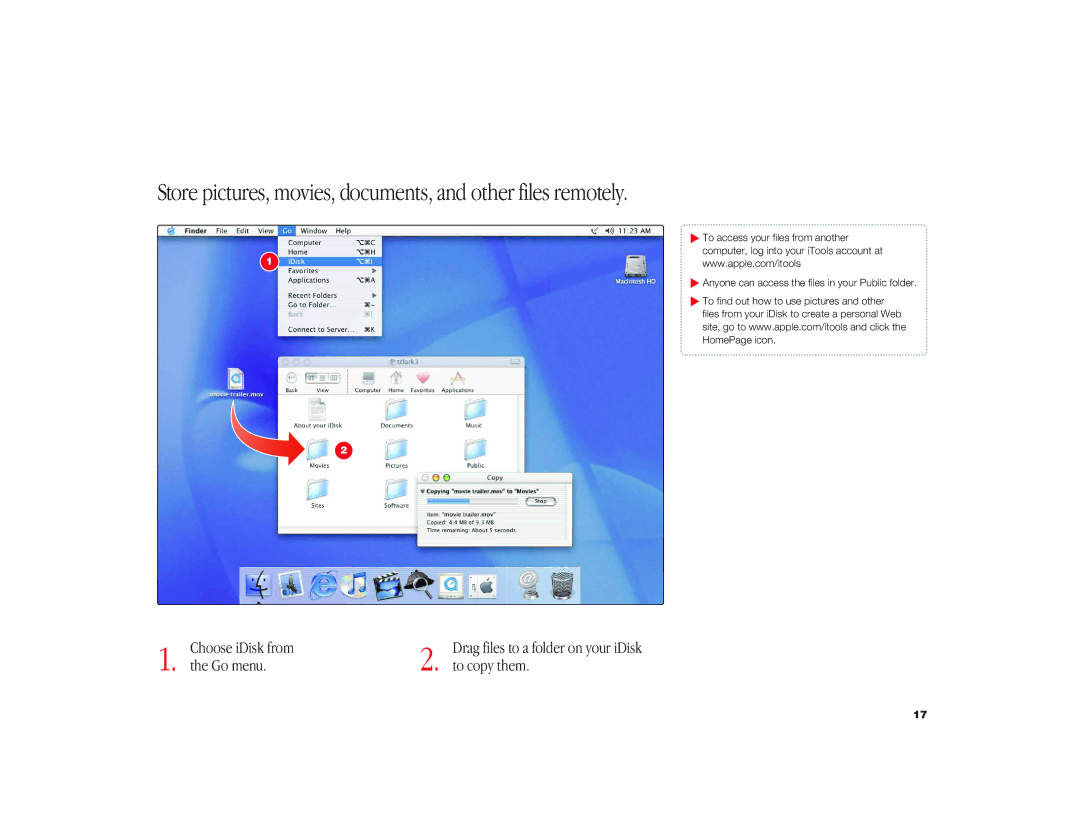Store pictures, movies, documents, and other files remotely.
1
2
.To access your files from another computer, log into your iTools account at www.apple.com/itools
.Anyone can access the files in your Public folder.
.To find out how to use pictures and other files from your iDisk to create a personal Web site, go to www.apple.com/itools and click the HomePage icon.
1. | Choose iDisk from | 2. | Drag files to a folder on your iDisk |
the Go menu. | to copy them. |
17