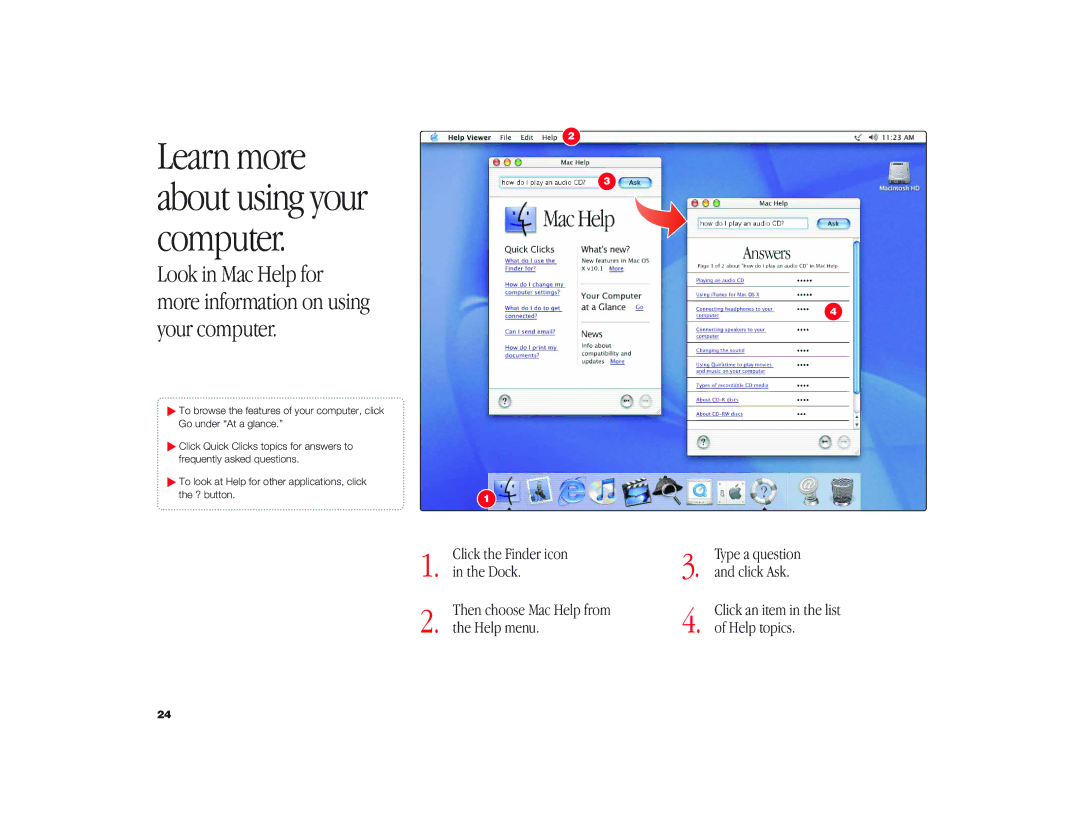Learn more about using your computer.
Look in Mac Help for more information on using your computer.
.To browse the features of your computer, click Go under “At a glance.”
.Click Quick Clicks topics for answers to frequently asked questions.
.To look at Help for other applications, click the ? button.
2
3
4
1
1. | Click the Finder icon | 3. | Type a question |
in the Dock. | and click Ask. | ||
2. | Then choose Mac Help from | 4. | Click an item in the list |
the Help menu. | of Help topics. |
24