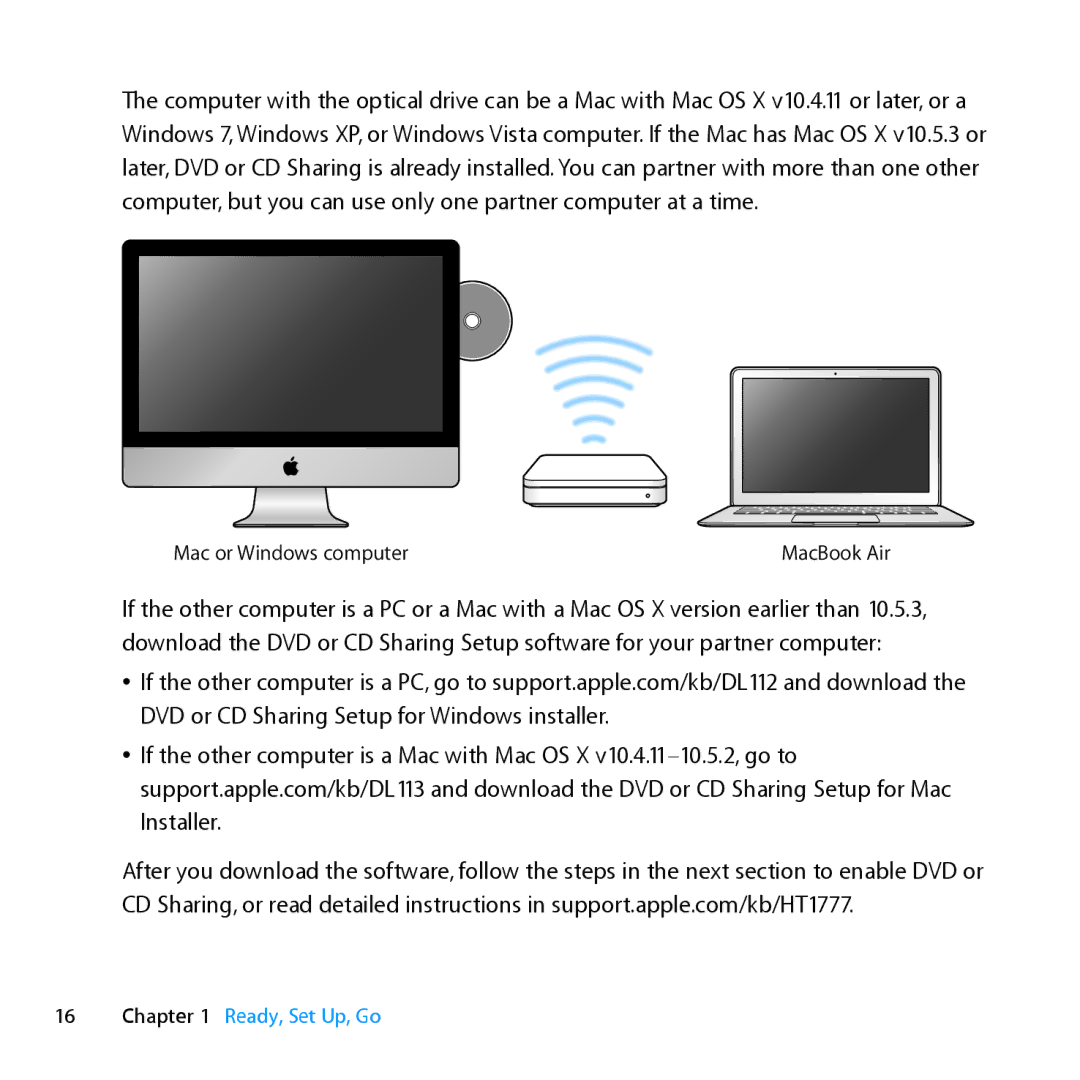The computer with the optical drive can be a Mac with Mac OS X v10.4.11 or later, or a Windows 7, Windows XP, or Windows Vista computer. If the Mac has Mac OS X v10.5.3 or later, DVD or CD Sharing is already installed. You can partner with more than one other computer, but you can use only one partner computer at a time.
Mac or Windows computer | MacBook Air |
If the other computer is a PC or a Mac with a Mac OS X version earlier than 10.5.3, download the DVD or CD Sharing Setup software for your partner computer:
ÂÂ If the other computer is a PC, go to support.apple.com/kb/DL112 and download the DVD or CD Sharing Setup for Windows installer.
ÂÂ If the other computer is a Mac with Mac OS X
After you download the software, follow the steps in the next section to enable DVD or CD Sharing, or read detailed instructions in support.apple.com/kb/HT1777.
16Chapter 1 Ready, Set Up, Go