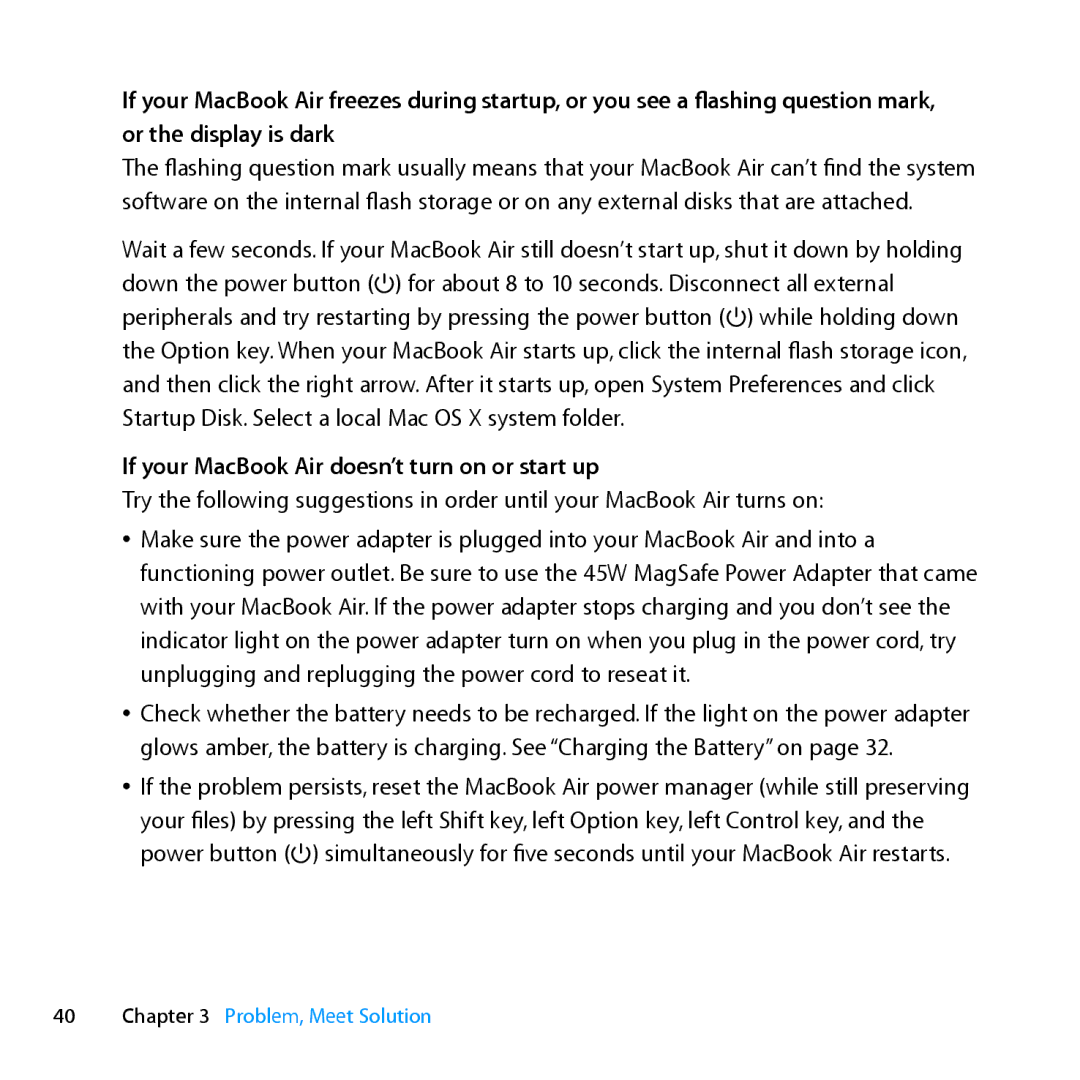If your MacBook Air freezes during startup, or you see a flashing question mark, or the display is dark
The flashing question mark usually means that your MacBook Air can’t find the system software on the internal flash storage or on any external disks that are attached.
Wait a few seconds. If your MacBook Air still doesn’t start up, shut it down by holding down the power button (®) for about 8 to 10 seconds. Disconnect all external peripherals and try restarting by pressing the power button (®) while holding down the Option key. When your MacBook Air starts up, click the internal flash storage icon, and then click the right arrow. After it starts up, open System Preferences and click Startup Disk. Select a local Mac OS X system folder.
If your MacBook Air doesn’t turn on or start up
Try the following suggestions in order until your MacBook Air turns on:
ÂÂ Make sure the power adapter is plugged into your MacBook Air and into a functioning power outlet. Be sure to use the 45W MagSafe Power Adapter that came with your MacBook Air. If the power adapter stops charging and you don’t see the indicator light on the power adapter turn on when you plug in the power cord, try unplugging and replugging the power cord to reseat it.
ÂÂ Check whether the battery needs to be recharged. If the light on the power adapter glows amber, the battery is charging. See “Charging the Battery” on page 32.
ÂÂ If the problem persists, reset the MacBook Air power manager (while still preserving your files) by pressing the left Shift key, left Option key, left Control key, and the power button (®) simultaneously for five seconds until your MacBook Air restarts.
40Chapter 3 Problem, Meet Solution