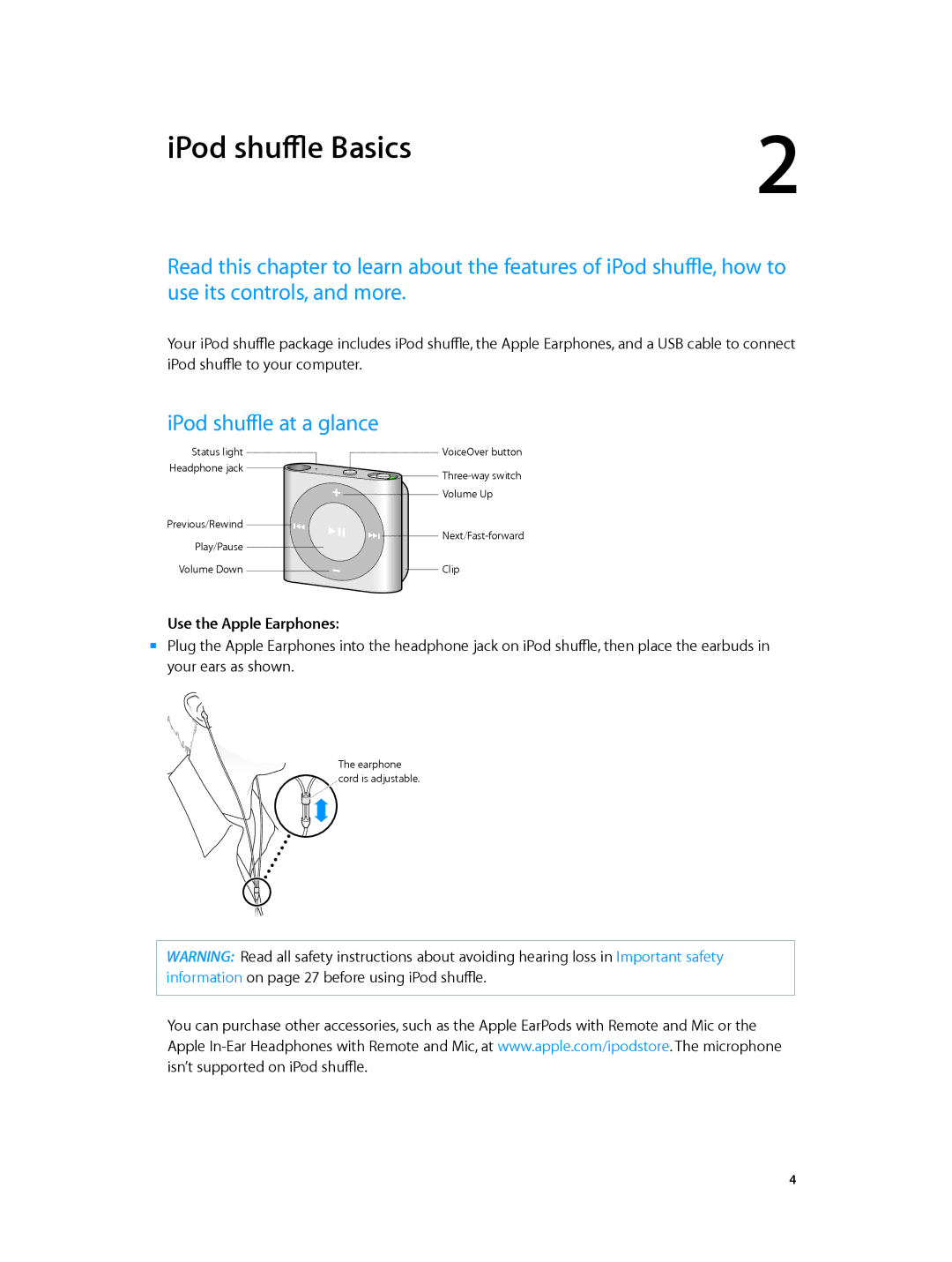iPod shuffle Basics | 2 |
|
Read this chapter to learn about the features of iPod shuffle, how to use its controls, and more.
Your iPod shuffle package includes iPod shuffle, the Apple Earphones, and a USB cable to connect iPod shuffle to your computer.
iPod shuffle at a glance
Status light | VoiceOver button | |
Headphone jack | ||
| ||
| Volume Up | |
Previous/Rewind | ||
Play/Pause | ||
| ||
Volume Down | Clip |
Use the Apple Earphones:
mm Plug the Apple Earphones into the headphone jack on iPod shuffle, then place the earbuds in your ears as shown.
The earphone cord is adjustable.
WARNING: Read all safety instructions about avoiding hearing loss in Important safety information on page 27 before using iPod shuffle.
You can purchase other accessories, such as the Apple EarPods with Remote and Mic or the Apple
4