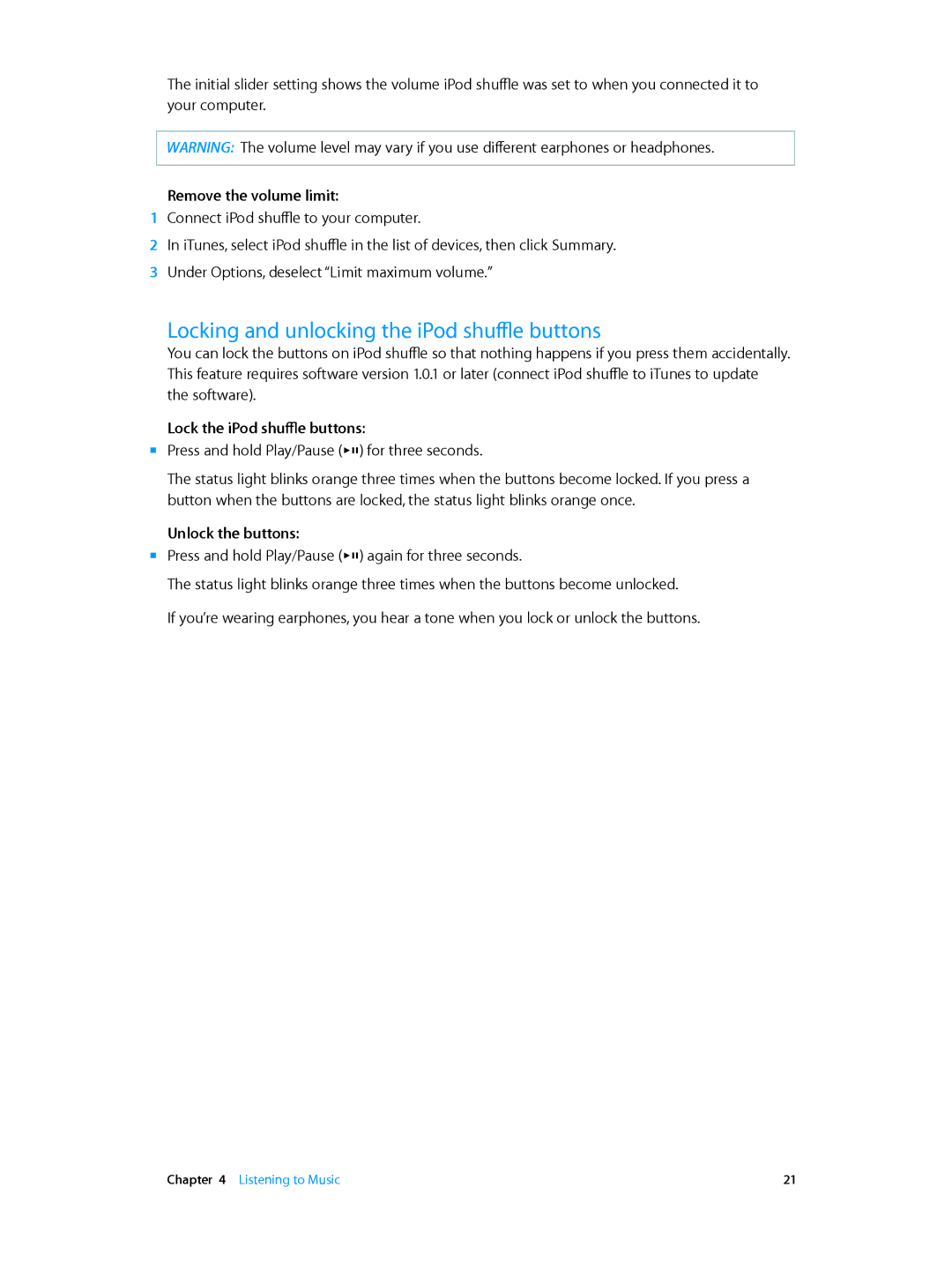The initial slider setting shows the volume iPod shuffle was set to when you connected it to your computer.
WARNING: The volume level may vary if you use different earphones or headphones.
Remove the volume limit:
1Connect iPod shuffle to your computer.
2In iTunes, select iPod shuffle in the list of devices, then click Summary.
3 Under Options, deselect “Limit maximum volume.”
Locking and unlocking the iPod shuffle buttons
You can lock the buttons on iPod shuffle so that nothing happens if you press them accidentally. This feature requires software version 1.0.1 or later (connect iPod shuffle to iTunes to update the software).
Lock the iPod shuffle buttons:
mm Press and hold Play/Pause (’) for three seconds.
The status light blinks orange three times when the buttons become locked. If you press a button when the buttons are locked, the status light blinks orange once.
Unlock the buttons:
mm Press and hold Play/Pause (’) again for three seconds.
The status light blinks orange three times when the buttons become unlocked.
If you’re wearing earphones, you hear a tone when you lock or unlock the buttons.
Chapter 4 Listening to Music | 21 |