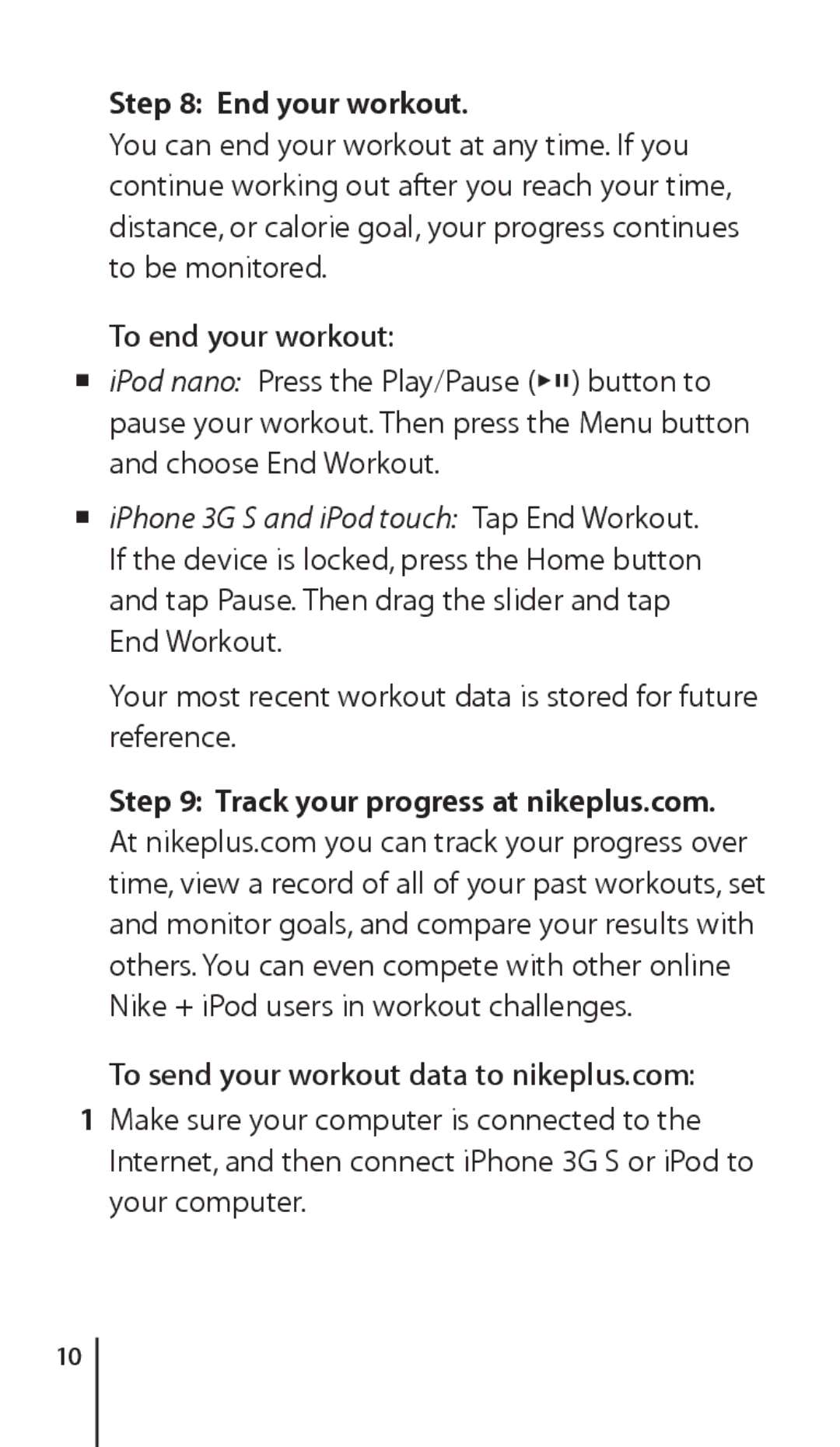Step 8: End your workout.
You can end your workout at any time. If you continue working out after you reach your time, distance, or calorie goal, your progress continues to be monitored.
To end your workout:
mm iPod nano: Press the Play/Pause (’) button to pause your workout. Then press the Menu button and choose End Workout.
mm iPhone 3G S and iPod touch: Tap End Workout. If the device is locked, press the Home button and tap Pause. Then drag the slider and tap End Workout.
Your most recent workout data is stored for future reference.
Step 9: Track your progress at nikeplus.com. At nikeplus.com you can track your progress over time, view a record of all of your past workouts, set and monitor goals, and compare your results with others. You can even compete with other online Nike + iPod users in workout challenges.
To send your workout data to nikeplus.com:
1Make sure your computer is connected to the Internet, and then connect iPhone 3G S or iPod to your computer.
10