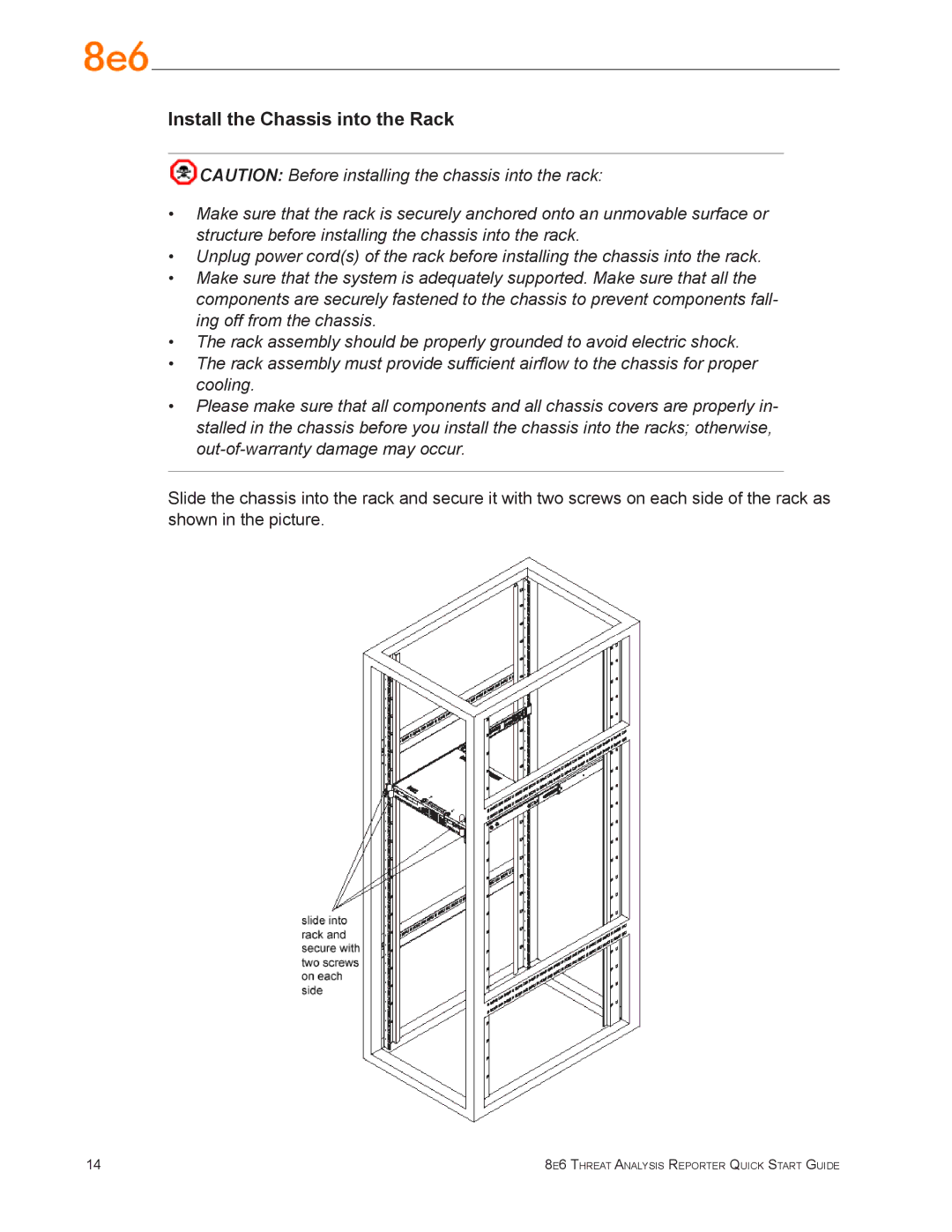Install the Chassis into the Rack
![]() CAUTION: Before installing the chassis into the rack:
CAUTION: Before installing the chassis into the rack:
•Make sure that the rack is securely anchored onto an unmovable surface or structure before installing the chassis into the rack.
•Unplug power cord(s) of the rack before installing the chassis into the rack.
•Make sure that the system is adequately supported. Make sure that all the components are securely fastened to the chassis to prevent components fall- ing off from the chassis.
•The rack assembly should be properly grounded to avoid electric shock.
•The rack assembly must provide sufficient airflow to the chassis for proper cooling.
•Please make sure that all components and all chassis covers are properly in- stalled in the chassis before you install the chassis into the racks; otherwise,
Slide the chassis into the rack and secure it with two screws on each side of the rack as shown in the picture.
14 | 8e6 Threat Analysis Reporter Quick Start Guide |