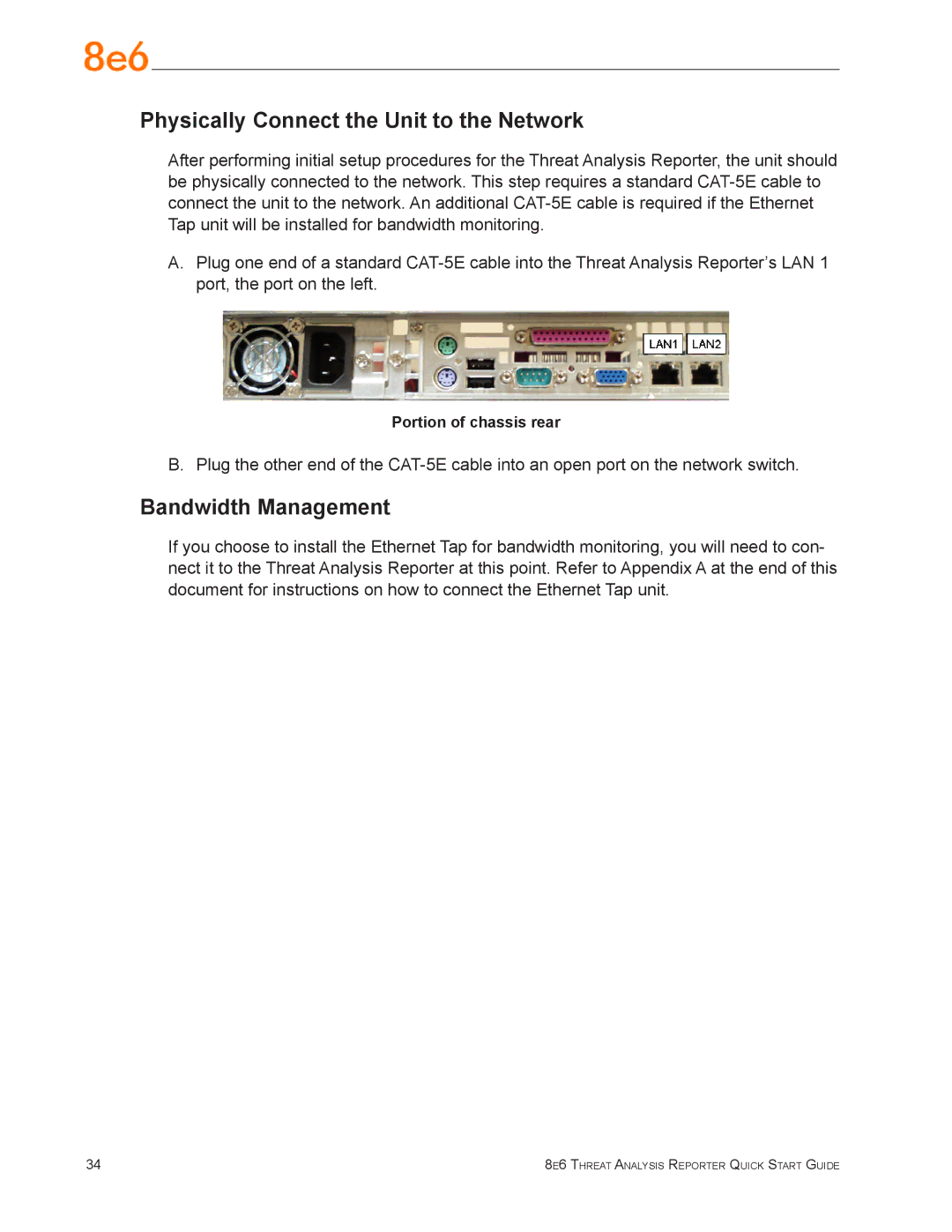Physically Connect the Unit to the Network
After performing initial setup procedures for the Threat Analysis Reporter, the unit should be physically connected to the network. This step requires a standard
A.Plug one end of a standard
Portion of chassis rear
B. Plug the other end of the
Bandwidth Management
If you choose to install the Ethernet Tap for bandwidth monitoring, you will need to con- nect it to the Threat Analysis Reporter at this point. Refer to Appendix A at the end of this document for instructions on how to connect the Ethernet Tap unit.
34 | 8e6 Threat Analysis Reporter Quick Start Guide |