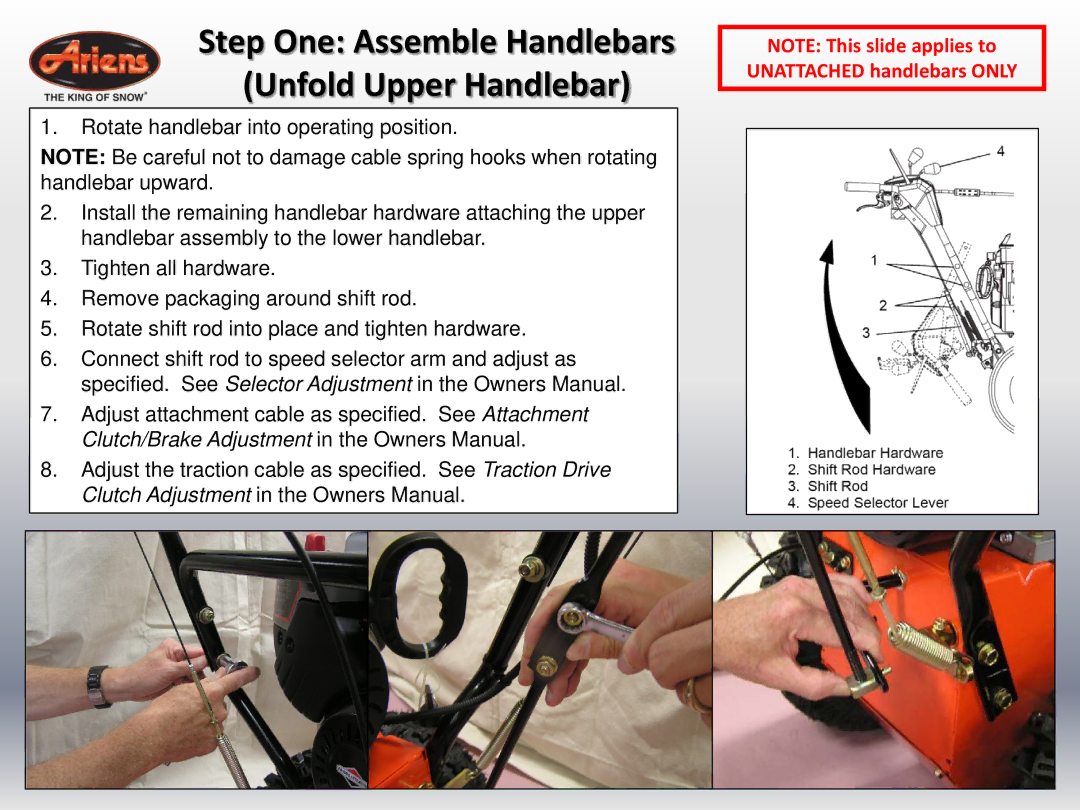Step One: Assemble Handlebars
(Unfold Upper Handlebar)
1.Rotate handlebar into operating position.
NOTE: Be careful not to damage cable spring hooks when rotating handlebar upward.
2.Install the remaining handlebar hardware attaching the upper handlebar assembly to the lower handlebar.
3.Tighten all hardware.
4.Remove packaging around shift rod.
5.Rotate shift rod into place and tighten hardware.
6.Connect shift rod to speed selector arm and adjust as specified. See Selector Adjustment in the Owners Manual.
7.Adjust attachment cable as specified. See Attachment Clutch/Brake Adjustment in the Owners Manual.
8.Adjust the traction cable as specified. See Traction Drive Clutch Adjustment in the Owners Manual.
NOTE: This slide applies to
UNATTACHED handlebars ONLY