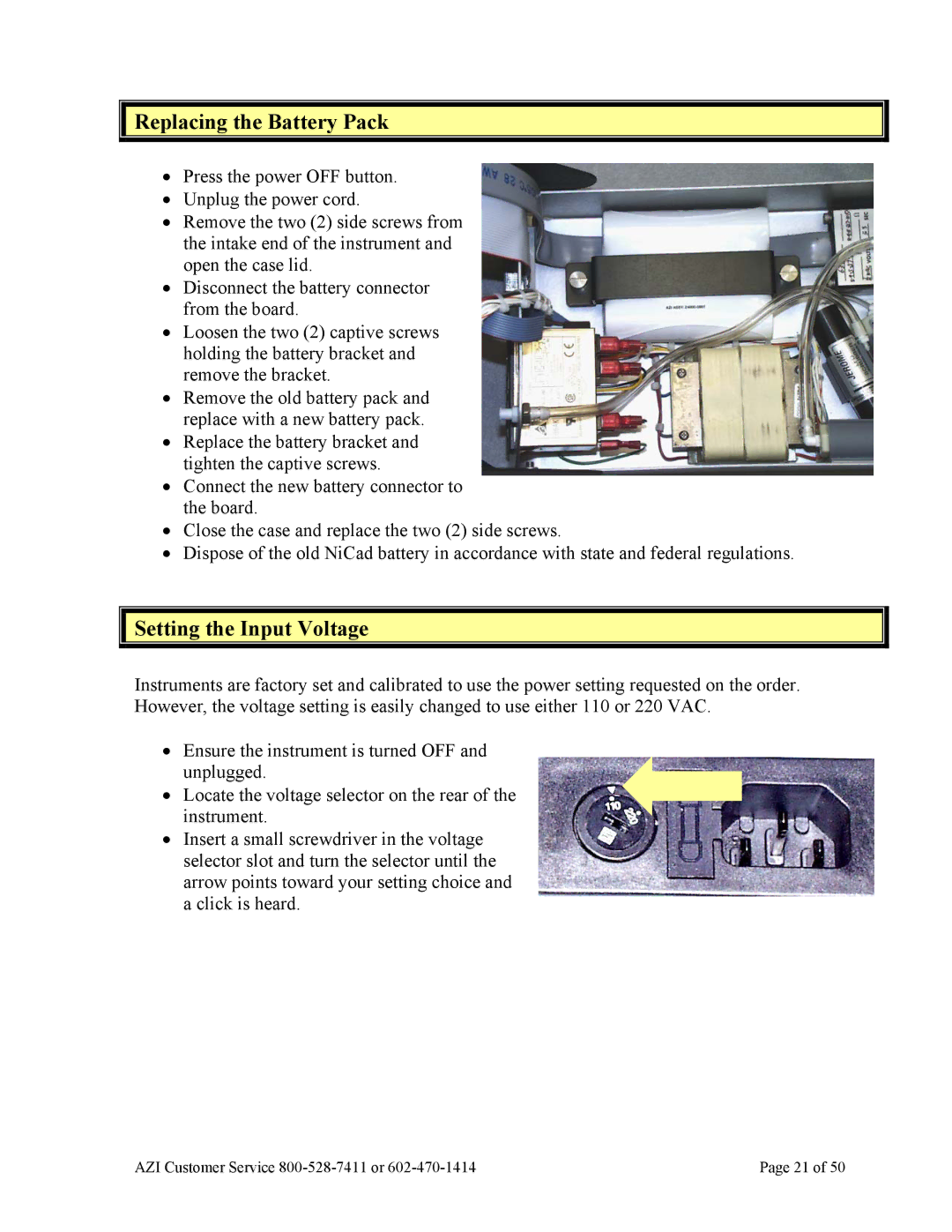Replacing the Battery Pack
Replacing the Battery Pack
•Press the power OFF button.
•Unplug the power cord.
•Remove the two (2) side screws from the intake end of the instrument and open the case lid.
•Disconnect the battery connector from the board.
•Loosen the two (2) captive screws holding the battery bracket and remove the bracket.
•Remove the old battery pack and replace with a new battery pack.
•Replace the battery bracket and tighten the captive screws.
•Connect the new battery connector to the board.
•Close the case and replace the two (2) side screws.
•Dispose of the old NiCad battery in accordance with state and federal regulations.

 Setting the Input Voltage
Setting the Input Voltage
Instruments are factory set and calibrated to use the power setting requested on the order. However, the voltage setting is easily changed to use either 110 or 220 VAC.
•Ensure the instrument is turned OFF and unplugged.
•Locate the voltage selector on the rear of the instrument.
•Insert a small screwdriver in the voltage selector slot and turn the selector until the arrow points toward your setting choice and a click is heard.
AZI Customer Service | Page 21 of 50 |