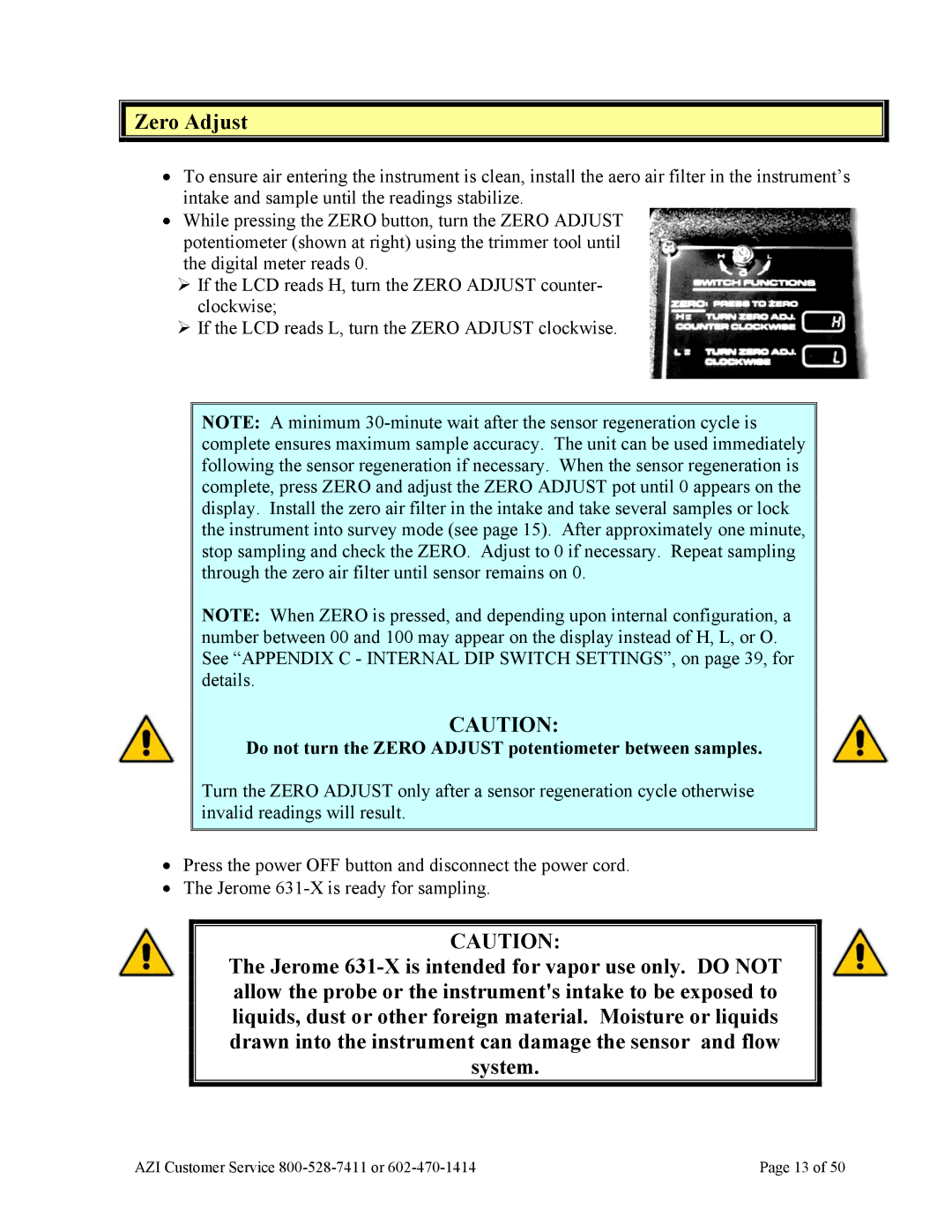Zero Adjust
Zero Adjust
•To ensure air entering the instrument is clean, install the aero air filter in the instrument’s intake and sample until the readings stabilize.
•While pressing the ZERO button, turn the ZERO ADJUST potentiometer (shown at right) using the trimmer tool until the digital meter reads 0.
If the LCD reads H, turn the ZERO ADJUST counter- clockwise;
If the LCD reads L, turn the ZERO ADJUST clockwise.
NOTE: A minimum
NOTE: When ZERO is pressed, and depending upon internal configuration, a number between 00 and 100 may appear on the display instead of H, L, or O. See “APPENDIX C - INTERNAL DIP SWITCH SETTINGS”, on page 39, for details.
CAUTION:
Do not turn the ZERO ADJUST potentiometer between samples.
Turn the ZERO ADJUST only after a sensor regeneration cycle otherwise invalid readings will result.
•Press the power OFF button and disconnect the power cord.
•The Jerome
CAUTION:
The Jerome
AZI Customer Service | Page 13 of 50 |