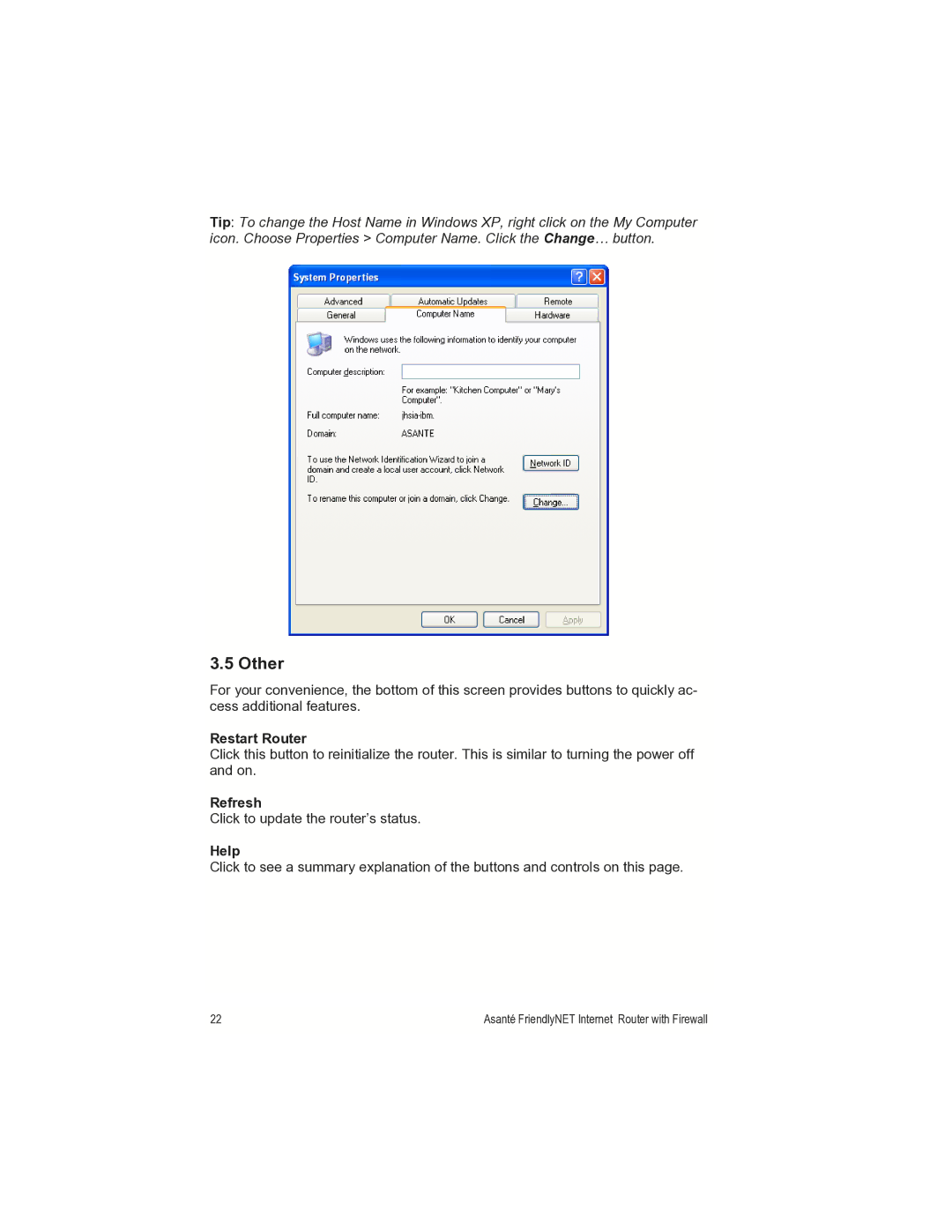Tip: To change the Host Name in Windows XP, right click on the My Computer icon. Choose Properties > Computer Name. Click the Change… button.
3.5 Other
For your convenience, the bottom of this screen provides buttons to quickly ac- cess additional features.
Restart Router
Click this button to reinitialize the router. This is similar to turning the power off and on.
Refresh
Click to update the router’s status.
Help
Click to see a summary explanation of the buttons and controls on this page.
22 | Asanté FriendlyNET Internet Router with Firewall |
|
|