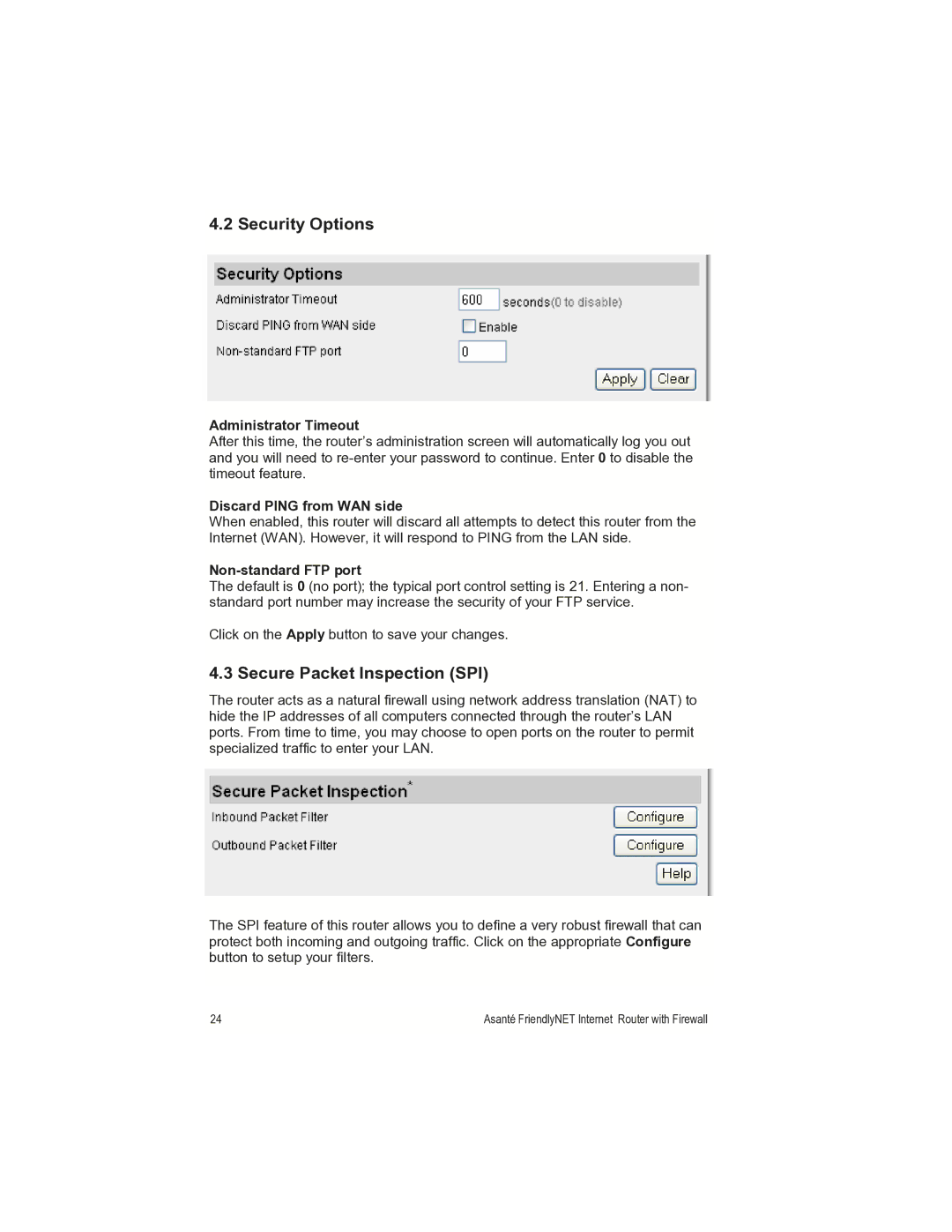4.2 Security Options
Administrator Timeout
After this time, the router’s administration screen will automatically log you out and you will need to
Discard PING from WAN side
When enabled, this router will discard all attempts to detect this router from the Internet (WAN). However, it will respond to PING from the LAN side.
Non-standard FTP port
The default is 0 (no port); the typical port control setting is 21. Entering a non- standard port number may increase the security of your FTP service.
Click on the Apply button to save your changes.
4.3 Secure Packet Inspection (SPI)
The router acts as a natural firewall using network address translation (NAT) to hide the IP addresses of all computers connected through the router’s LAN ports. From time to time, you may choose to open ports on the router to permit specialized traffic to enter your LAN.
The SPI feature of this router allows you to define a very robust firewall that can protect both incoming and outgoing traffic. Click on the appropriate Configure button to setup your filters.
24 | Asanté FriendlyNET Internet Router with Firewall |
|
|