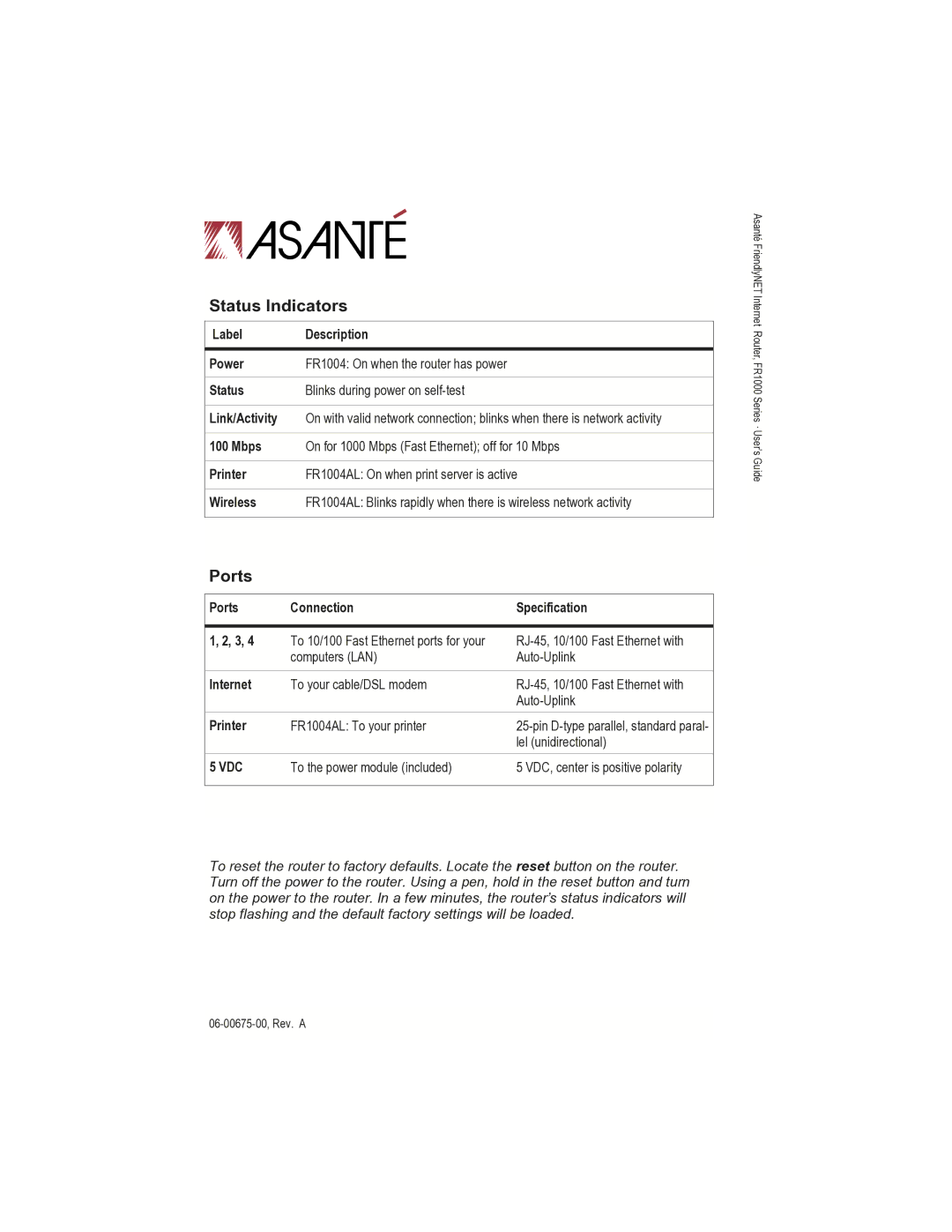Status Indicators
Label | Description |
Power | FR1004: On when the router has power |
Status | Blinks during power on |
|
|
Link/Activity | On with valid network connection; blinks when there is network activity |
|
|
100 Mbps | On for 1000 Mbps (Fast Ethernet); off for 10 Mbps |
|
|
Printer | FR1004AL: On when print server is active |
|
|
Wireless | FR1004AL: Blinks rapidly when there is wireless network activity |
|
|
Ports
Ports | Connection | Specification |
|
|
|
1, 2, 3, 4 | To 10/100 Fast Ethernet ports for your | |
| computers (LAN) | |
Internet | To your cable/DSL modem | |
|
| |
Printer | FR1004AL: To your printer | |
|
| lel (unidirectional) |
5 VDC | To the power module (included) | 5 VDC, center is positive polarity |
|
|
|
To reset the router to factory defaults. Locate the reset button on the router. Turn off the power to the router. Using a pen, hold in the reset button and turn on the power to the router. In a few minutes, the router’s status indicators will stop flashing and the default factory settings will be loaded.
Asanté FriendlyNET Internet Router, FR1000 Series · User’s Guide
68 | Asanté FriendlyNET Internet Router with Firewall |
| |
|
|