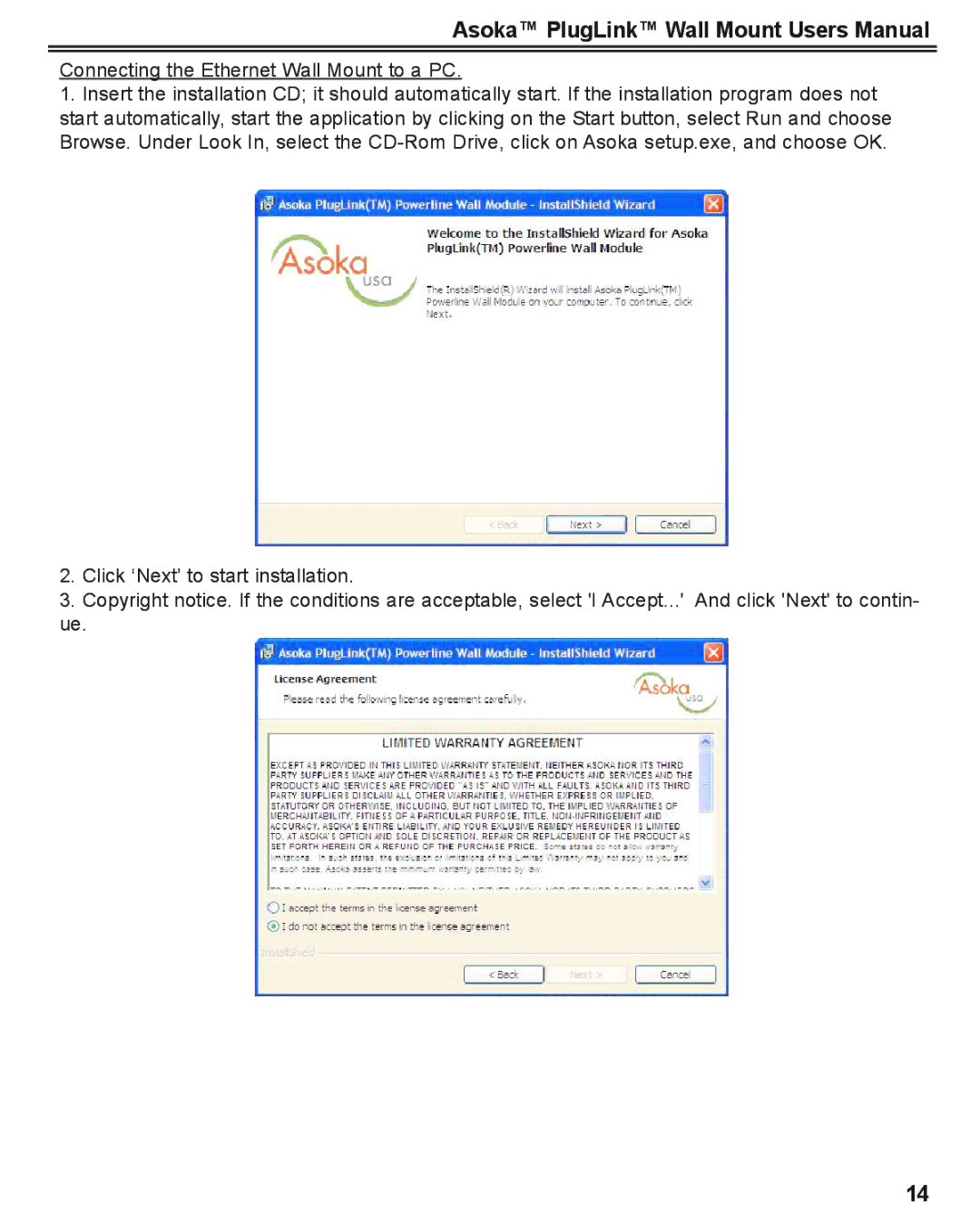Asoka™ PlugLink™ Wall Mount Users Manual
Connecting the Ethernet Wall Mount to a PC.
1.Insert the installation CD; it should automatically start. If the installation program does not start automatically, start the application by clicking on the Start button, select Run and choose Browse. Under Look In, select the
2.Click ‘Next’ to start installation.
3.Copyright notice. If the conditions are acceptable, select 'I Accept...' And click 'Next' to contin- ue.
14