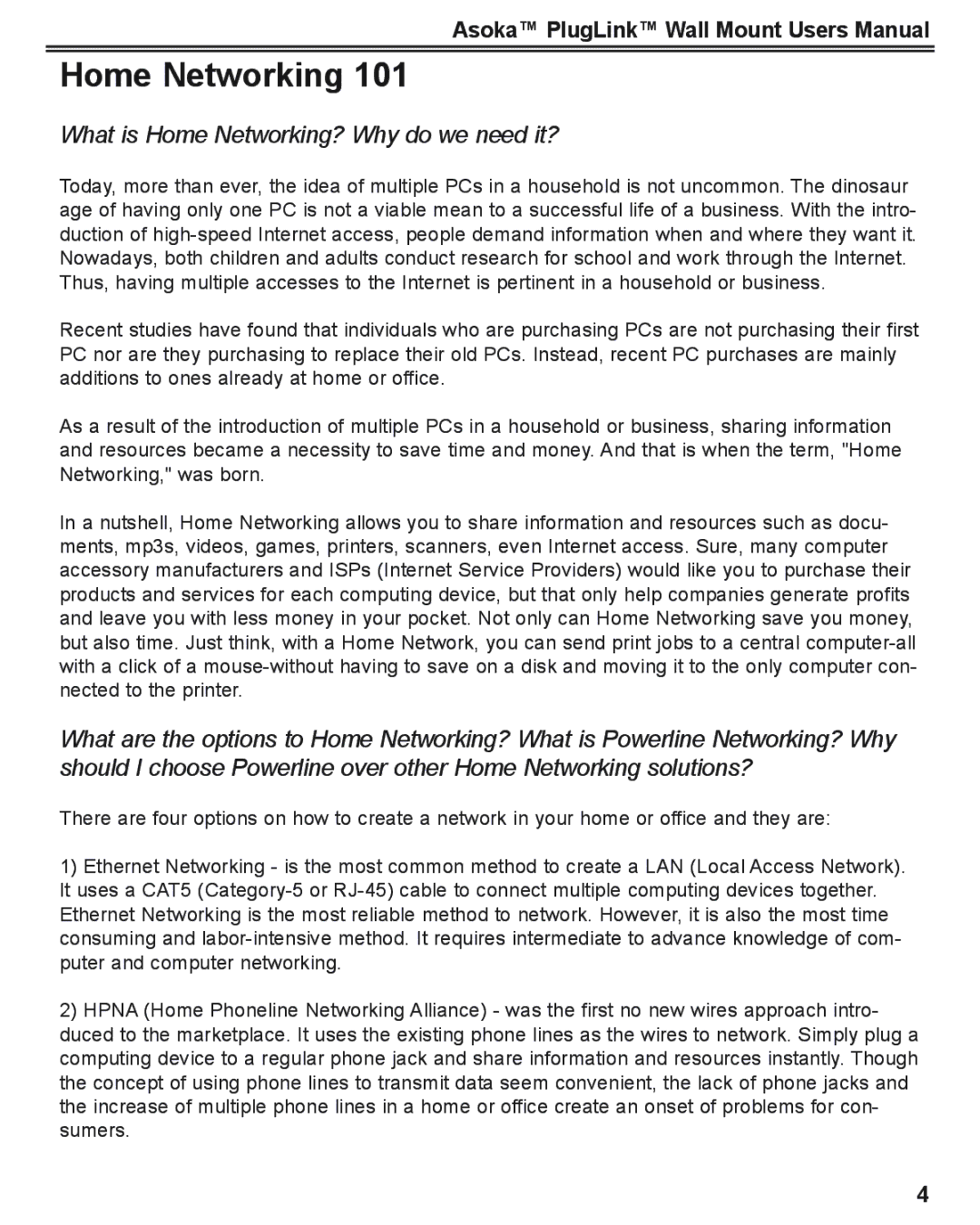Asoka™ PlugLink™ Wall Mount Users Manual
Home Networking 101
What is Home Networking? Why do we need it?
Today, more than ever, the idea of multiple PCs in a household is not uncommon. The dinosaur age of having only one PC is not a viable mean to a successful life of a business. With the intro- duction of
Recent studies have found that individuals who are purchasing PCs are not purchasing their first PC nor are they purchasing to replace their old PCs. Instead, recent PC purchases are mainly additions to ones already at home or office.
As a result of the introduction of multiple PCs in a household or business, sharing information and resources became a necessity to save time and money. And that is when the term, "Home Networking," was born.
In a nutshell, Home Networking allows you to share information and resources such as docu- ments, mp3s, videos, games, printers, scanners, even Internet access. Sure, many computer accessory manufacturers and ISPs (Internet Service Providers) would like you to purchase their products and services for each computing device, but that only help companies generate profits and leave you with less money in your pocket. Not only can Home Networking save you money, but also time. Just think, with a Home Network, you can send print jobs to a central
What are the options to Home Networking? What is Powerline Networking? Why should I choose Powerline over other Home Networking solutions?
There are four options on how to create a network in your home or office and they are:
1)Ethernet Networking - is the most common method to create a LAN (Local Access Network). It uses a CAT5
2)HPNA (Home Phoneline Networking Alliance) - was the first no new wires approach intro- duced to the marketplace. It uses the existing phone lines as the wires to network. Simply plug a computing device to a regular phone jack and share information and resources instantly. Though the concept of using phone lines to transmit data seem convenient, the lack of phone jacks and the increase of multiple phone lines in a home or office create an onset of problems for con- sumers.
4