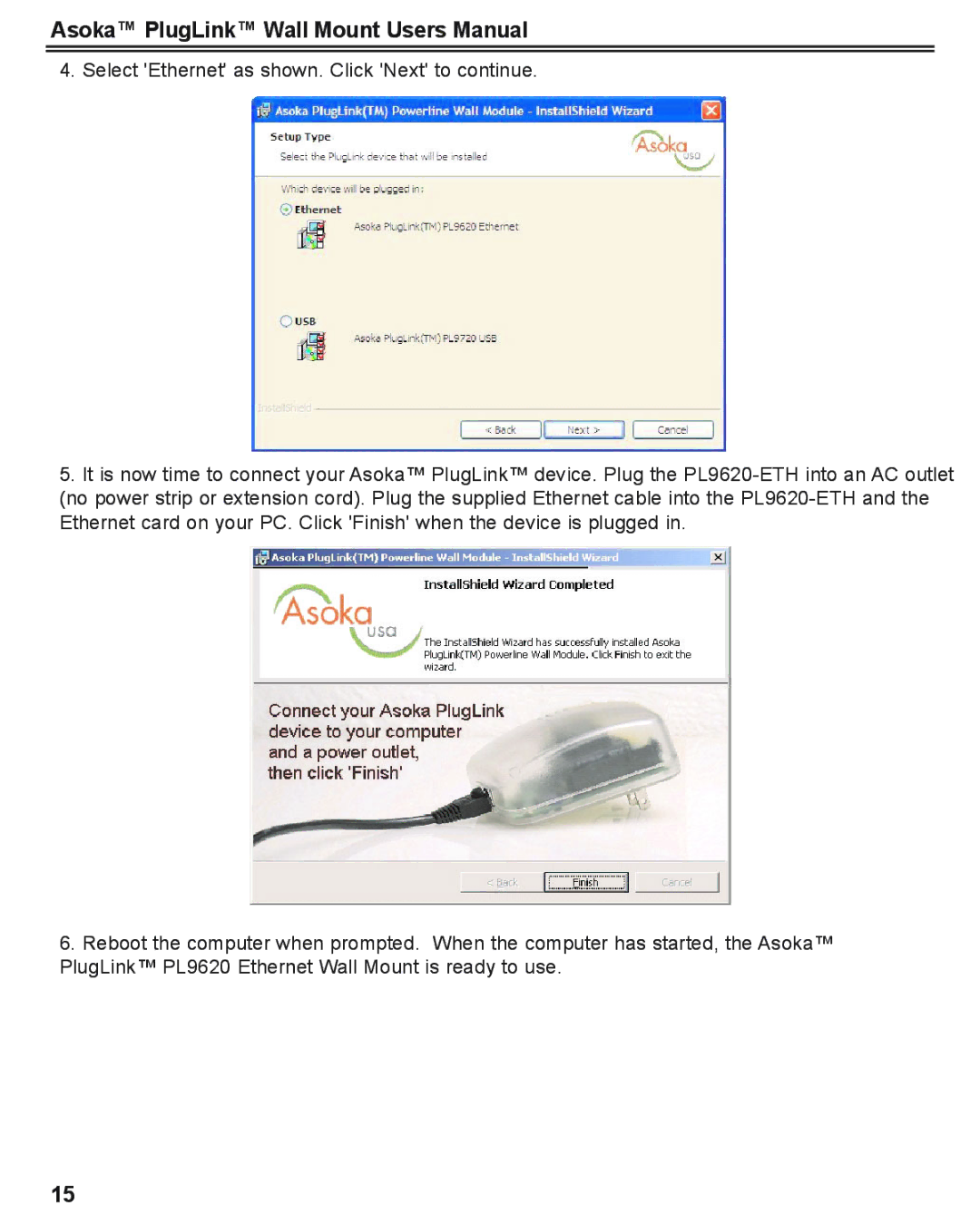Asoka™ PlugLink™ Wall Mount Users Manual
4. Select 'Ethernet' as shown. Click 'Next' to continue.
5.It is now time to connect your Asoka™ PlugLink™ device. Plug the
6.Reboot the computer when prompted. When the computer has started, the Asoka™ PlugLink™ PL9620 Ethernet Wall Mount is ready to use.
15