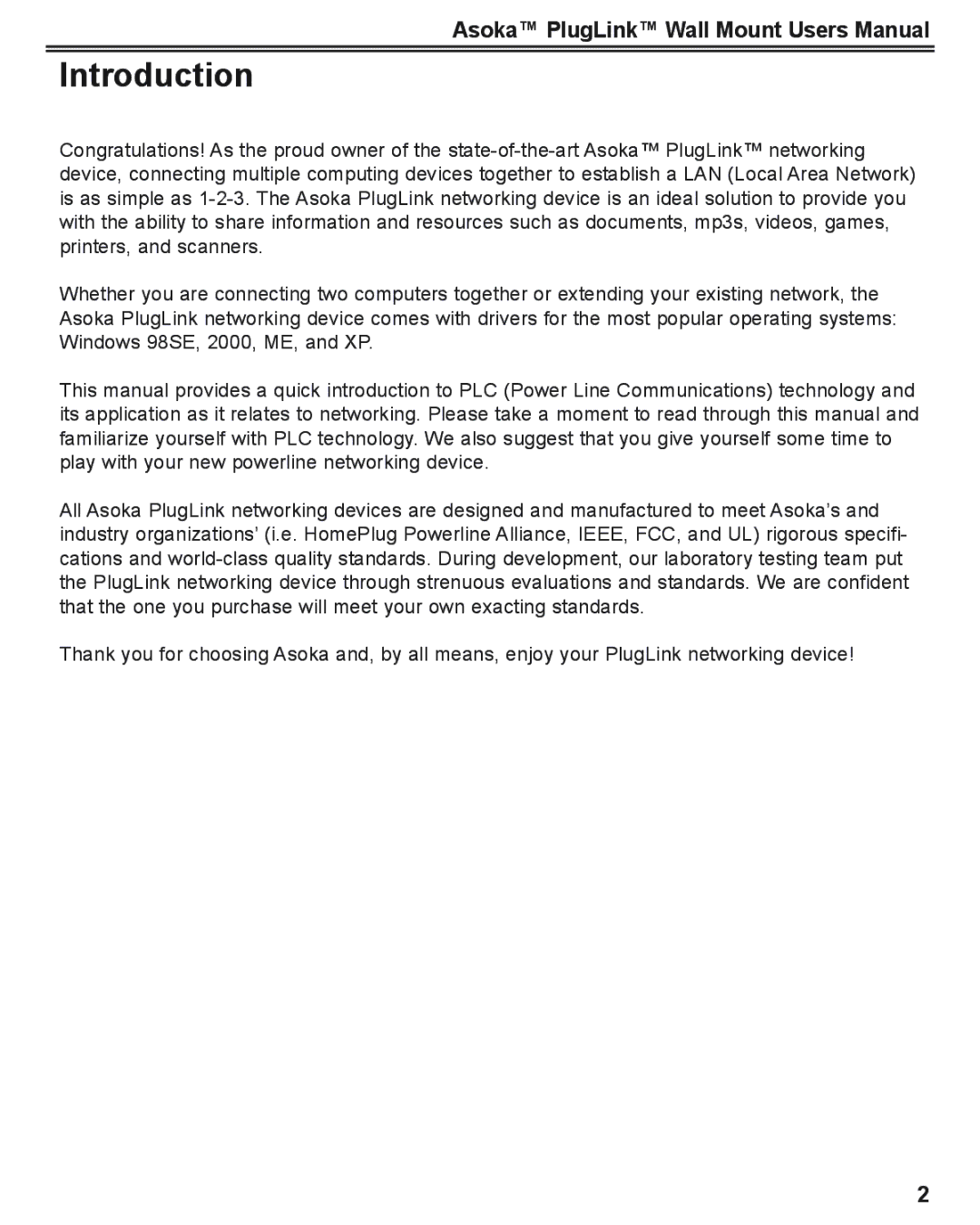Asoka™ PlugLink™ Wall Mount Users Manual
Introduction
Congratulations! As the proud owner of the
Whether you are connecting two computers together or extending your existing network, the Asoka PlugLink networking device comes with drivers for the most popular operating systems: Windows 98SE, 2000, ME, and XP.
This manual provides a quick introduction to PLC (Power Line Communications) technology and its application as it relates to networking. Please take a moment to read through this manual and familiarize yourself with PLC technology. We also suggest that you give yourself some time to play with your new powerline networking device.
All Asoka PlugLink networking devices are designed and manufactured to meet Asoka’s and industry organizations’ (i.e. HomePlug Powerline Alliance, IEEE, FCC, and UL) rigorous specifi- cations and
Thank you for choosing Asoka and, by all means, enjoy your PlugLink networking device!
2