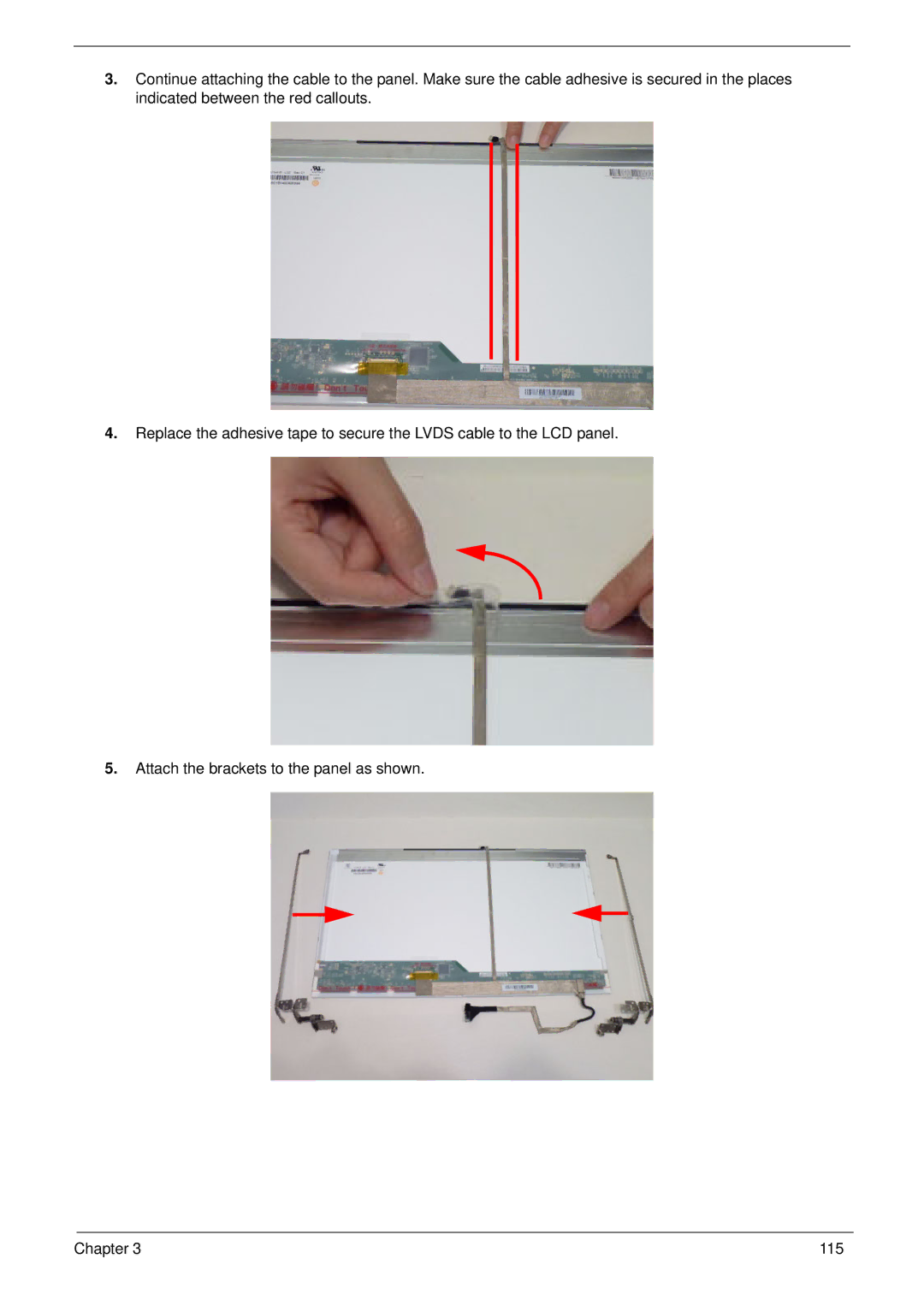3.Continue attaching the cable to the panel. Make sure the cable adhesive is secured in the places indicated between the red callouts.
4.Replace the adhesive tape to secure the LVDS cable to the LCD panel.
5.Attach the brackets to the panel as shown.
Chapter 3 | 115 |