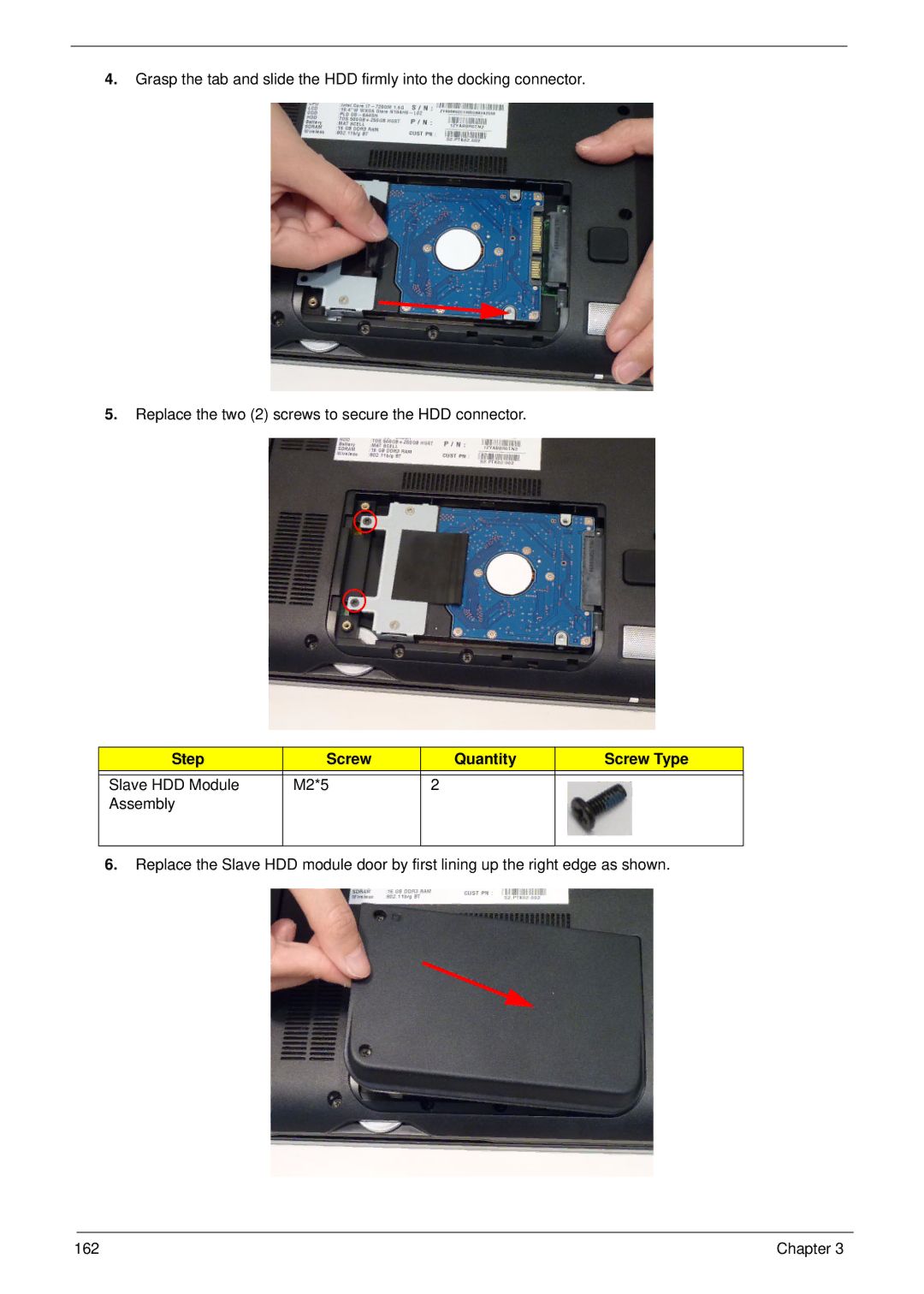4.Grasp the tab and slide the HDD firmly into the docking connector.
5.Replace the two (2) screws to secure the HDD connector.
Step | Screw | Quantity | Screw Type |
|
|
|
|
Slave HDD Module | M2*5 | 2 |
|
Assembly |
|
|
|
|
|
|
|
6.Replace the Slave HDD module door by first lining up the right edge as shown.
162 | Chapter 3 |