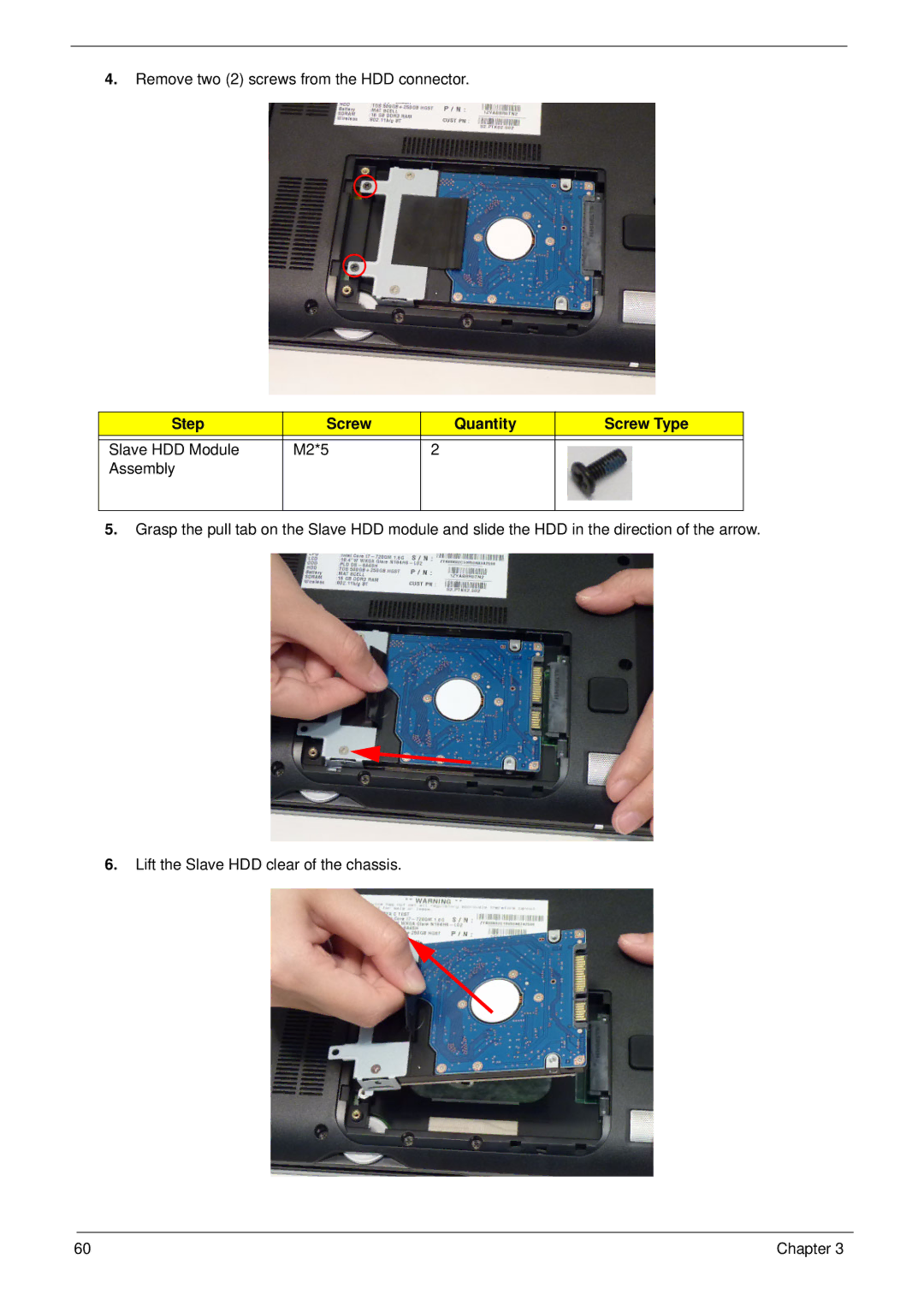4.Remove two (2) screws from the HDD connector.
Step | Screw | Quantity | Screw Type |
|
|
|
|
Slave HDD Module | M2*5 | 2 |
|
Assembly |
|
|
|
|
|
|
|
5.Grasp the pull tab on the Slave HDD module and slide the HDD in the direction of the arrow.
6.Lift the Slave HDD clear of the chassis.
60 | Chapter 3 |