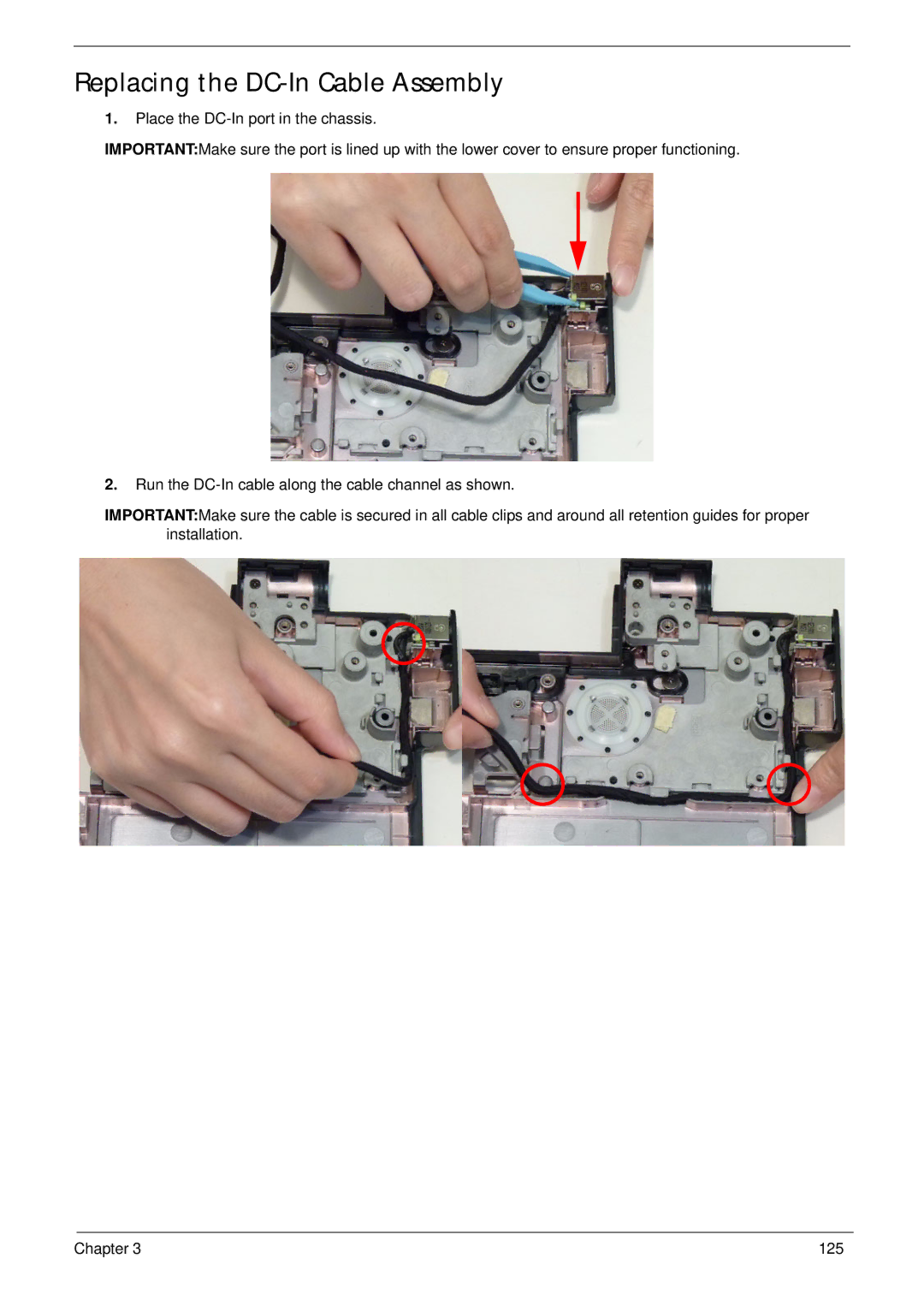Replacing the DC-In Cable Assembly
1.Place the
IMPORTANT:Make sure the port is lined up with the lower cover to ensure proper functioning.
2.Run the
IMPORTANT:Make sure the cable is secured in all cable clips and around all retention guides for proper installation.
Chapter 3 | 125 |