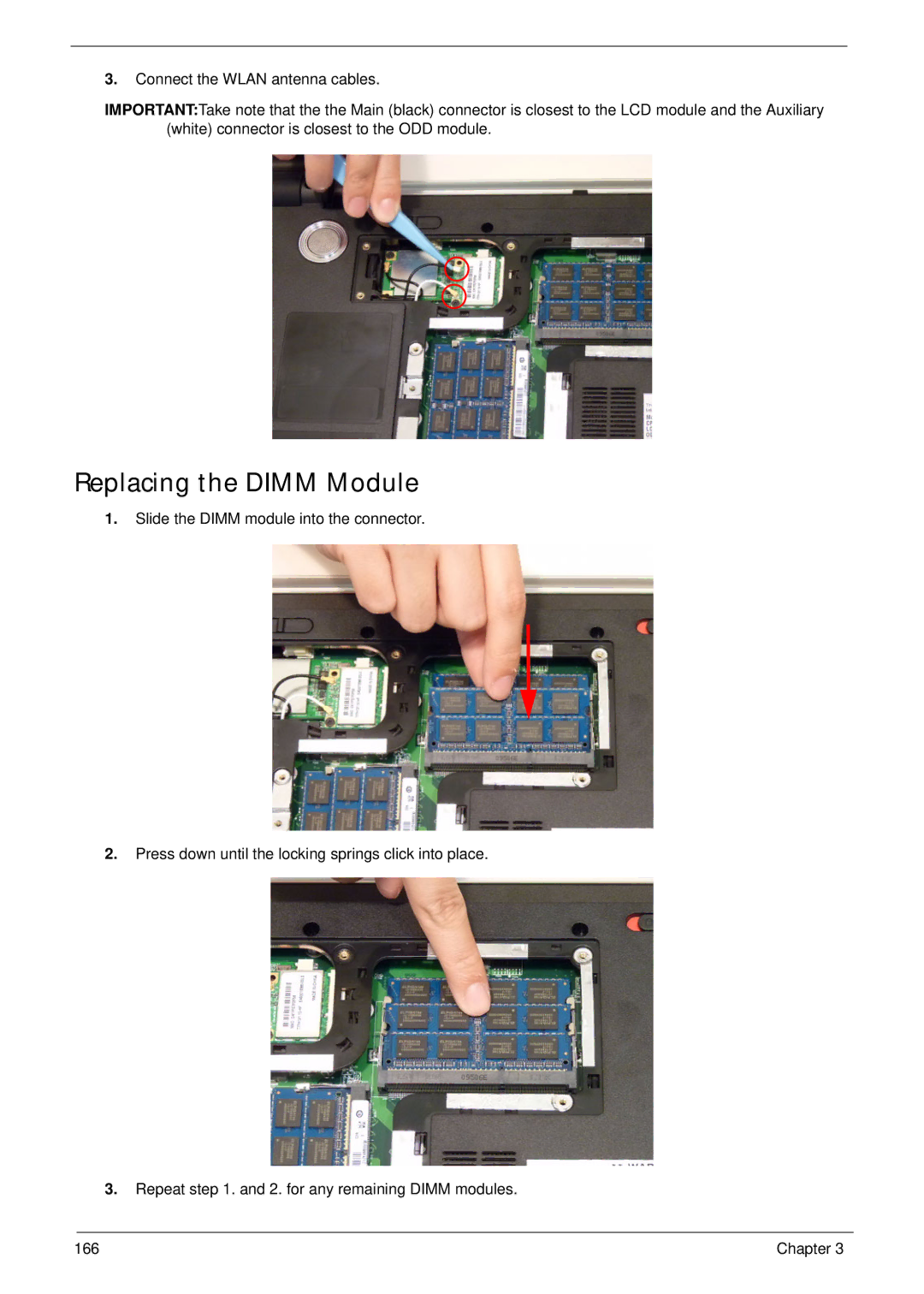3.Connect the WLAN antenna cables.
IMPORTANT:Take note that the the Main (black) connector is closest to the LCD module and the Auxiliary (white) connector is closest to the ODD module.
Replacing the DIMM Module
1.Slide the DIMM module into the connector.
2.Press down until the locking springs click into place.
3.Repeat step 1. and 2. for any remaining DIMM modules.
166 | Chapter 3 |