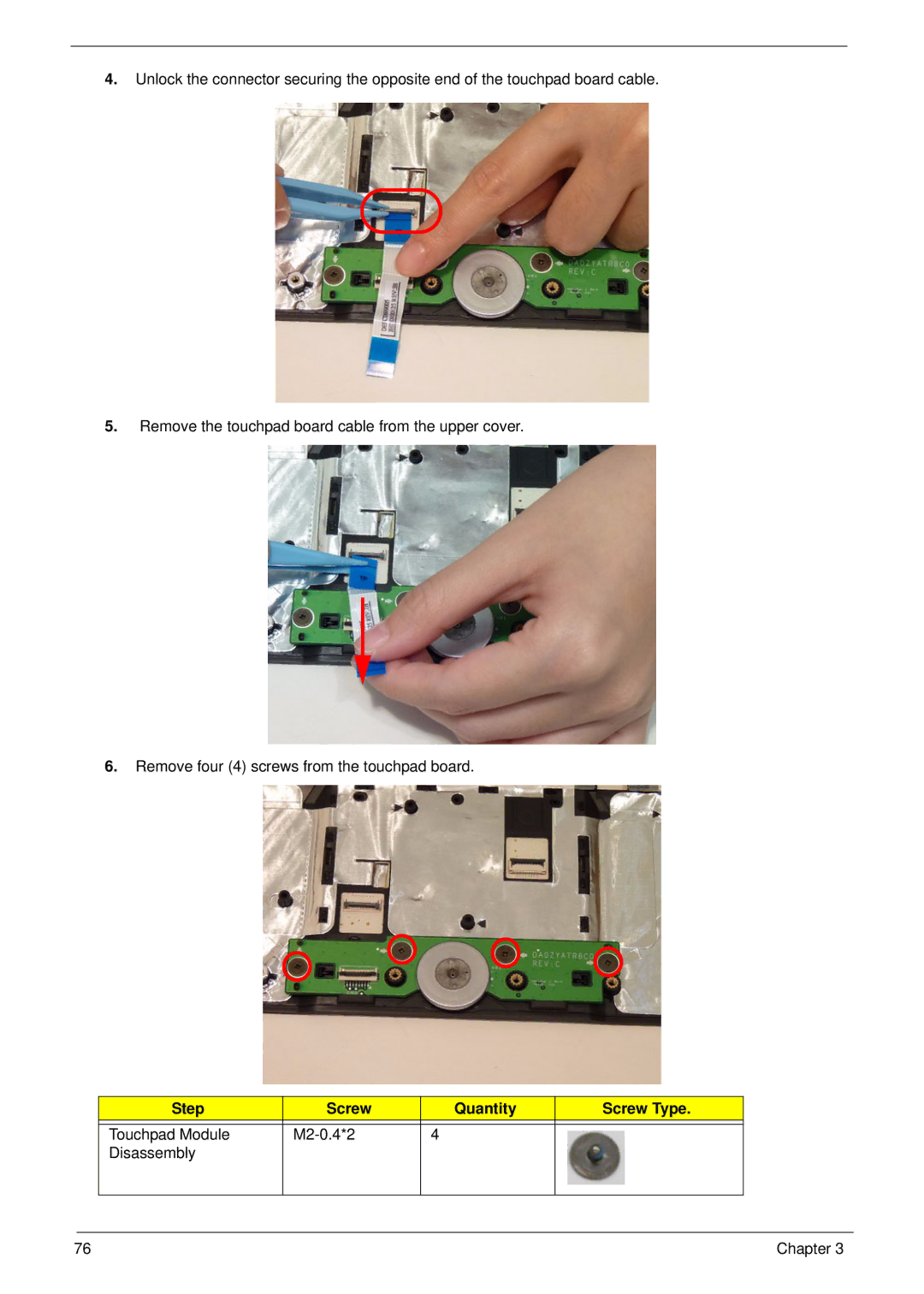4.Unlock the connector securing the opposite end of the touchpad board cable.
5.Remove the touchpad board cable from the upper cover.
6.Remove four (4) screws from the touchpad board.
| Step | Screw | Quantity | Screw Type. |
|
|
|
|
|
|
|
| Touchpad Module |
| 4 |
|
|
| Disassembly |
|
|
|
|
|
|
|
|
|
|
|
|
|
|
|
|
76 | Chapter 3 |