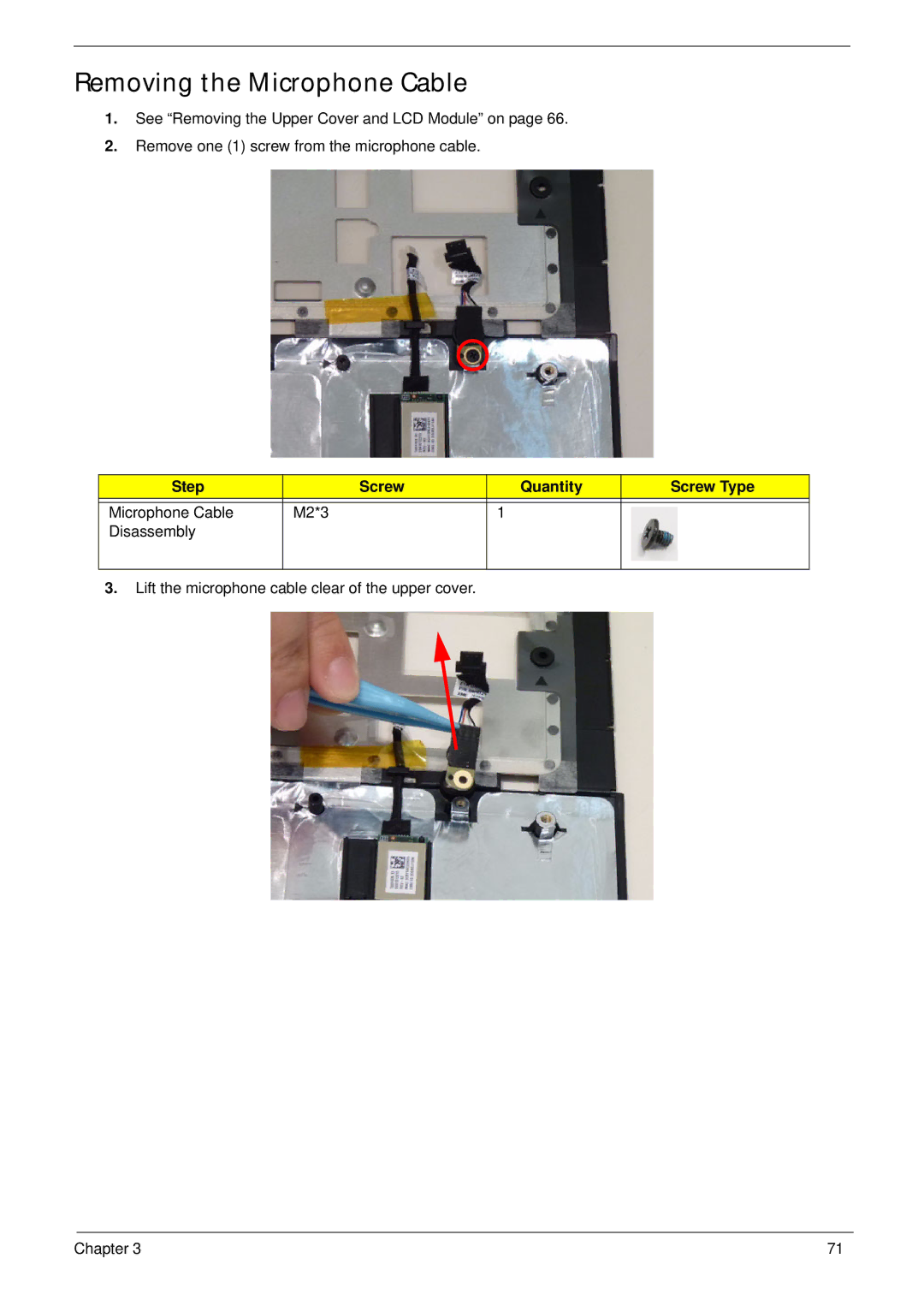Removing the Microphone Cable
1.See “Removing the Upper Cover and LCD Module” on page 66.
2.Remove one (1) screw from the microphone cable.
Step | Screw | Quantity | Screw Type |
|
|
|
|
Microphone Cable | M2*3 | 1 |
|
Disassembly |
|
|
|
|
|
|
|
3.Lift the microphone cable clear of the upper cover.
Chapter 3 | 71 |