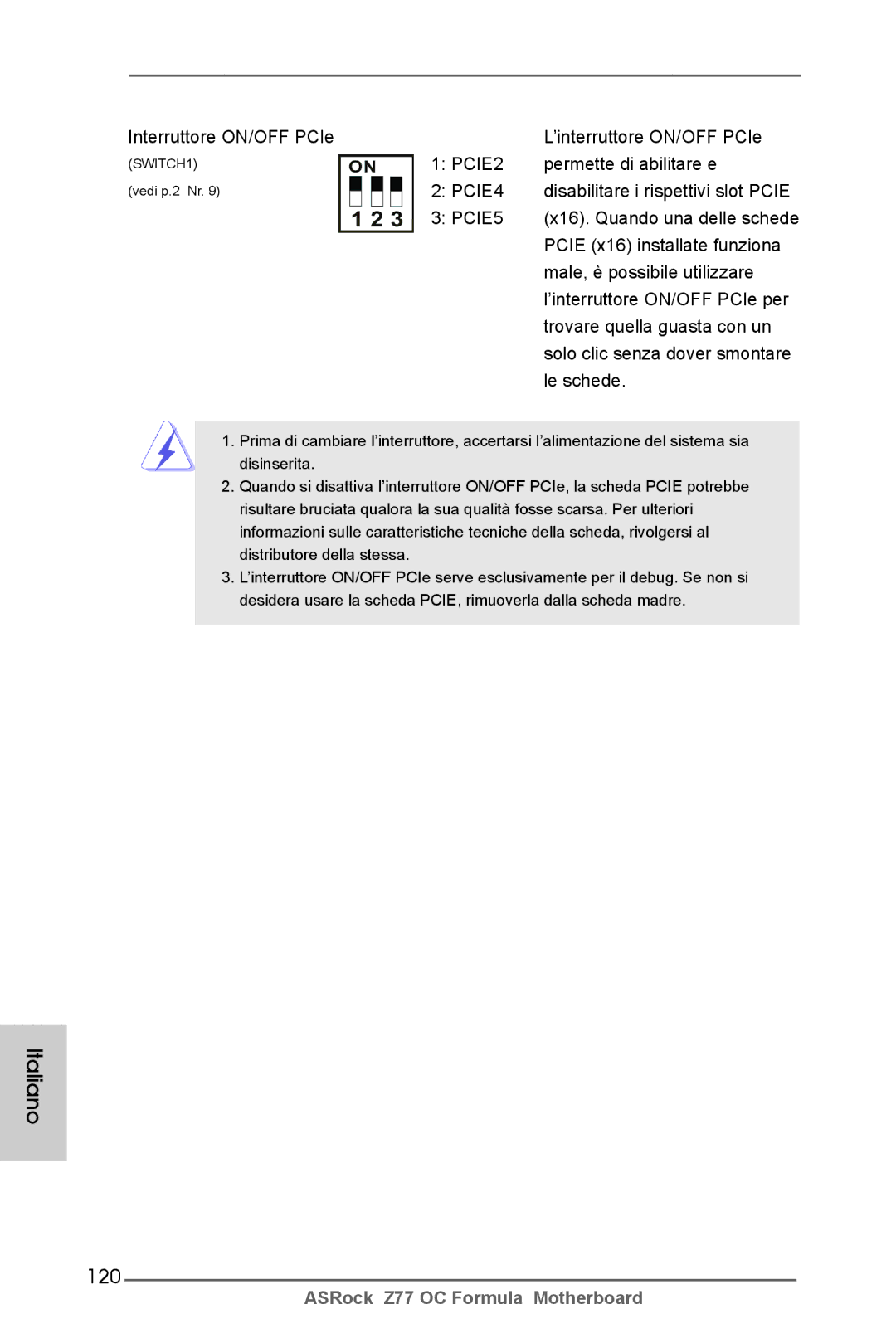Copyright Notice
Disclaimer
English
Motherboard Layout
LAN Port LED Indications
Off No Link Blinking
Link
Table for Audio Output Connection
English
Package Contents
Introduction
English Specifications
Graphics
Audio
Rear Panel I/O
Connector
RAID RAID 0 and RAID 1, NCQ, Ahci and Hot Plug Functions
USB3.0
Ports, supports USB 1.0/2.0/3.0 up to 5Gb/s
Unique Feature
Support CD
Hardware
Monitor
Certifications
English
English
English
Pre-installation Precautions
Screw Holes
CPU Installation
Step Orient the CPU with the IHS Inte
Grated Heat Sink up. Locate Pin1
Two orientation key notches
English
Installation of CPU Fan and Heatsink
English Installation of Memory Modules Dimm
Dual Channel Memory Configuration
Installing a Dimm
Notch break Break
Pcie Slot Configurations
English Expansion Slots PCI Express Slots
There are 5 PCI Express slots on this motherboard
Pcie slots
Installing an expansion card
Slitm and Quad Slitm Operation Guide
Requirements
ASRock SLIBridge2S Card
Driver Installation and Setup
For Windows XP / XP 64-bit OS For Slitm mode only
Double-click Nvidia Settings icon on your Windows taskbar
Select Nvidia Control Panel tab
Select Control Panel tab
English
CrossFire Bridge
Installing Three CrossFireXTM-Ready Graphics Cards
CrossFireTM Bridge
Install the required drivers to your system
For Windows XP OS
For Windows 7 / VistaTM OS
ATI Catalyst Control Center
English
Surround Display Feature
For Windows XP / XP 64-bit OS
Select the display icon identified by the number
Hdmi port
For Windows 7 / 7 64-bit / VistaTM / VistaTM 64-bit OS
What is HDCP?
Hdcp Function
ASRock Smart Remote Installation Guide
Install Multi-Angle CIR Receiver to the front USB port
Make sure the option CIR Controller is setting at Enabled
Advanced Super IO Configuration CIR Controller Enabled
CIR sensors in different angles
English Jumpers Setup
Bios Selection Jumper
Jumper
Description
Onboard Headers and Connectors
Serial ATA2 Connectors
Serial ATA3 Connectors
Serial ATA Sata Data Cable
USB 2.0 Headers Besides four default USB
USB 3.0 Header Besides six default USB
Optional wireless transmitting
Three USB 2.0 headers on this
Front Panel Audio Header
System Panel Header
Several system front panel
Power LED Header Please connect the chassis
Power LED to this header to
Indicate system power status
State power off
ATX Power Connector
Supply to this connector
ATX 12V Power Connectors
Power supplies to
Serial port module
Probe TM Users are able to measure
Including VCCM, Vccsa
DMI, PCH2, PCH
Installation Guide of Front USB 3.0 Panel
Installation Guide of Rear USB 3.0 Bracket
Smart Switches
Adjust OC frequency in Rapid
Clear the Cmos values
+ / Rapid OC Buttons + / Rapid OC Buttons allow
PCIE2
PCIE4
PCIE5
English 14 Dr. Debug
Status Code Description
English
English
English
Driver Installation Guide
\ RAID Installation Guide
RAID mode is not supported under Windows XP / XP 64-bit
Post Status Checker PSC
Installing Windows XP / XP 64-bit Without RAID Functions
Install Windows XP / XP 64-bit OS on your system
English
Bios Information
Deutsch
Kartoninhalt
Spezifikationen
Und CrossFireX TM Nvidia Quad SLI TM und SLI TM
Onboard-VGA
Anschlüsse
Panel
Standard-USB 2.0-Anschlüsse
Standard-USB 3.0-Anschlüsse
RJ-45 LAN Port mit LED ACT/LINK LED und Speed
Cmos löschen-Schalter mit LED
CD d’assistance
Einzigartige
Eigenschaft
Zertifizierungen
Warnung
Vorsicht
Deutsch
Deutsch
Deutsch
Einstellung der Jumper
Jumper Einstellun Beschreibung
Cmos löschen
BIOS-Auswahl-Steckbrücke
Integrierte Header und Anschlüsse
Seriell-ATA2-Anschlüsse
Seriell-ATA3-Anschlüsse
USB 2.0-Header Zusätzlich zu den vier
Üblichen USB 2.0-Ports an den
Am Motherboard. Pro USB
Anschlussleiste werden zwei
System Panel-Header
Mehrere Funktion der
Systemvorderseite
Gehäuselautsprecher-Header Schließen Sie den
Gehäuselautsprecher an
Diesen Header an
Betriebs-LED-Header Bitte schließen Sie die
CPU-Lüfteranschluss
ATX-Netz-Header Verbinden Sie die ATX
Header
Stromversorgung an
SLI/XFIRE-Stromanschluss
Wird verwendet, um ein
COM-Anschlussmodul zu
Unterstützen
Installationsanleitung der USB 3.0-Frontblende
Schritt
Installationsanleitung zum USB 3.0-Blech an der Rückwand
Schnellschalter
PCIe-Ein-/Ausschalter
BIOS-Information
Contenu du paquet
Français
Spécifications
Slot d’extension
VGA sur carte
Panneau arrière
USB
Connecteurs
Caractéristique
Unique
Surveillance
Système
Français
Français
Français
Français
Réglage des cavaliers
Le cavalier Description
Effacer la Cmos
Jumper de sélection Bios
En-têtes et Connecteurs sur Carte
Connecteurs Série ATA2
Connecteurs Série ATA3
En-tête USB
Par défaut sur le panneau E/S
Il y a trois embases USB
Sur cette carte mère. Chaque
Reset Interrupteur de réinitialisation
En-tête du panneau système Cet en-tête permet d’utiliser
Système frontal
Pwrbtn Interrupteur d’alimentation
En-tête
LED di accensione Collegare il LED di accensione
Chassi per indicare lo stato di
Alimentazione del sistema. Il
En-tête d’alimentation ATX Veuillez connecter l’unité
Tête
Connecteur ATX Veuillez connecter une unité
’alimentation électrique ATX
Un module de port COM
De mesurer la tension des
Composants sur carte, dont
PCH et 1.8VPLL
Le Guide d’installation du panneau USB 3.0 frontal
Dmicomp DMI Comp
Le Guide dinstallation du Support arrière USB
Interrupteur rapides
Interrupteur de mise en PCIE2 Marche/arrêt PCIe
Informations sur le Bios Informations sur le CD de support
Italiano
Contenuto della confezione
100
Scheda madre ASRock Z77 OC Formula
Specifiche
102
VGA su scheda
Pannello
Posteriore I/O
103
RAID 0 e RAID 1 e delle funzioni NCQ, Ahci e Hot Plug
Connettori
104
CD di
Supporto
Caratteristica
105
Monitoraggio
Compatibilità
Certificazioni
106
107
108
Setup dei Jumpers
Resettare la Cmos
109
Jumper Settaggio del Jumper
Jumper di selezione Bios
110
Collettori e Connettori su Scheda
111
Connettori Serial ATA2
112
113
Connettore audio sul
Pannello frontale
Collettore pannello di sistema
114
Collettore casse telaio Collegare le casse del telaio a
Questo collettore
Collettori Chassis, alimentazione Ed MOS ventola
115
116
117
ProbeTM HGli utenti possono misurare la
Tensione dei componenti su
DMI, PCH2, PCH e 1.8VPLL
Guida all’installazione del pannello frontale USB
118
Interruttori rapidi
119
120
121
Español
Contenido de la caja
122
Especificación
123
124
Ranuras de
Expansión
VGA OnBoard
125
Plug conexión en caliente
Conectores
Conexiones SATA2, admiten una velocidad de
126
CD de soport
Característica
Única
127
Certificaciones
Atención
128
129
130
131
Setup de Jumpers
Jumper Setting
132
Limpiar Cmos
Cabezales y Conectores en Placas
133
Conexiones de serie ATA2
Conexiones de serie ATA3
134
135
Conector de audio de
Panel frontal
Cabezal de panel de sistema
136
137
Conector del ventilador De la CPU
Cabezal de alimentación ATX Conecte la fuente de
Contacto 1-3 conectado
138
139
ProbeTM
Voltaje de los componentes
Integrados, como por ejemplo
Guía de instalación del Panel frontal USB
Guía de instalación del soporte USB 3.0 posterior
140
Conmutadores rápidos
141
142
Bios Información Información de Software Support CD
143
Введение
144
145
146
147
USB
Колодки и
Плате
148
149
Внимание
150
151
152
153
Перемычка Установка Описание
Переключатель Bios
154
Колодки и разъемы на плате
155
156
Reset кнопка сброса
157
Pwrbtn кнопка питания
Pled индикатор питания системы
158
Hdled индикатор активности жесткого диска
159
Контакты 1-3 подключены
Наряду с Булавкой 1 и Прикрепите
160
Руководство по установке передней панели USB
161
Русский Быстрое переключение
162
Информация о Bios
163
Türkçe
164
165
166
Grafikler
Ses
Arka Panel
Bios Özelliği
167
Konektör
168
169
ErP/EuP Hazır ErP/EuP hazır güç kaynağı gerekli
Bkz. Dİkkat
170
171
172
Bios Seçim Atlatıcısı
173
Jumper Ayar
CMOS’u temizleme
174
Seri ATA3 Konektörler
Seri ATA Sata Veri Kablosu
Seri ATA Sata Güç Kablosu
175
176
Sistem Paneli Fişi
Işlevini barındırır
177
178
179
Ön USB 3.0 Panelinin Kurulum Kılavuzu
180
181
182
Bios Bilgileri Yazılım Destek CD’si bilgileri
183
184
차폐 1 개 USB 3.0 전면 패널 1 개 HDD 나사 4 개
185
186
187
188
189
마이크로 소프트 Windows 7/7 64 비트 /VistaTM/VistaTM
190
191
192
Bios 선택 점퍼
193
Cmos 초기화
온보드 헤더 및 커넥터
194
195
USB 2.0 헤더
USB 3.0 헤더
196
이들을 AC’97 오디오 패널에 연결 하지 않아도 됩니다 앞면 마이크 작동
197
S1/S3 상태에서는 LED 가 계속
198
ATX 12V 전원공급장치
199
SLI/XFIRE 전원 커넥터
Hdmispdif 헤더
Probe TM 사용자는 VCCM, Vccsa
전면 USB 3.0 패널의 설치 안내서
200
201
+ / Rapid OC 버튼 + / Rapid OC 버튼은 사용자가
Rapid OC 에서 OC 주파수를 빠
PCIe ON/OFF 스위치 PCIe ON/OFF 스위치는 해당
\ BIN \ ASSETUP.EXE, D 는 CD-ROM 드라이브
202
203
CEB フォームファクター 12.0-in x 10.5-in, 30.5 cm x 26.7 cm
シリアル l ATA Sata HDD 用電源変換ケーブル(オプション)
204
205
Intel HD Graphics Built-in Visuals および VGA 出力
1920x1200 @ 60Hz の最大解像度で Hdmi 1.4a をサポート
Hdmi ポート x 光学 Spdif 出力ポート x Ready-to-Use USB 2.0 ポート x
206
207
208
209
210
ASRock の Web サイト
211
ビット / XP / XP 64 ビット準拠によりサポートされません。
日本語 ジャンパ設定
212
オンボードのヘッダとコネクタ類。
213
214
USB 3.0 ヘッダ
215
ントパネルの機能を提供します。
216
シャーシ、電源および MOS ファンコネクタ
217
ATX パワーコネクタ
218
ジュールをサポートします。
前面USB 3.0パネルの取り付けガイド
219
クイックスイッヱ
220
. ソフトウェア サポート CD 情報
221
222
六條 Serial Atasata 數據線 選配
223
224
225
226
警告!
227
228
229
Bios 選擇跳線
230
清除 Cmos
231
數據線 選配
電源線
數據線作為內部儲存設置。目前 SATA2 界面理論上可提供高達 3.0Gb/s 的數據傳輸速率。
232
USB 3.0 擴展接頭
233
Micret 和 Outret 僅用于 HD 音頻面板。您不必將它們連接到 AC’97 音頻面板。 開啟前置麥克風。
234
235
ATX 電源接頭
ATX 12V 接頭
236
Hdmispdif 接頭,提供 Spdif
投影儀 / 液晶顯示器等設備。
口連接到這個接頭。
前部USB 3.0面板安裝指南
237
238
239
本主板支持各種微軟視窗操作系統:Microsoft Windows 7/7 64 位元 /VistaTM
240
若您慾了解此產品的有毒有害物質或元素的名稱及含量說明,請參照以下表格及說 明。
241
CEB 規格 12.0 英吋 x 10.5 英吋 , 30.5 公分 x 26.7 公分
242
243
244
245
246
、 最大共享記憶體大小由晶片組廠商定義並且可能更改。請查閱 Intel 網站 了解最新訊息。
247
248
249
Flash」或「ASRock Internet Flash」將 Bios 檔案複製至主 BIOS,確保系統正常
運作。為了系統安全,使用者不可手動更新備用 BIOS。
250
251
Serial ATA Sata 數據線 Serial ATA Sata 電源線
作為內部儲存設置。目前 SATA2 界面理論上可提供高達 3.0Gb/s 的數據傳輸速率。
USB 2.0 擴充接頭
252
USB 3.0 擴充接頭
253
系統面板接頭
啟鍵等各種連線。
機箱喇叭接頭
254
電源指示燈接頭
, LED 指示燈會熄滅。
機箱 , 電源和散熱風扇接頭
255
ATX 電源接頭
ATX 12V 電源接口
256
接口連接到這個接頭。
使用者能夠測量主機板上元件
PCH2 、PCH 及 1.8VPLL 。
前USB 3.0面板安裝指南
257
258
259
本主板支援各種微軟 Windows 操作系統:Microsoft Windows 7/7 64 位元
Isi Paket
260
Spesifikasi
261
Diagram
262
Papan Belakang
263
Penghubung
Ciri-ciri Bios
264
Sokongan CD
Fitur Unik
265
Sertifikasi
Installing OS on a HDD Larger Than 2TB in Ahci Mode
266
267
Bit ..\i386\Win7VistaIntel Bit ..\AMD64\Win7-64Vista64Intel
268
Windows VistaTM 64-bit
269
270
Windows 7 64-bit