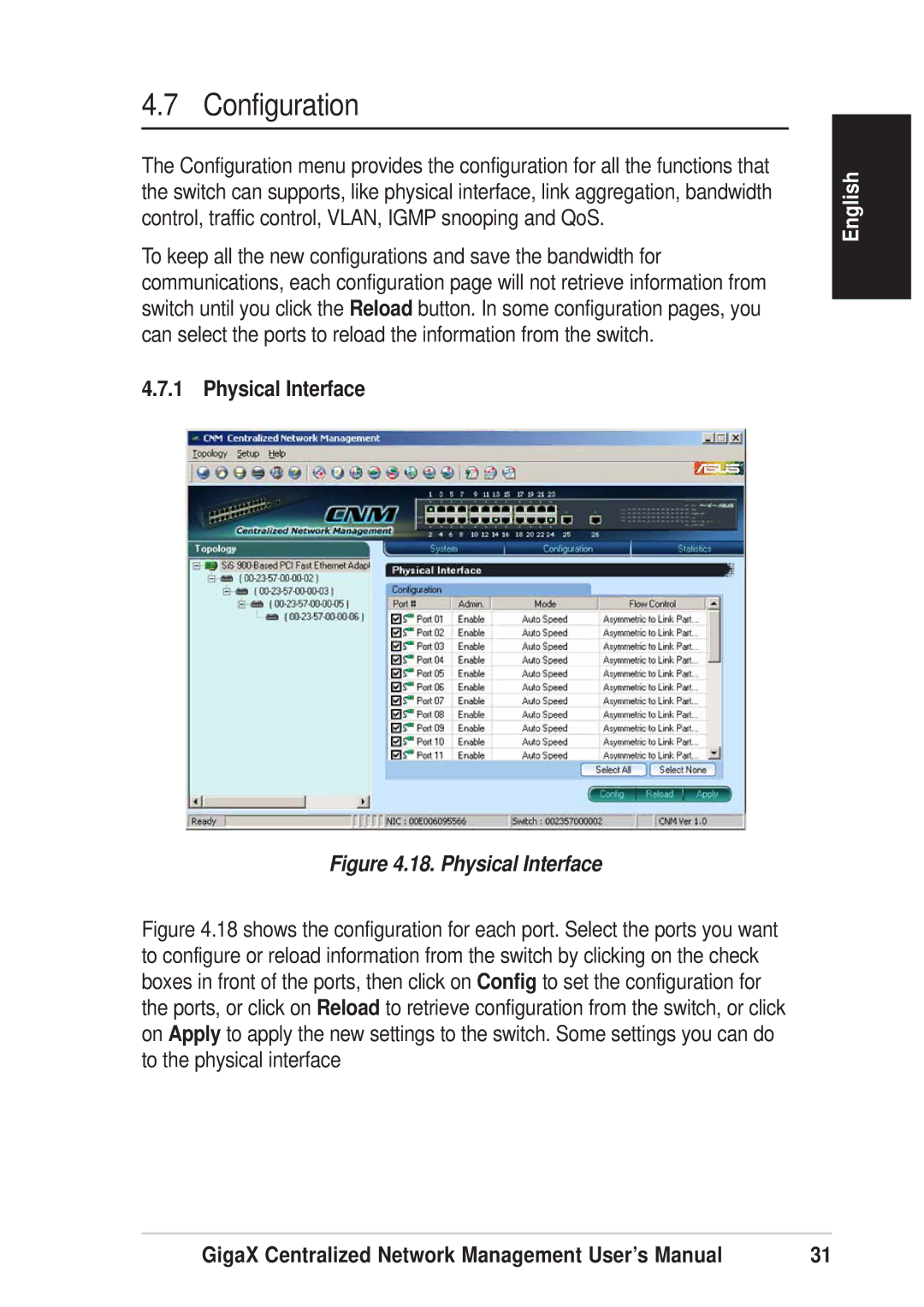4.7 Configuration
The Configuration menu provides the configuration for all the functions that the switch can supports, like physical interface, link aggregation, bandwidth control, traffic control, VLAN, IGMP snooping and QoS.
To keep all the new configurations and save the bandwidth for communications, each configuration page will not retrieve information from switch until you click the Reload button. In some configuration pages, you can select the ports to reload the information from the switch.
4.7.1 Physical Interface
English
Figure 4.18. Physical Interface
Figure 4.18 shows the configuration for each port. Select the ports you want to configure or reload information from the switch by clicking on the check boxes in front of the ports, then click on Config to set the configuration for the ports, or click on Reload to retrieve configuration from the switch, or click on Apply to apply the new settings to the switch. Some settings you can do to the physical interface
GigaX Centralized Network Management User’s Manual | 31 |