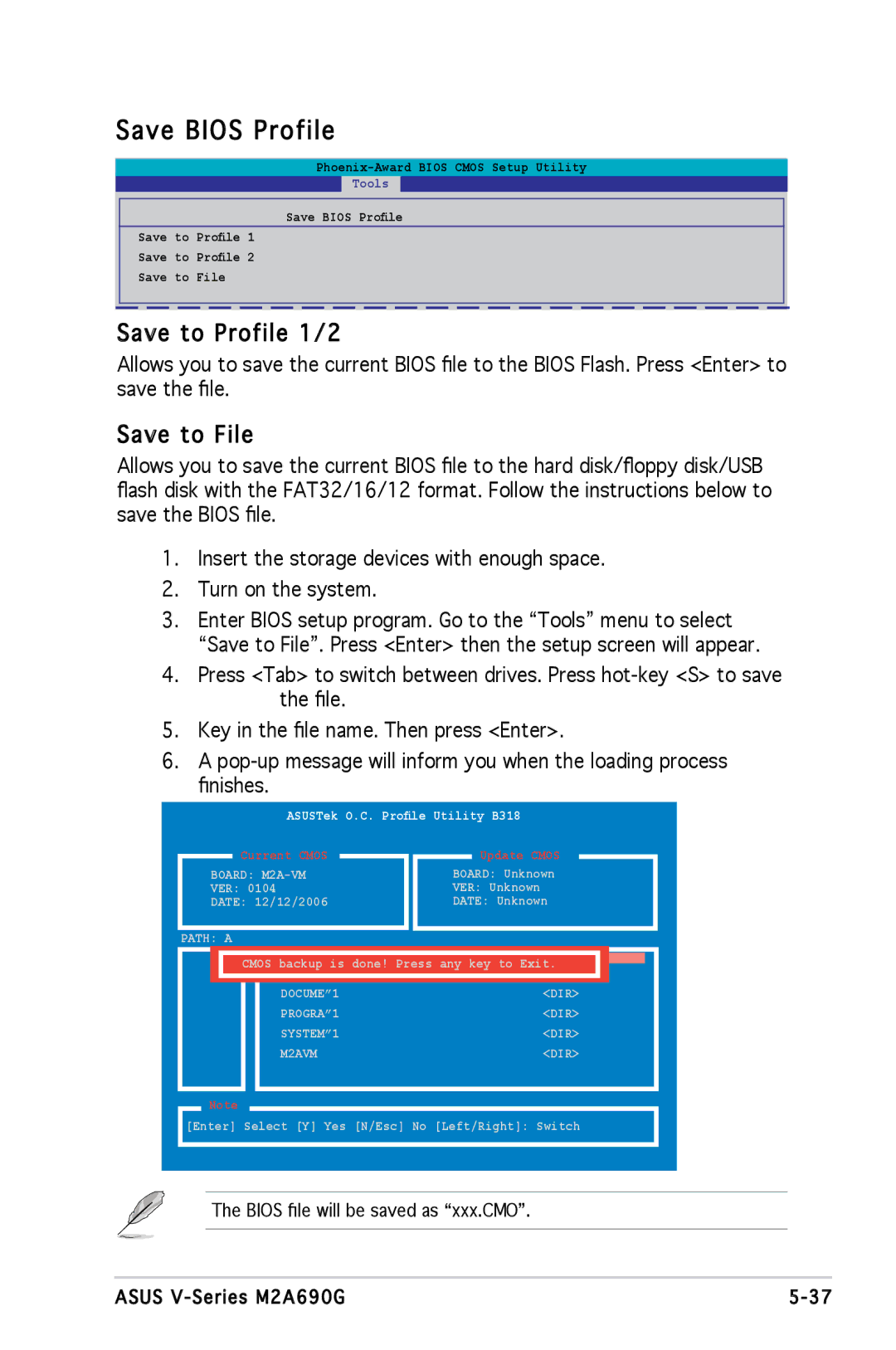Save BIOS Profile
|
|
| ||||
|
|
| ||||
|
|
| Tools |
|
|
|
|
|
|
|
|
|
|
|
| Save BIOS Profile | Select Menu |
| ||
|
|
|
| |||
| Save to Profile 1 |
|
|
| Item Specific Help |
|
| Save to Profile 2 |
|
|
|
|
|
Save to File | Save current BIOS Profile | |
to Profile 1. | ||
|
Save to Profile 1/2
Allows you to save the current BIOS file to the BIOS Flash. Press <Enter> to save the file.
Save to File

Allows you to save the current BIOS file to the hard disk/floppy disk/USB flash disk with the FAT32/16/12 format. Follow the instructions below to save the BIOS file.
1.Insert the storage devices with enough space.
2.Turn on the system.
3.Enter BIOS setup program. Go to the “Tools” menu to select “Save to File”. Press <Enter> then the setup screen will appear.
4.Press <Tab> to switch between drives. Press
5.Key in the file name. Then press <Enter>.
6.A
ASUSTek O.C. Profile Utility B318
Current CMOS | Update CMOS |
BOARD: | BOARD: Unknown |
VER: 0104 | VER: Unknown |
DATE: 12/12/2006 | DATE: Unknown |
PATH: A |
|
WIN98SE | <DIR> |
CMOS backup is done! Press any key to Exit. | |
NETTERM | <DIR> |
DOCUME”1 | <DIR> |
PROGRA”1 | <DIR> |
SYSTEM”1 | <DIR> |
M2AVM | <DIR> |
Note
[Enter] Select [Y] Yes [N/Esc] No [Left/Right]: Switch
The BIOS file will be saved as “xxx.CMO”.
ASUS |