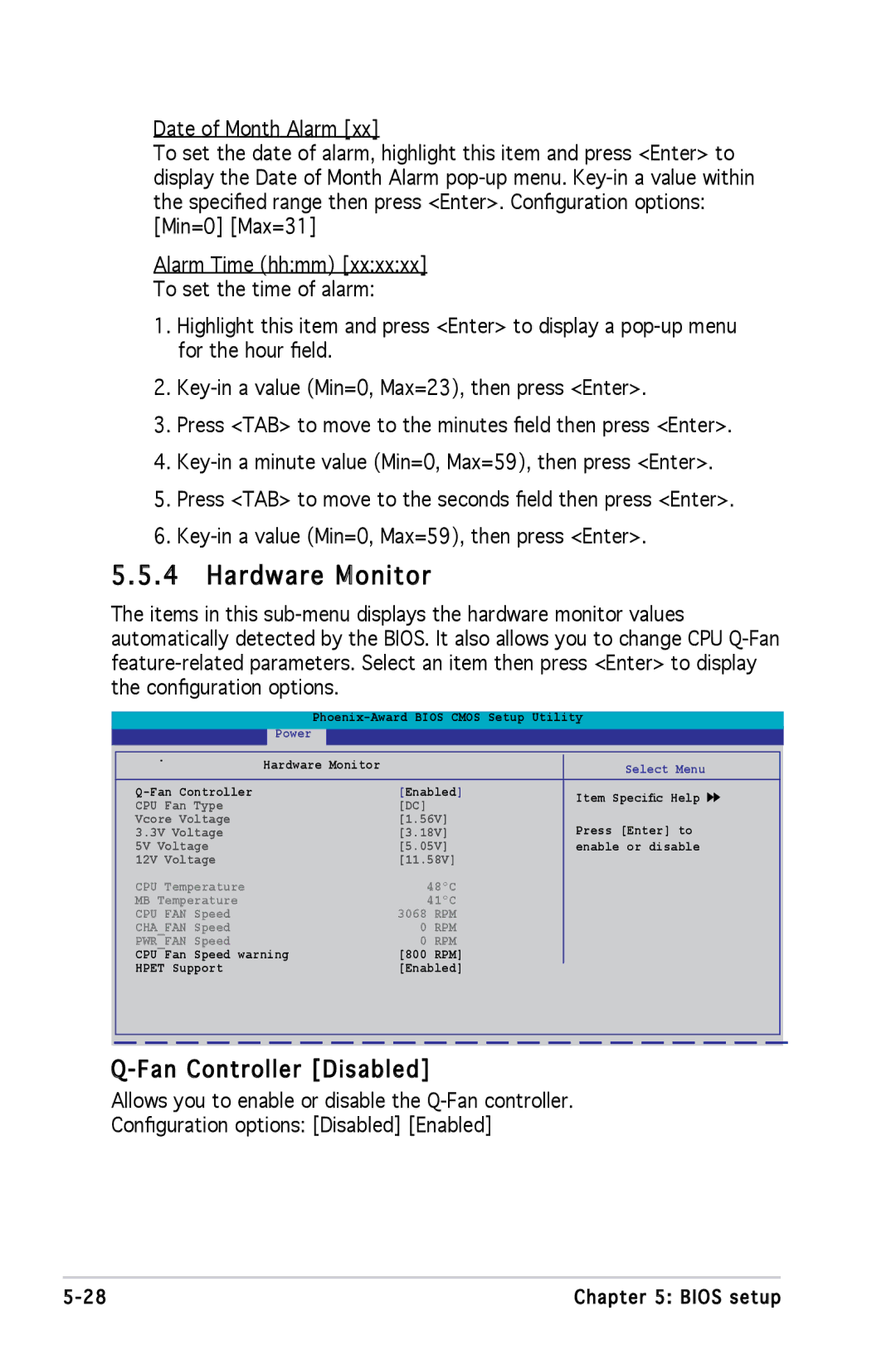Date of Month Alarm [xx]
To set the date of alarm, highlight this item and press <Enter> to display the Date of Month Alarm
Alarm Time (hh:mm) [xx:xx:xx]
To set the time of alarm:
1.Highlight this item and press <Enter> to display a
2.
3.Press <TAB> to move to the minutes field then press <Enter>.
4.
5.Press <TAB> to move to the seconds field then press <Enter>.
6.
5.5.4 Hardware Monitor
Monitor
The items in this
Power
Hardware Monitor |
|
| Select Menu |
[Enabled] | Item Specific Help | ||
CPU Fan Type | [DC] |
| |
|
| ||
Vcore Voltage | [1.56V] | Press [Enter] to | |
3.3V Voltage | [3.18V] | ||
5V Voltage | [5.05V] | enable or disable | |
12V Voltage | [11.58V] |
| |
CPU Temperature |
| 48ºC |
|
MB Temperature |
| 41ºC |
|
CPU FAN Speed | 3068 | RPM |
|
CHA_FAN Speed | 0 | RPM |
|
PWR_FAN Speed | 0 | RPM |
|
CPU Fan Speed warning | [800 | RPM] |
|
HPET Support | [Enabled] |
| |
|
|
|
|
Q-Fan

Controller [Disabled]



Allows you to enable or disable the
Configuration options: [Disabled] [Enabled]
Chapter 5: BIOS setup |