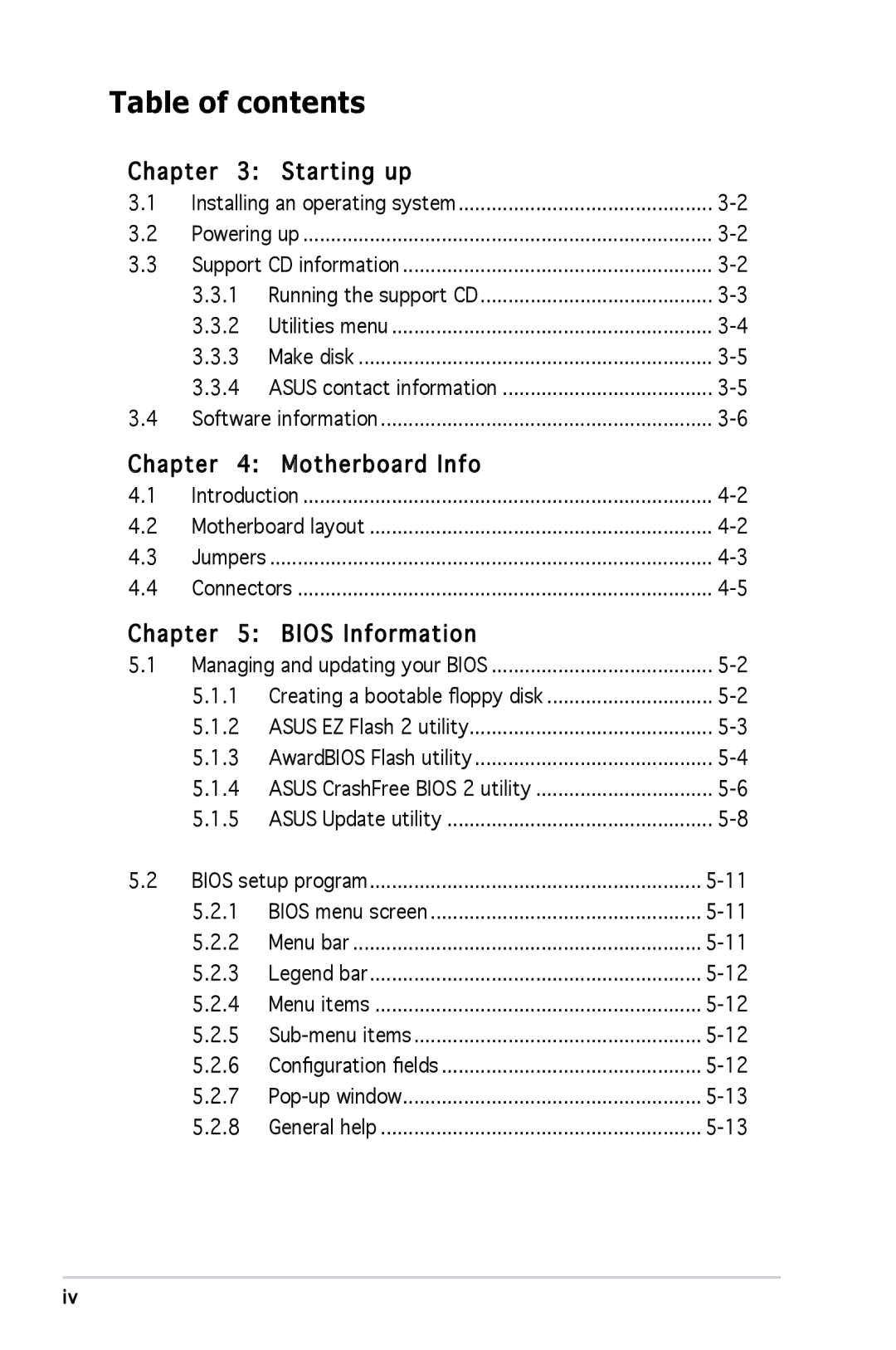Table of contents
Chapter 3: | Starting up |
| |
3.1 | Installing an operating system | ||
3.2 | Powering up | ||
3.3 | Support CD information | ||
| 3.3.1 Running the support CD | ||
| 3.3.2 | Utilities menu | |
| 3.3.3 | Make disk | |
| 3.3.4 | ASUS contact information | |
3.4 | Software information | ||
Chapter 4: Motherboard Info |
| |
4.1 | Introduction | |
4.2 | Motherboard layout | |
4.3 | Jumpers | |
4.4 | Connectors | |
Chapter 5: | BIOS Information |
|
5.1 Managing and updating your BIOS | ||
5.1.1 Creating a bootable floppy disk | ||
5.1.2 ASUS EZ Flash 2 utility | ||
5.1.3 | AwardBIOS Flash utility | |
5.1.4 ASUS CrashFree BIOS 2 utility | ||
5.1.5 | ASUS Update utility | |
5.2 BIOS setup program | ||
5.2.1 | BIOS menu screen | |
5.2.2 | Menu bar | |
5.2.3 | Legend bar | |
5.2.4 | Menu items | |
5.2.5 | ||
5.2.6 | Configuration fields | |
5.2.7 | ||
5.2.8 | General help | |
iv![]()
![]()