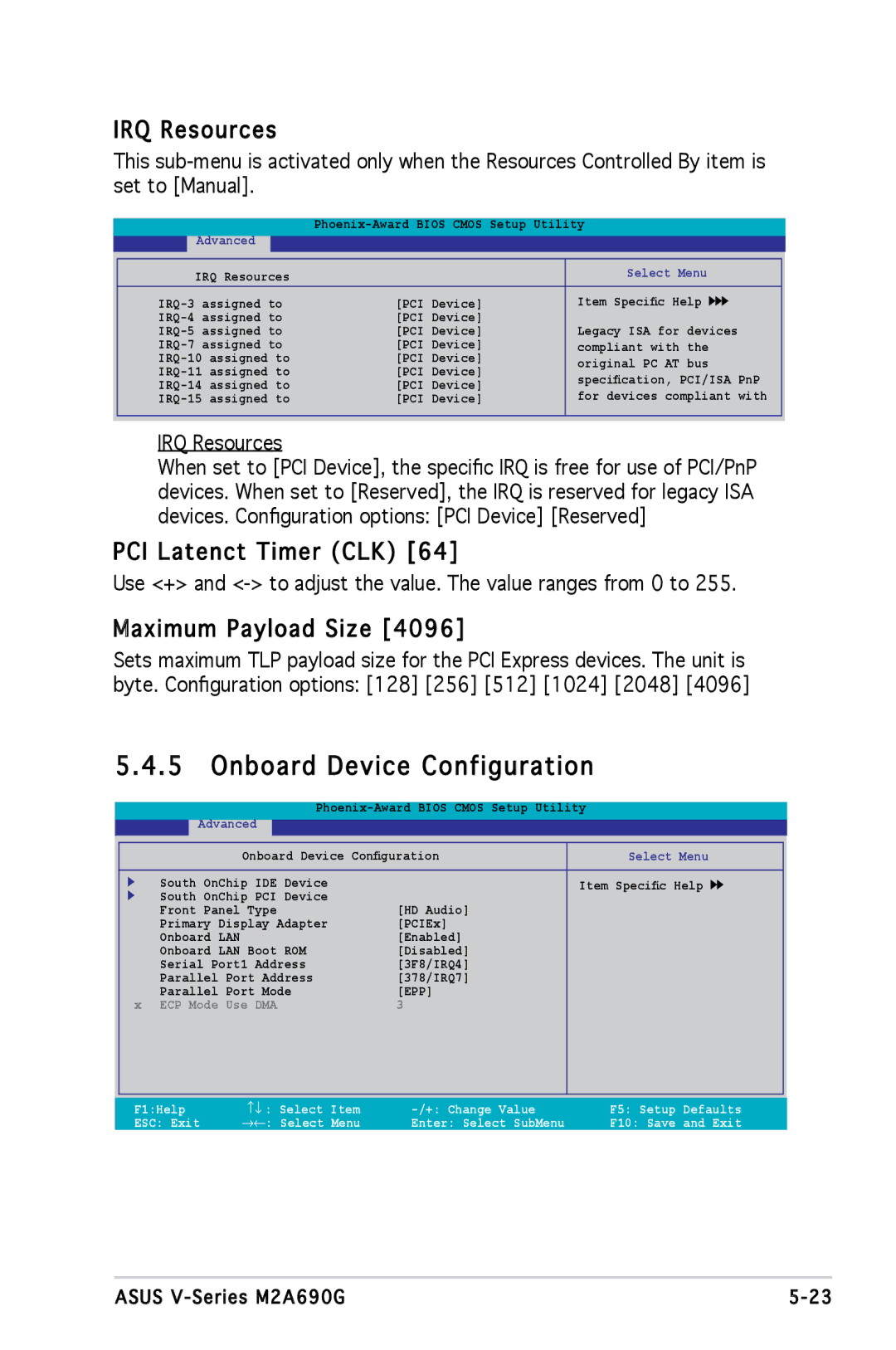IRQ Resources
Resources
This
Advanced
| IRQ Resources |
| Select Menu | ||
| assigned to | [PCI Device] | Item Specific Help | ||
| assigned to | [PCI Device] | Legacy ISA for devices | ||
| assigned to | [PCI Device] | |||
| assigned to | [PCI Device] | compliant with the | ||
assigned to | [PCI Device] | original PC AT bus | |||
assigned to | [PCI Device] | ||||
specification, PCI/ISA PnP | |||||
assigned to | [PCI Device] | ||||
for devices compliant with | |||||
assigned to | [PCI Device] | ||||
|
|
|
|
| |
IRQ Resources
When set to [PCI Device], the specific IRQ is free for use of PCI/PnP devices. When set to [Reserved], the IRQ is reserved for legacy ISA devices. Configuration options: [PCI Device] [Reserved]
PCI Latenct
Latenct Timer (CLK) [64]
Timer (CLK) [64]



Use <+> and
Maximum Payload Size [4096]



Sets maximum TLP payload size for the PCI Express devices. The unit is byte. Configuration options: [128] [256] [512] [1024] [2048] [4096]
5.4.5 | Onboard Device Configuration |
| |
|
| ||
Advanced |
|
| |
| Onboard Device Configuration | Select Menu | |
South OnChip IDE Device | Item Specific Help | ||
South OnChip PCI Device |
|
| |
Front Panel Type | [HD Audio] |
| |
Primary Display Adapter | [PCIEx] |
| |
Onboard LAN | [Enabled] |
| |
Onboard LAN Boot ROM | [Disabled] |
| |
Serial Port1 Address | [3F8/IRQ4] |
| |
Parallel Port Address | [378/IRQ7] |
| |
Parallel Port Mode | [EPP] |
| |
x ECP Mode Use DMA | 3 |
| |
F1:Help | ↑↓ : Select Item | F5: Setup Defaults | |
ESC: Exit | →←: Select Menu | Enter: Select SubMenu | F10: Save and Exit |
ASUS |