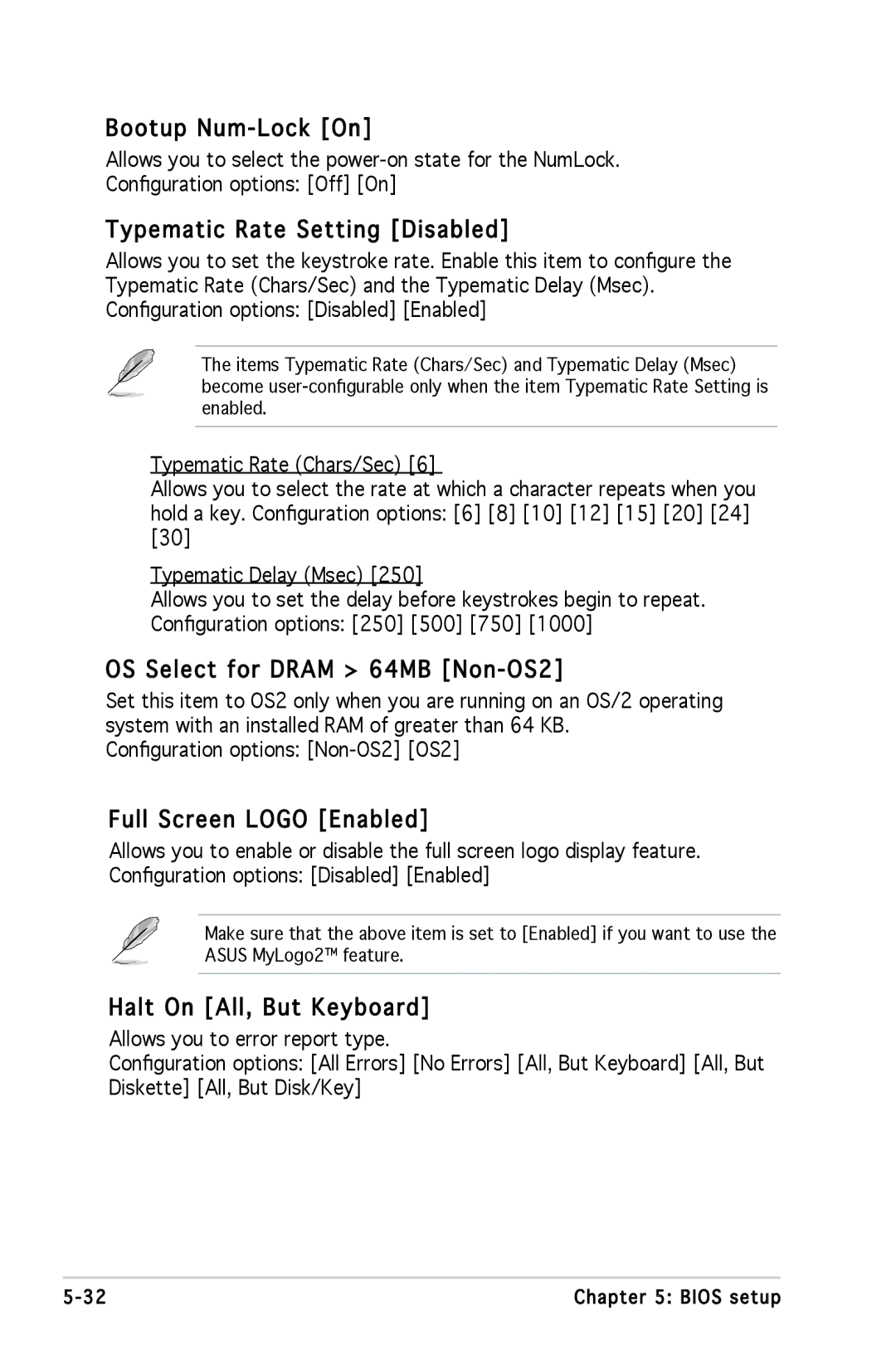Bootup Num-Lock
[On]



Allows you to select the
Typematic Rate Setting [Disabled]



Allows you to set the keystroke rate. Enable this item to configure the Typematic Rate (Chars/Sec) and the Typematic Delay (Msec). Configuration options: [Disabled] [Enabled]
The items Typematic Rate (Chars/Sec) and Typematic Delay (Msec) become
Typematic Rate (Chars/Sec) [6]
Allows you to select the rate at which a character repeats when you hold a key. Configuration options: [6] [8] [10] [12] [15] [20] [24] [30]
Typematic Delay (Msec) [250]
Allows you to set the delay before keystrokes begin to repeat. Configuration options: [250] [500] [750] [1000]
OS Select for DRAM > 64MB [Non

-OS2]

Set this item to OS2 only when you are running on an OS/2 operating system with an installed RAM of greater than 64 KB.
Configuration options:
Full

 Screen LOGO
Screen LOGO [Enabled]
[Enabled]



Allows you to enable or disable the full screen logo display feature. Configuration options: [Disabled] [Enabled]
Make sure that the above item is set to [Enabled] if you want to use the ASUS MyLogo2™ feature.
Halt On [All,
On [All,
 But Keyboard]
But Keyboard]

Allows you to error report type.
Configuration options: [All Errors] [No Errors] [All, But Keyboard] [All, But Diskette] [All, But Disk/Key]
Chapter 5: BIOS setup |