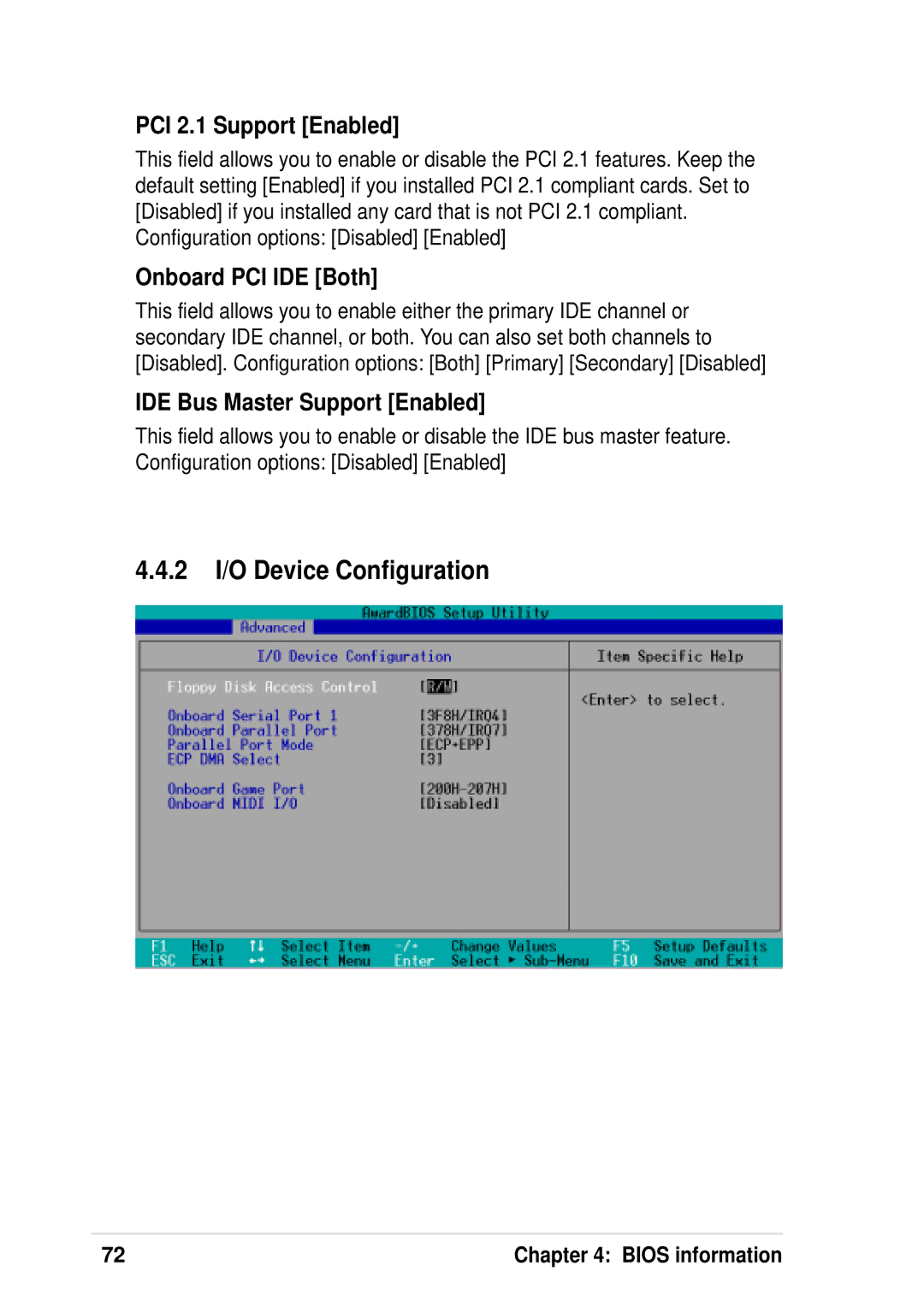PCI 2.1 Support [Enabled]
This field allows you to enable or disable the PCI 2.1 features. Keep the default setting [Enabled] if you installed PCI 2.1 compliant cards. Set to [Disabled] if you installed any card that is not PCI 2.1 compliant.
Configuration options: [Disabled] [Enabled]
Onboard PCI IDE [Both]
This field allows you to enable either the primary IDE channel or secondary IDE channel, or both. You can also set both channels to [Disabled]. Configuration options: [Both] [Primary] [Secondary] [Disabled]
IDE Bus Master Support [Enabled]
This field allows you to enable or disable the IDE bus master feature. Configuration options: [Disabled] [Enabled]
4.4.2I/O Device Configuration
72 | Chapter 4: BIOS information |