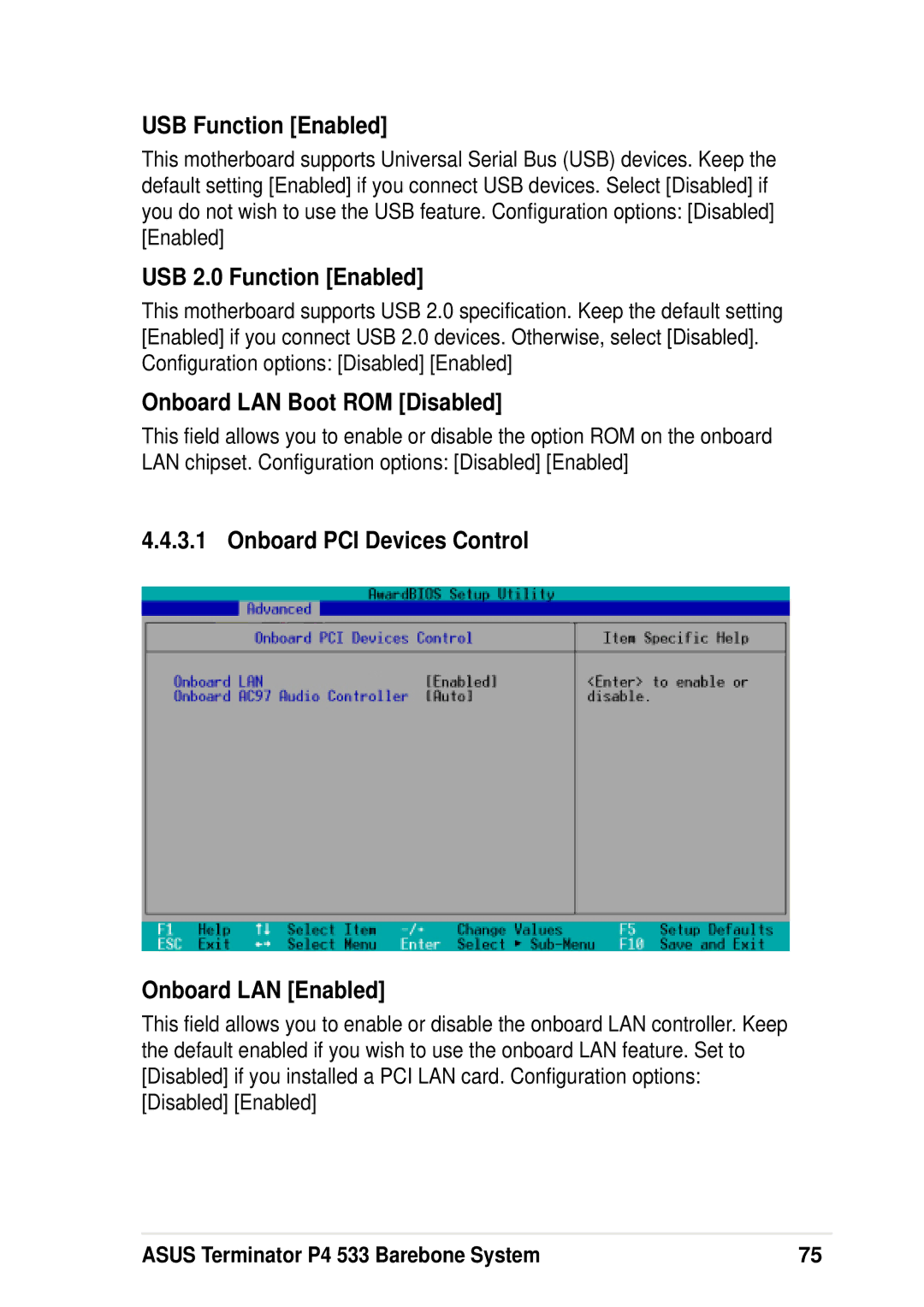USB Function [Enabled]
This motherboard supports Universal Serial Bus (USB) devices. Keep the default setting [Enabled] if you connect USB devices. Select [Disabled] if you do not wish to use the USB feature. Configuration options: [Disabled] [Enabled]
USB 2.0 Function [Enabled]
This motherboard supports USB 2.0 specification. Keep the default setting [Enabled] if you connect USB 2.0 devices. Otherwise, select [Disabled]. Configuration options: [Disabled] [Enabled]
Onboard LAN Boot ROM [Disabled]
This field allows you to enable or disable the option ROM on the onboard LAN chipset. Configuration options: [Disabled] [Enabled]
4.4.3.1 Onboard PCI Devices Control
Onboard LAN [Enabled]
This field allows you to enable or disable the onboard LAN controller. Keep the default enabled if you wish to use the onboard LAN feature. Set to [Disabled] if you installed a PCI LAN card. Configuration options:
[Disabled] [Enabled]
ASUS Terminator P4 533 Barebone System | 75 |