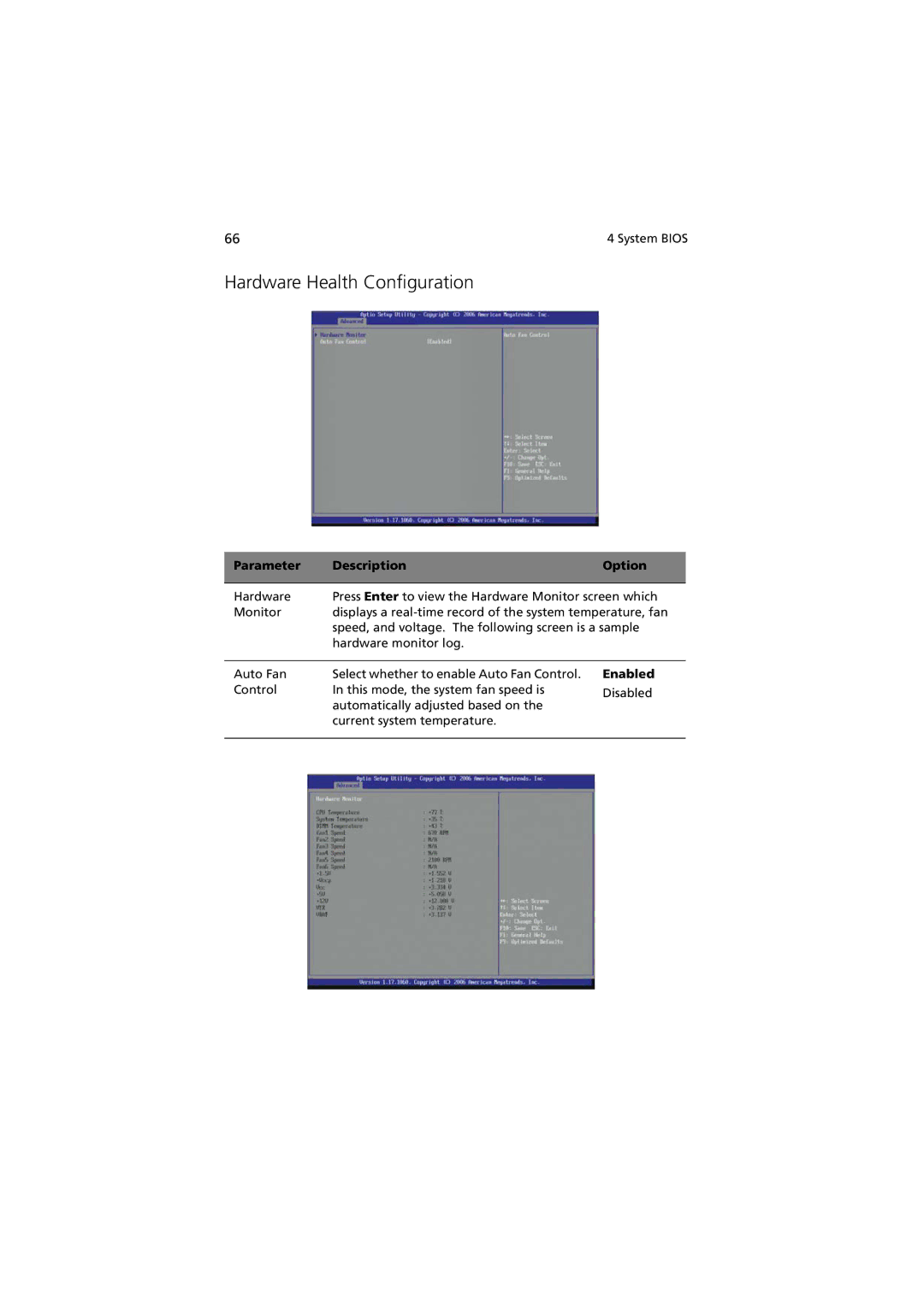66 | 4 System BIOS |
Hardware Health Configuration
Parameter | Description | Option |
|
| |
Hardware | Press Enter to view the Hardware Monitor screen which | |
Monitor | displays a | |
| speed, and voltage. The following screen is a sample | |
| hardware monitor log. |
|
Auto Fan | Select whether to enable Auto Fan Control. |
Control | In this mode, the system fan speed is |
| automatically adjusted based on the |
| current system temperature. |
Enabled
Disabled