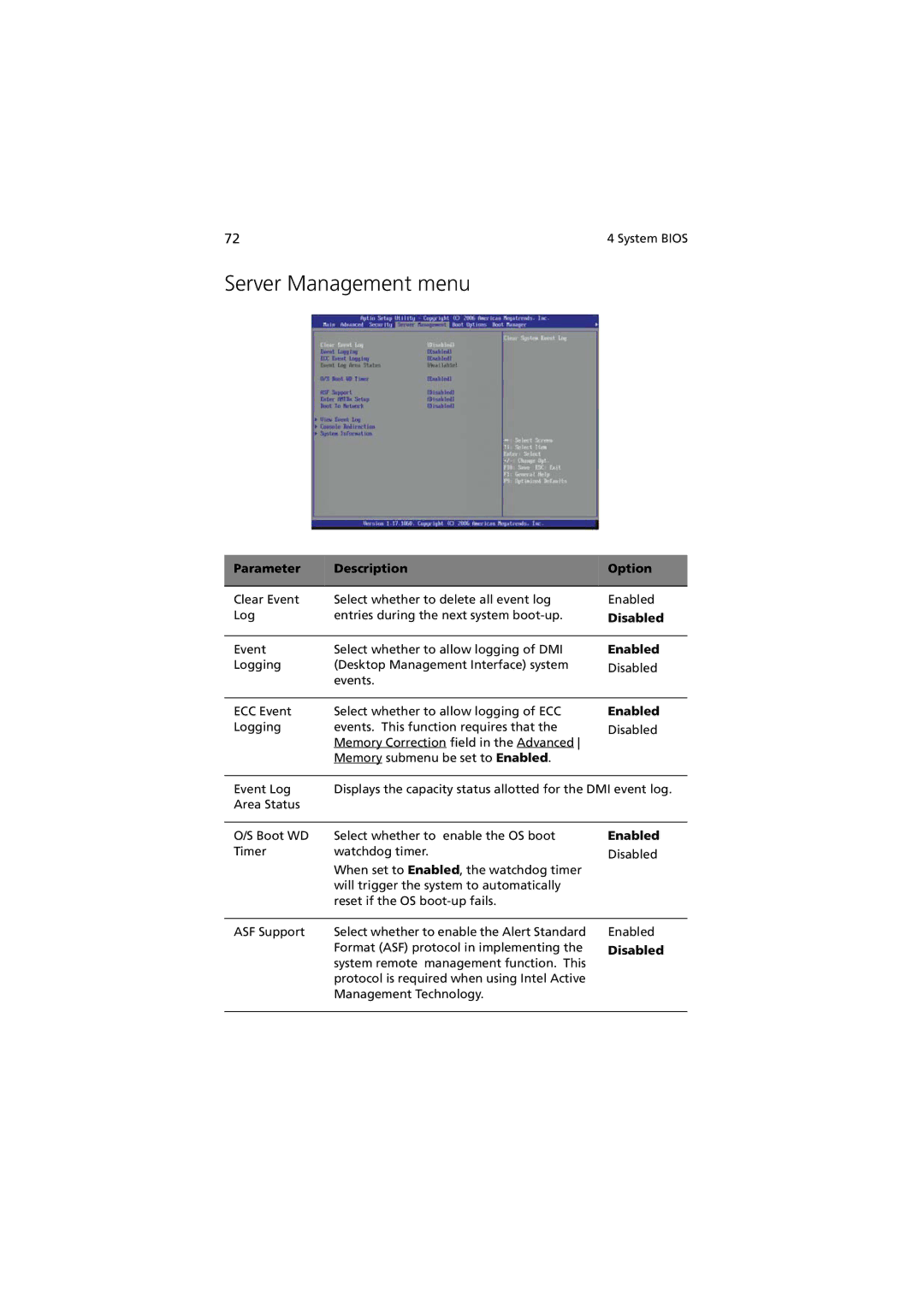72 | 4 System BIOS |
Server Management menu
Parameter | Description | Option |
|
|
|
Clear Event | Select whether to delete all event log | Enabled |
Log | entries during the next system | Disabled |
|
|
|
Event | Select whether to allow logging of DMI | Enabled |
Logging | (Desktop Management Interface) system | Disabled |
| events. |
|
ECC Event | Select whether to allow logging of ECC |
Logging | events. This function requires that the |
| Memory Correction field in the Advanced |
| Memory submenu be set to Enabled. |
Enabled
Disabled
Event Log | Displays the capacity status allotted for the DMI event log. |
Area Status |
|
O/S Boot WD | Select whether to enable the OS boot |
Timer | watchdog timer. |
| When set to Enabled, the watchdog timer |
| will trigger the system to automatically |
| reset if the OS |
Enabled
Disabled
ASF Support | Select whether to enable the Alert Standard |
| Format (ASF) protocol in implementing the |
| system remote management function. This |
| protocol is required when using Intel Active |
| Management Technology. |
Enabled