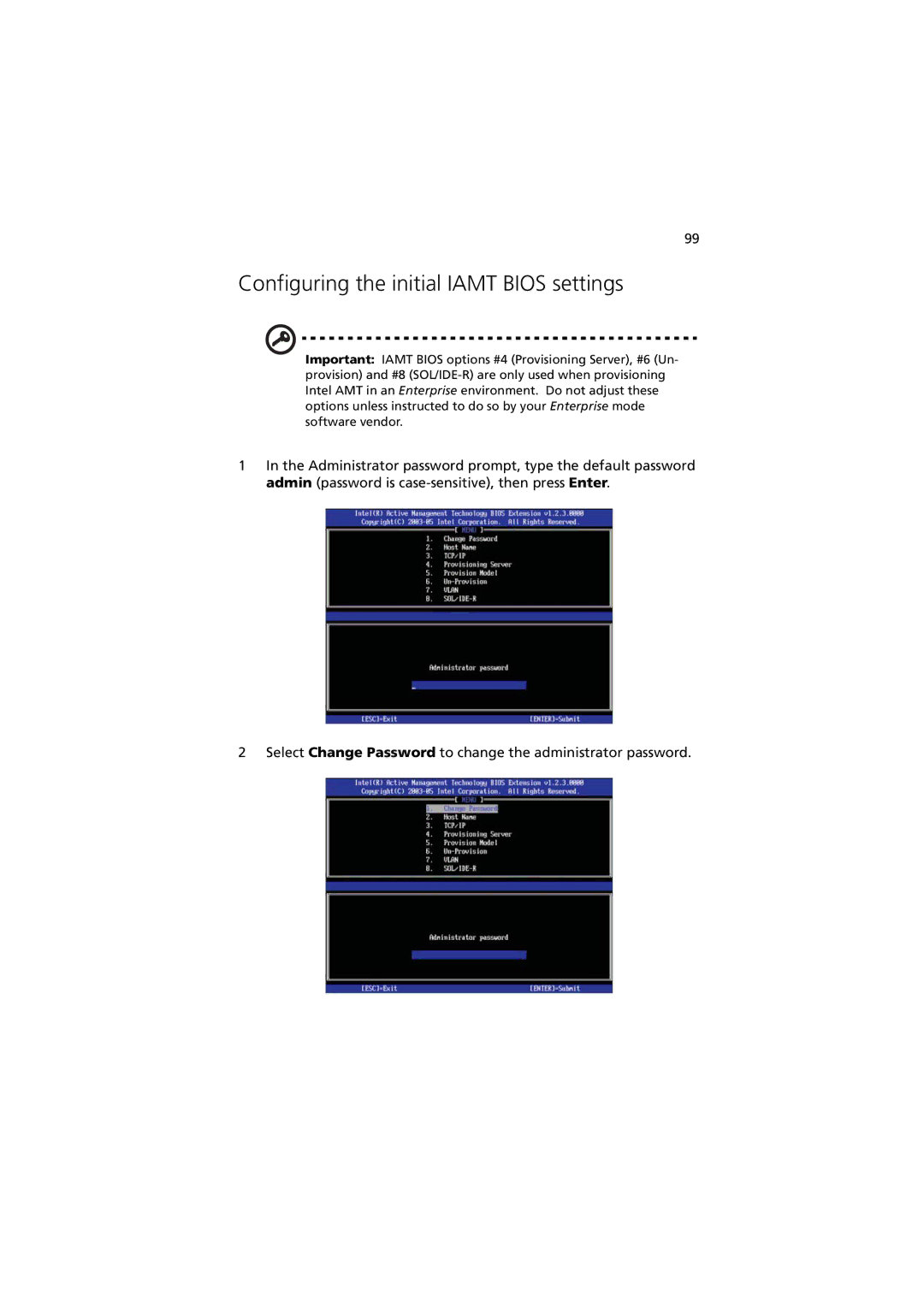99
Configuring the initial IAMT BIOS settings
Important: IAMT BIOS options #4 (Provisioning Server), #6 (Un- provision) and #8
1In the Administrator password prompt, type the default password admin (password is
2 Select Change Password to change the administrator password.