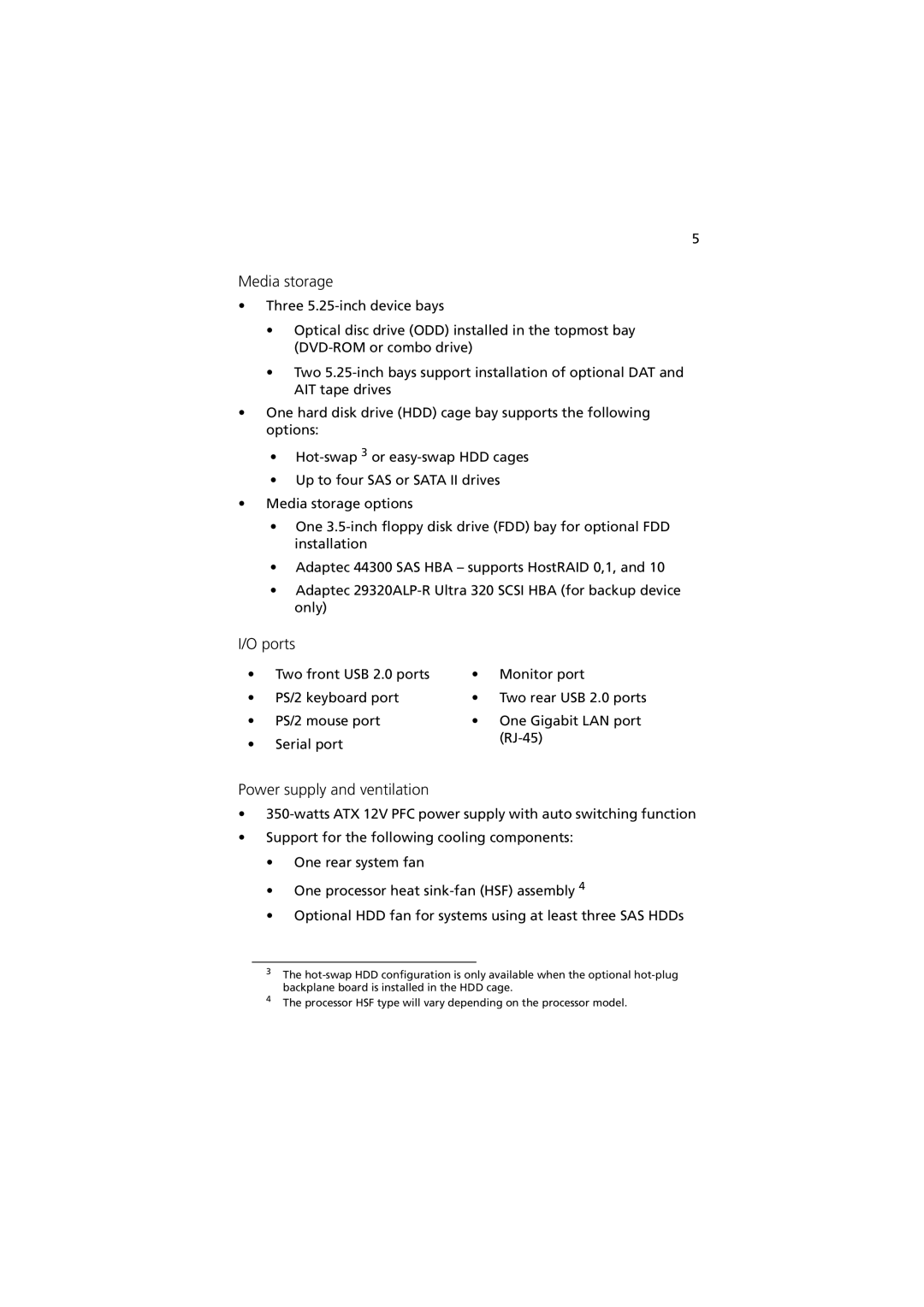5
Media storage
•Three
•Optical disc drive (ODD) installed in the topmost bay
•Two
•One hard disk drive (HDD) cage bay supports the following options:
•
•Up to four SAS or SATA II drives
•Media storage options
•One
•Adaptec 44300 SAS HBA – supports HostRAID 0,1, and 10
•Adaptec
I/O ports
• | Two front USB 2.0 ports | • | Monitor port |
• | PS/2 keyboard port | • Two rear USB 2.0 ports | |
• | PS/2 mouse port | • | One Gigabit LAN port |
• | Serial port |
| |
|
| ||
Power supply and ventilation
•
•Support for the following cooling components:
•One rear system fan
•One processor heat
•Optional HDD fan for systems using at least three SAS HDDs
3The
4The processor HSF type will vary depending on the processor model.