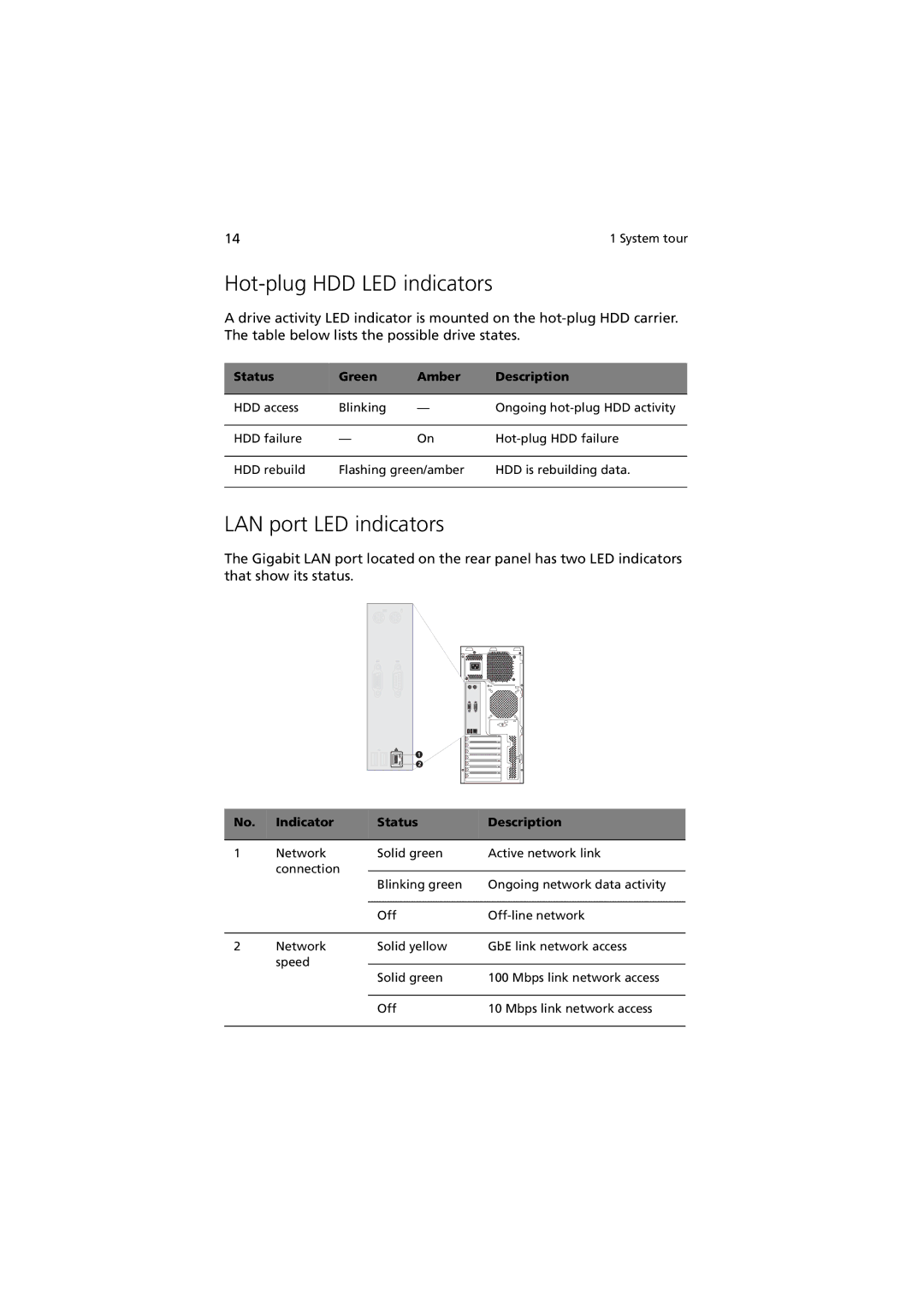14 | 1 System tour |
Hot-plug HDD LED indicators
A drive activity LED indicator is mounted on the
Status | Green | Amber | Description |
|
|
|
|
HDD access | Blinking | — | Ongoing |
|
|
|
|
HDD failure | — | On | |
|
|
| |
HDD rebuild | Flashing green/amber | HDD is rebuilding data. | |
|
|
|
|
LAN port LED indicators
The Gigabit LAN port located on the rear panel has two LED indicators that show its status.
No. | Indicator | Status | Description |
|
|
|
|
1 | Network | Solid green | Active network link |
| connection |
|
|
| Blinking green | Ongoing network data activity | |
|
| ||
|
|
|
|
|
| Off | |
|
|
|
|
2 | Network | Solid yellow | GbE link network access |
| speed |
|
|
| Solid green | 100 Mbps link network access | |
|
| ||
|
|
|
|
|
| Off | 10 Mbps link network access |
|
|
|
|