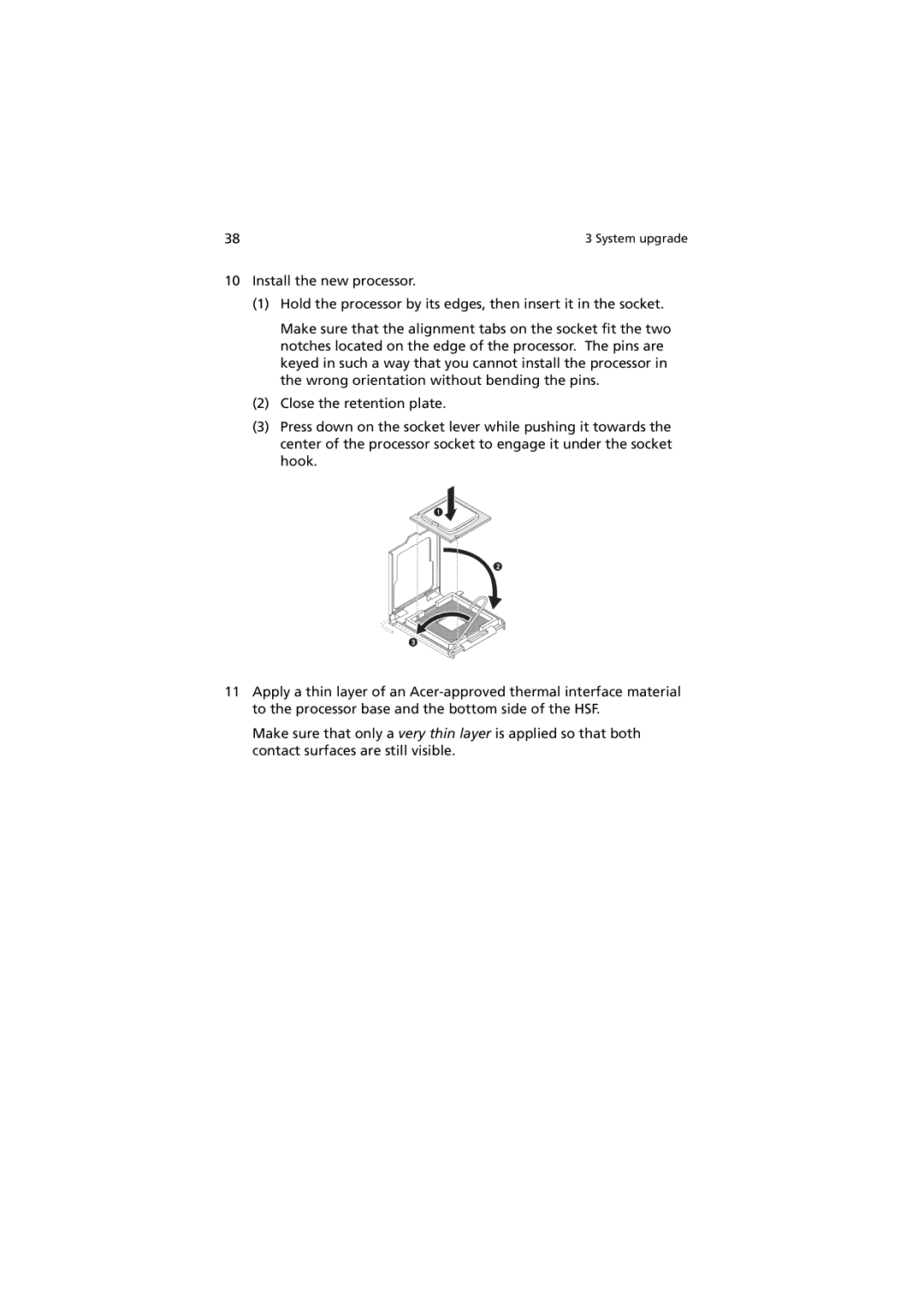38 | 3 System upgrade |
10Install the new processor.
(1)Hold the processor by its edges, then insert it in the socket.
Make sure that the alignment tabs on the socket fit the two notches located on the edge of the processor. The pins are keyed in such a way that you cannot install the processor in the wrong orientation without bending the pins.
(2)Close the retention plate.
(3)Press down on the socket lever while pushing it towards the center of the processor socket to engage it under the socket hook.
11Apply a thin layer of an
Make sure that only a very thin layer is applied so that both contact surfaces are still visible.