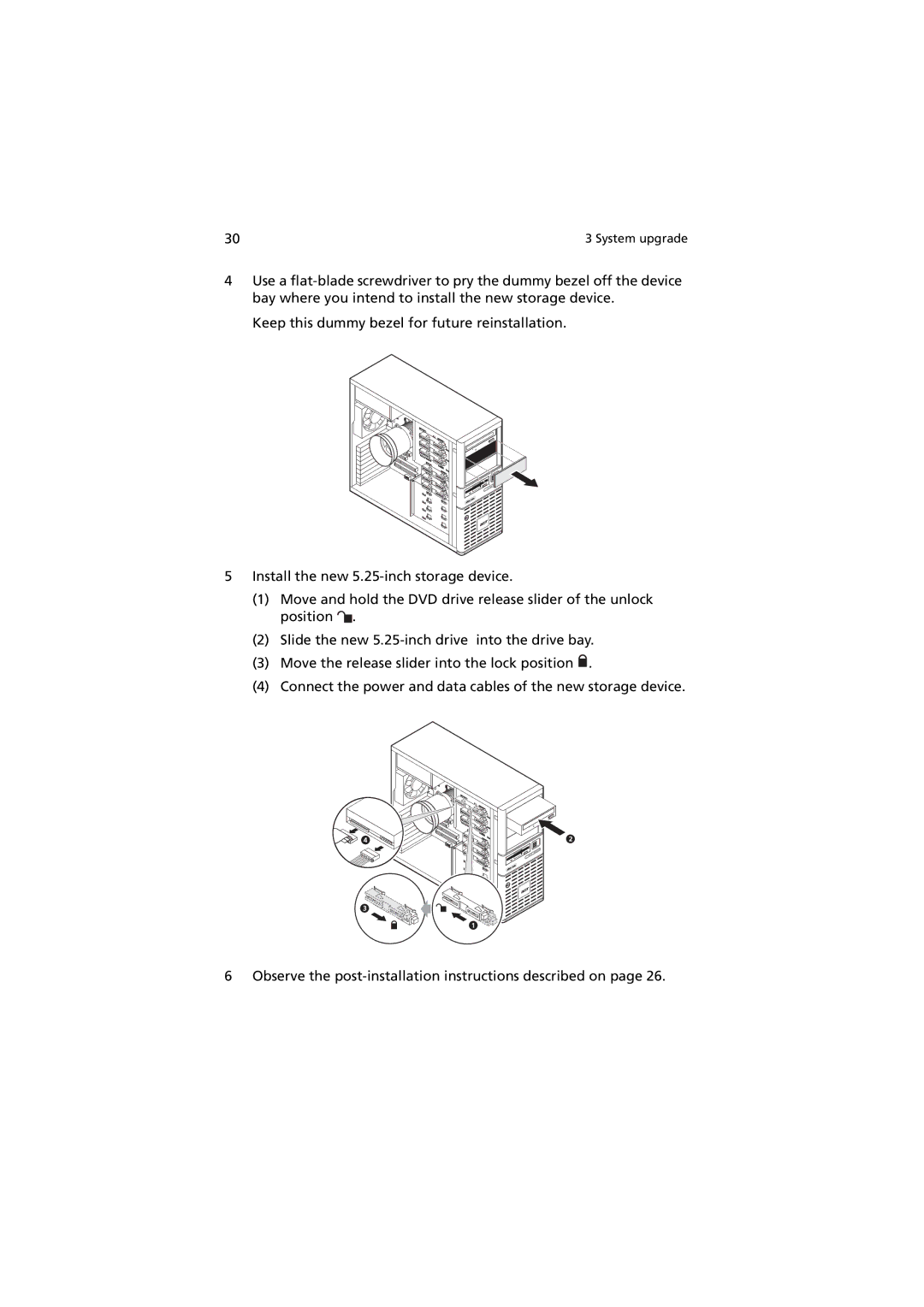30 | 3 System upgrade |
4Use a
Keep this dummy bezel for future reinstallation.
5Install the new
(1)Move and hold the DVD drive release slider of the unlock position ![]() .
.
(2)Slide the new
(3)Move the release slider into the lock position ![]() .
.
(4)Connect the power and data cables of the new storage device.
6 Observe the