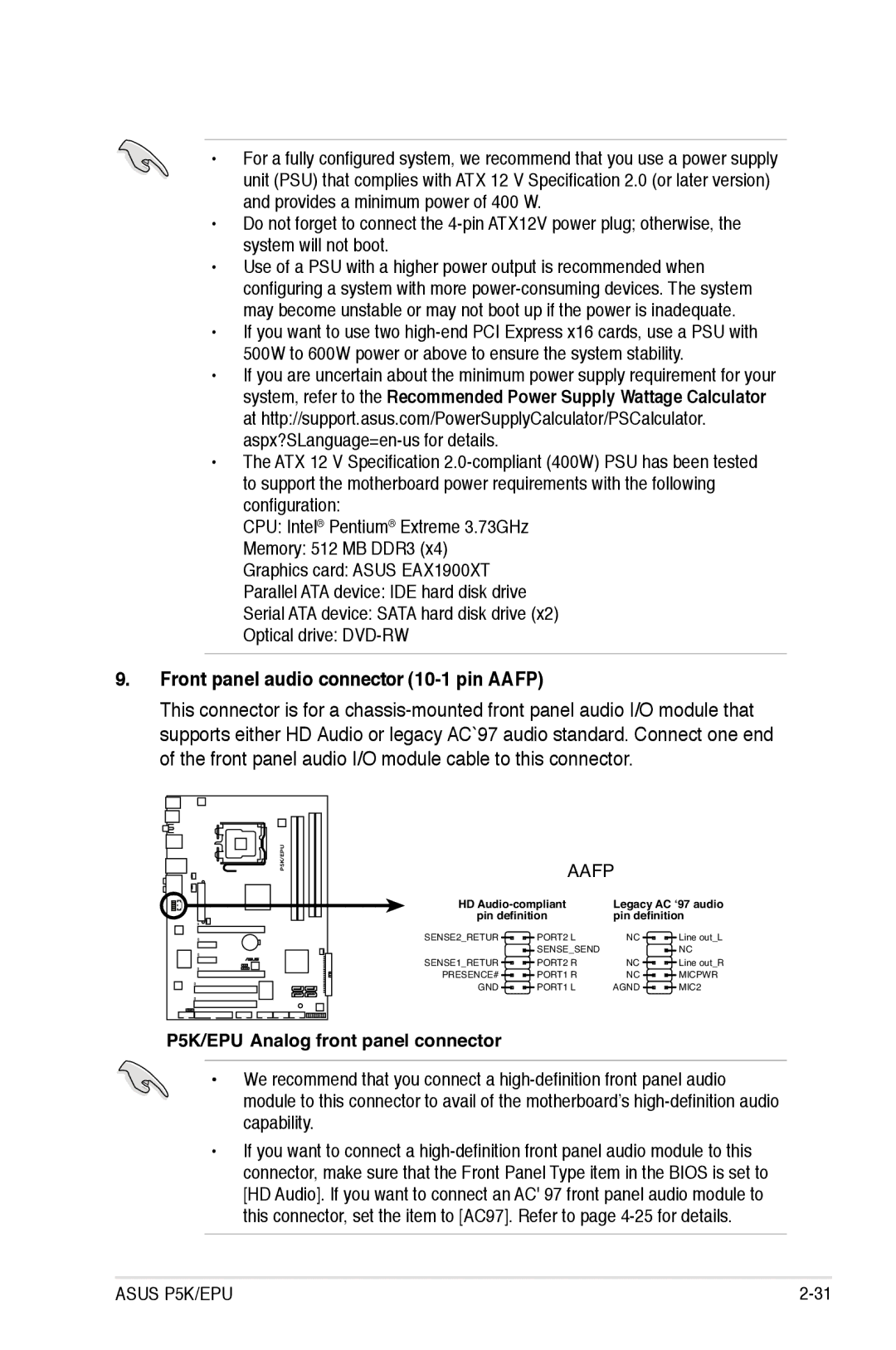• For a fully configured system, we recommend that you use a power supply unit (PSU) that complies with ATX 12 V Specification 2.0 (or later version) and provides a minimum power of 400 W.
•Do not forget to connect the
•Use of a PSU with a higher power output is recommended when configuring a system with more
•If you want to use two
•If you are uncertain about the minimum power supply requirement for your system, refer to the Recommended Power Supply Wattage Calculator at http://support.asus.com/PowerSupplyCalculator/PSCalculator.
•The ATX 12 V Specification
CPU: Intel® Pentium® Extreme 3.73GHz
Memory: 512 MB DDR3 (x4)
Graphics card: ASUS EAX1900XT
Parallel ATA device: IDE hard disk drive
Serial ATA device: SATA hard disk drive (x2)
Optical drive:
9.Front panel audio connector (10-1 pin AAFP)
This connector is for a
P5K/EPU |
AAFP
HD | Legacy AC ‘97 audio | ||
pin definition | pin definition | ||
SENSE2_RETUR | PORT2 L | NC | Line out_L |
| SENSE_SEND |
| NC |
SENSE1_RETUR | PORT2 R | NC | Line out_R |
PRESENCE# | PORT1 R | NC | MICPWR |
GND | PORT1 L | AGND | MIC2 |
P5K/EPU Analog front panel connector
•We recommend that you connect a
•If you want to connect a
ASUS P5K/EPU |