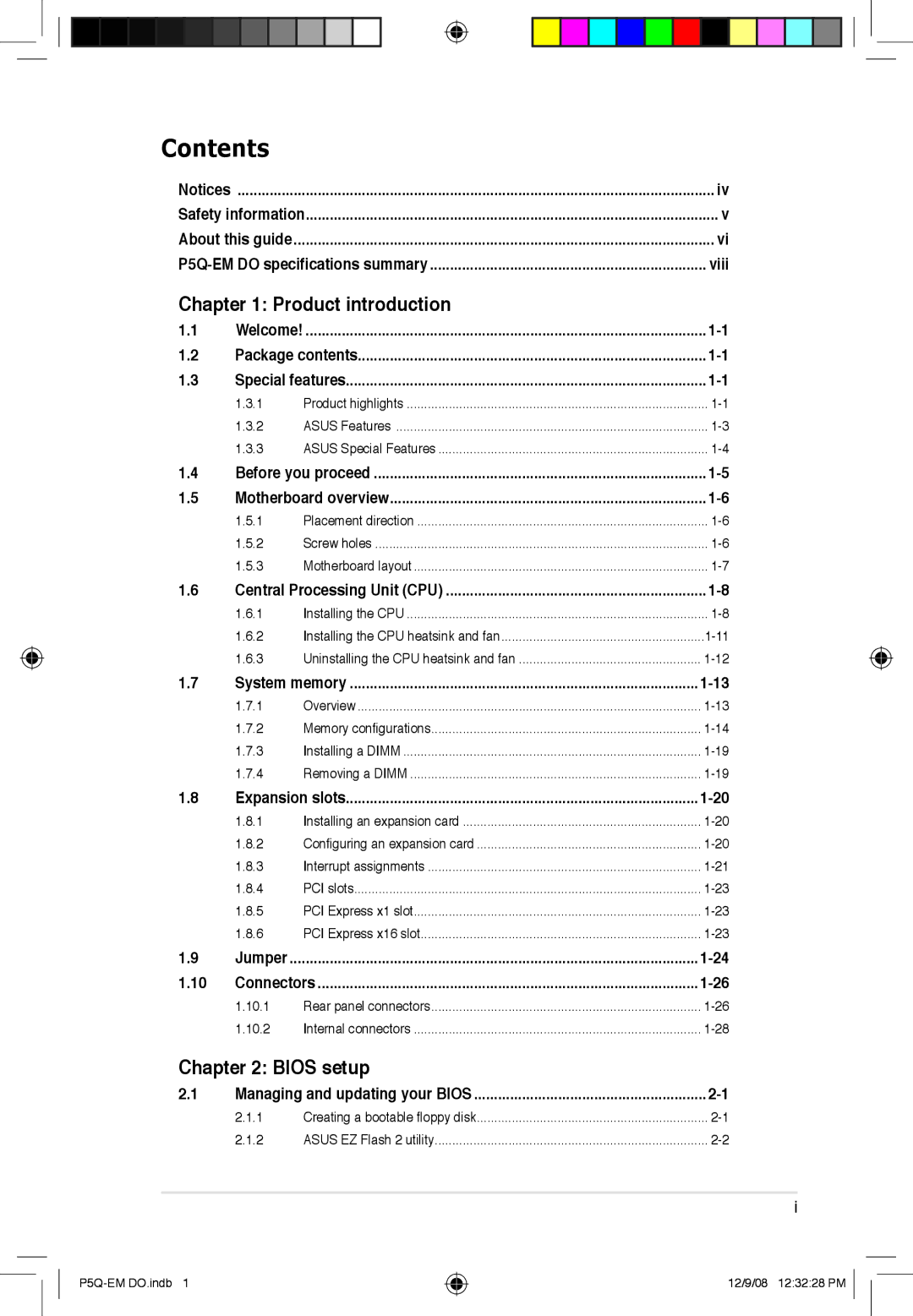Contents
Notices | iv |
Safety information | v |
About this guide | vi |
viii |
Chapter 1: Product introduction
1.1 | Welcome! | ..................................................................................................... | |
1.2 | Package contents | ||
1.3 | Special features | ||
| 1.3.1 | Product highlights | |
| 1.3.2 | ASUS Features | |
| 1.3.3 | ASUS Special Features | |
1.4 | Before you proceed | ||
1.5 | Motherboard overview | ||
| 1.5.1 | Placement direction | |
| 1.5.2 | Screw holes | |
| 1.5.3 | Motherboard layout | |
1.6 | Central Processing Unit (CPU) | ||
| 1.6.1 | Installing the CPU | |
| 1.6.2 | Installing the CPU heatsink and fan | |
| 1.6.3 | Uninstalling the CPU heatsink and fan | |
1.7 | System memory | ||
| 1.7.1 | Overview | |
| 1.7.2 | Memory configurations | |
| 1.7.3 | Installing a DIMM | |
| 1.7.4 | Removing a DIMM | |
1.8 | Expansion slots | ||
| 1.8.1 | Installing an expansion card | |
| 1.8.2 | Configuring an expansion card | |
| 1.8.3 | Interrupt assignments | |
| 1.8.4 | PCI slots | |
| 1.8.5 | PCI Express x1 slot | |
| 1.8.6 | PCI Express x16 slot | |
1.9 | Jumper | ||
1.10 | Connectors | ||
| 1.10.1 | Rear panel connectors | |
| 1.10.2 | Internal connectors | |
Chapter 2: BIOS setup
2.1 | Managing and updating your BIOS | ||
| 2.1.1 | Creating a bootable floppy disk | |
| 2.1.2 | ASUS EZ Flash 2 utility | |
|
|
|
|
12/9/08 12:32:28 PM