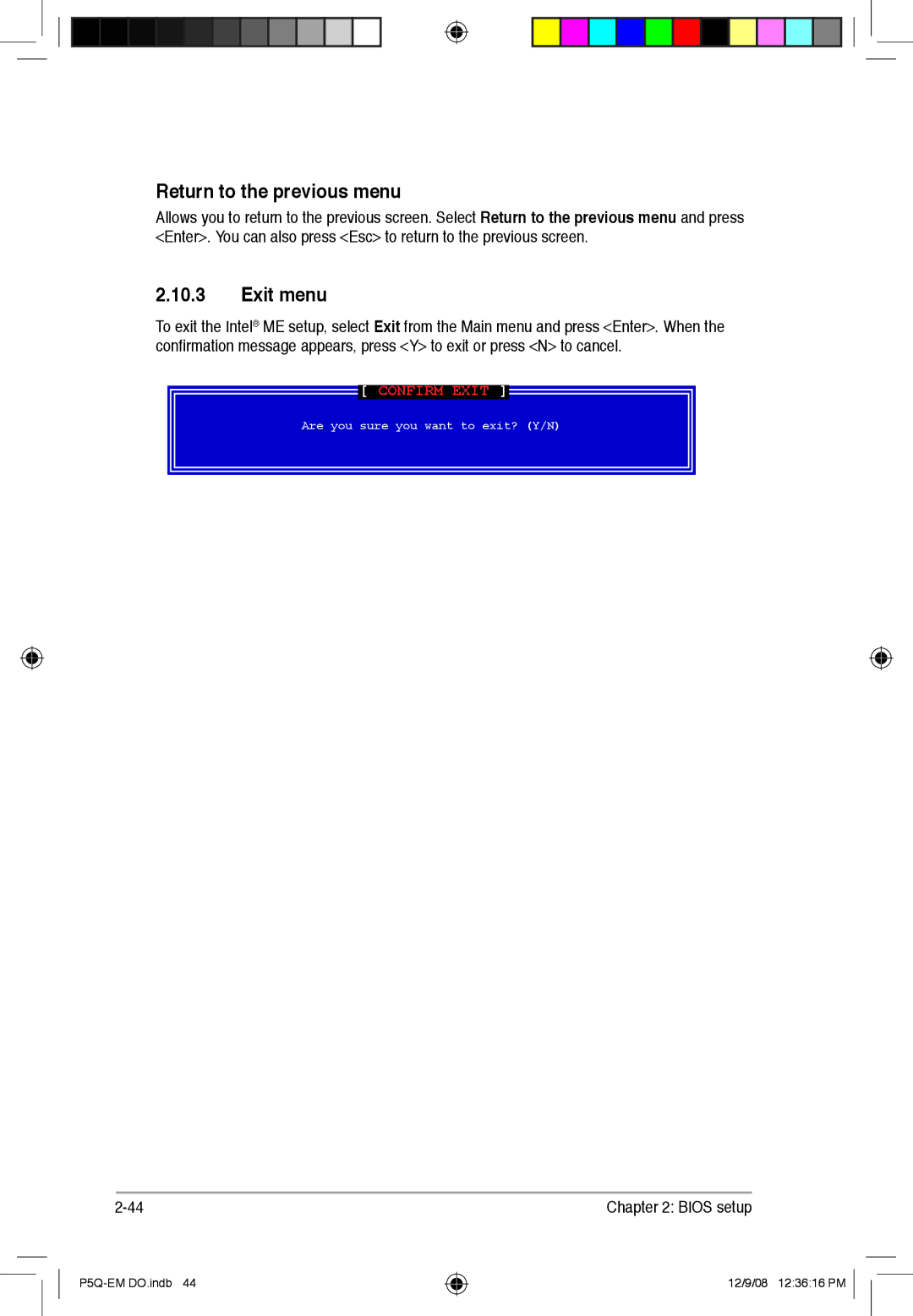Return to the previous menu
Allows you to return to the previous screen. Select Return to the previous menu and press <Enter>. You can also press <Esc> to return to the previous screen.
2.10.3Exit menu
To exit the Intel® ME setup, select Exit from the Main menu and press <Enter>. When the confirmation message appears, press <Y> to exit or press <N> to cancel.
[ CONFIRM EXIT ]
Are you sure you want to exit? (Y/N)
Chapter 2: BIOS setup
12/9/08 12:36:16 PM