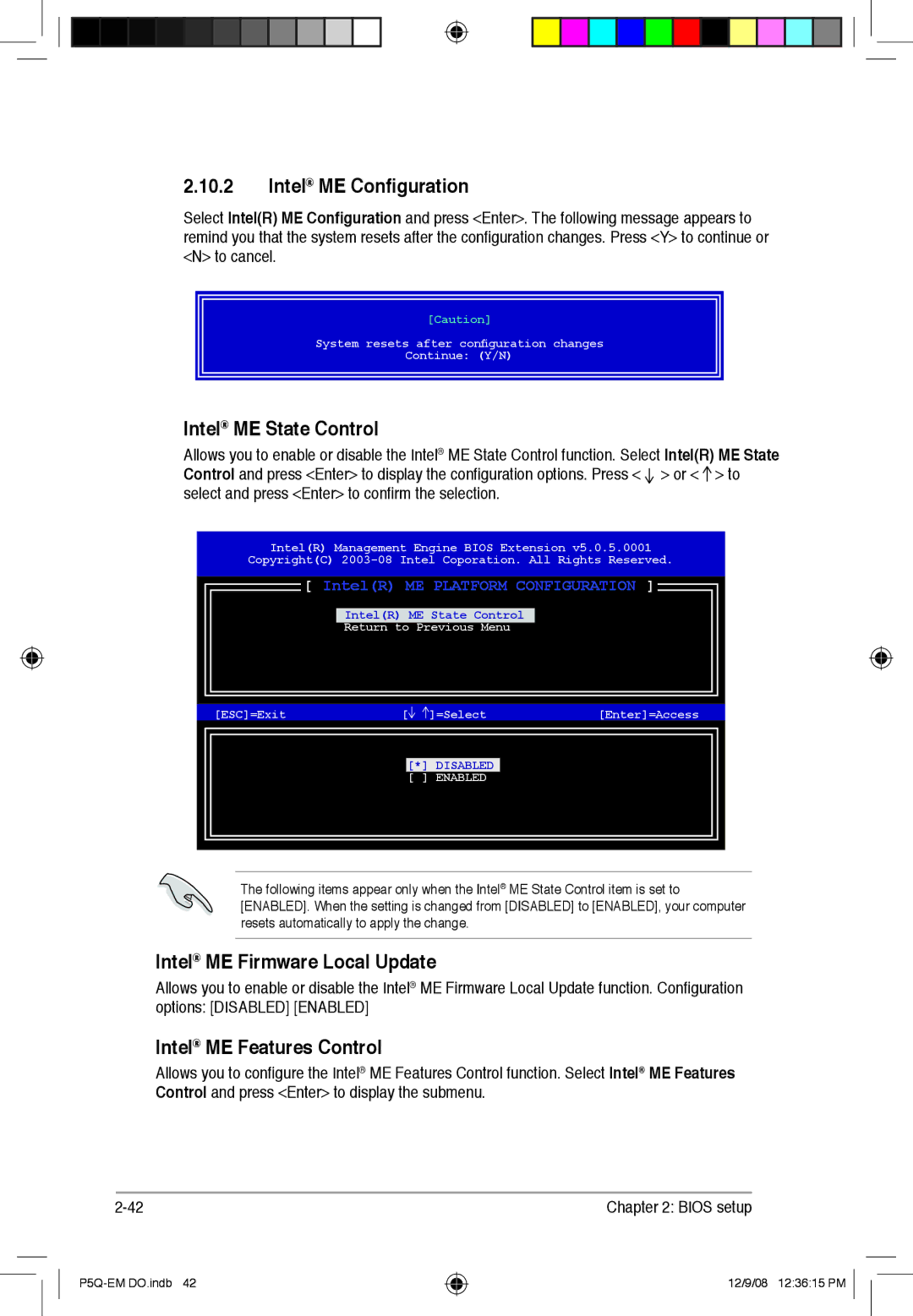2.10.2Intel® ME Configuration
Select Intel(R) ME Configuration and press <Enter>. The following message appears to remind you that the system resets after the configuration changes. Press <Y> to continue or <N> to cancel.
[Caution]
System resets after configuration changes
Continue: (Y/N)
Intel® ME State Control
Allows you to enable or disable the Intel® ME State Control function. Select Intel(R) ME State Control and press <Enter> to display the configuration options. Press < > or < ![]() > to select and press <Enter> to confirm the selection.
> to select and press <Enter> to confirm the selection.
Intel(R) Management Engine BIOS Extension v5.0.5.0001
Copyright(C)
 [ Intel(R) ME PLATFORM CONFIGURATION ]
[ Intel(R) ME PLATFORM CONFIGURATION ] 
Intel(R) ME State Control
Return to Previous Menu
[ESC]=Exit | [ ]=Select | [Enter]=Access |
[*]DISABLED [ ] ENABLED
The following items appear only when the Intel® ME State Control item is set to [ENABLED]. When the setting is changed from [DISABLED] to [ENABLED], your computer resets automatically to apply the change.
Intel® ME Firmware Local Update
Allows you to enable or disable the Intel® ME Firmware Local Update function. Configuration options: [DISABLED] [ENABLED]
Intel® ME Features Control
Allows you to configure the Intel® ME Features Control function. Select Intel® ME Features Control and press <Enter> to display the submenu.
Chapter 2: BIOS setup |
12/9/08 12:36:15 PM