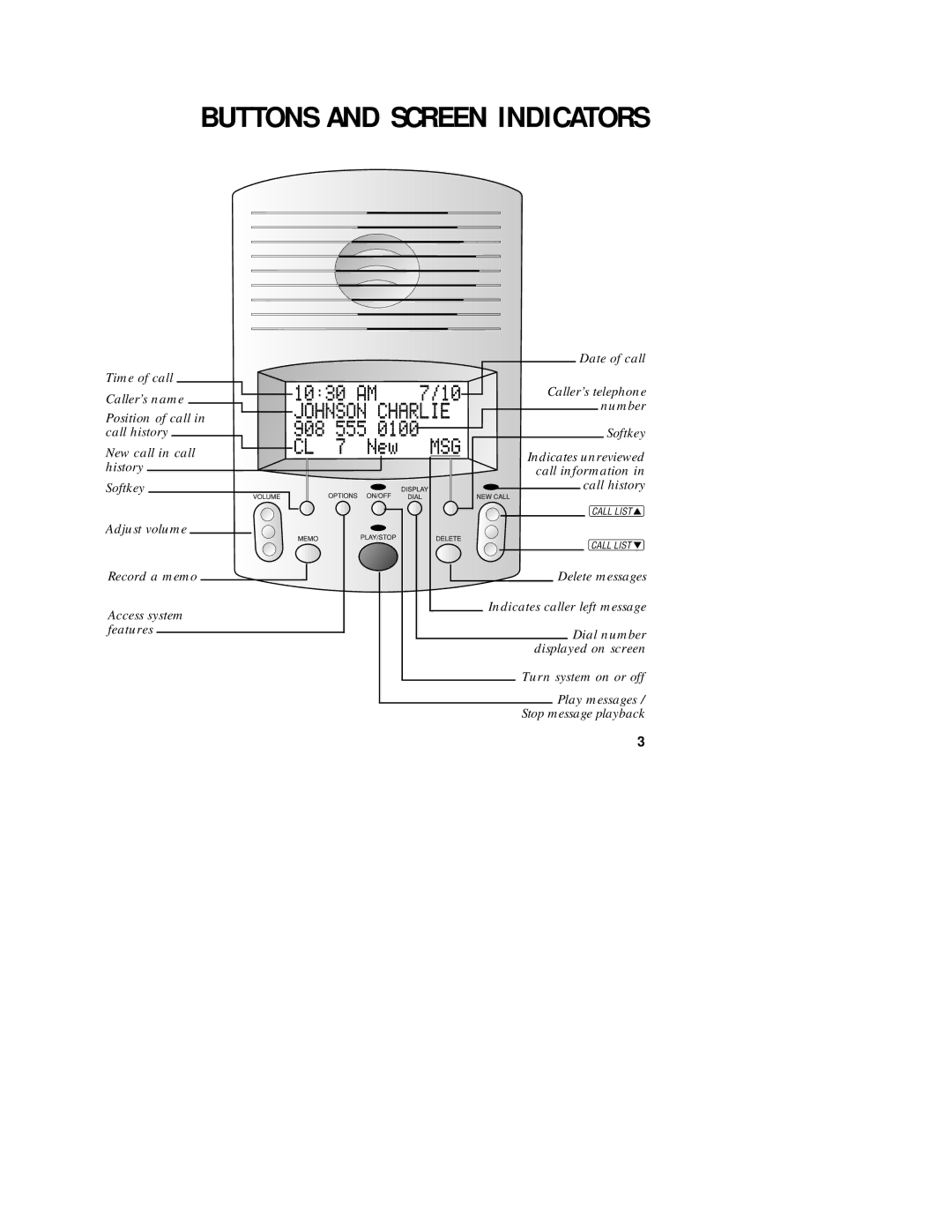BUTTONS AND SCREEN INDICATORS
| Date of call | |
Time of call | Caller’s telephone | |
Caller’s name | ||
number | ||
Position of call in | ||
| ||
call history | Softkey | |
New call in call | Indicates unreviewed | |
history | ||
call information in | ||
| ||
Softkey | call history | |
| C | |
Adjust volume |
| |
| c | |
Record a memo | Delete messages |
Indicates caller left message
Access system features
Dial number displayed on screen
Turn system on or off
Play messages / Stop message playback
3