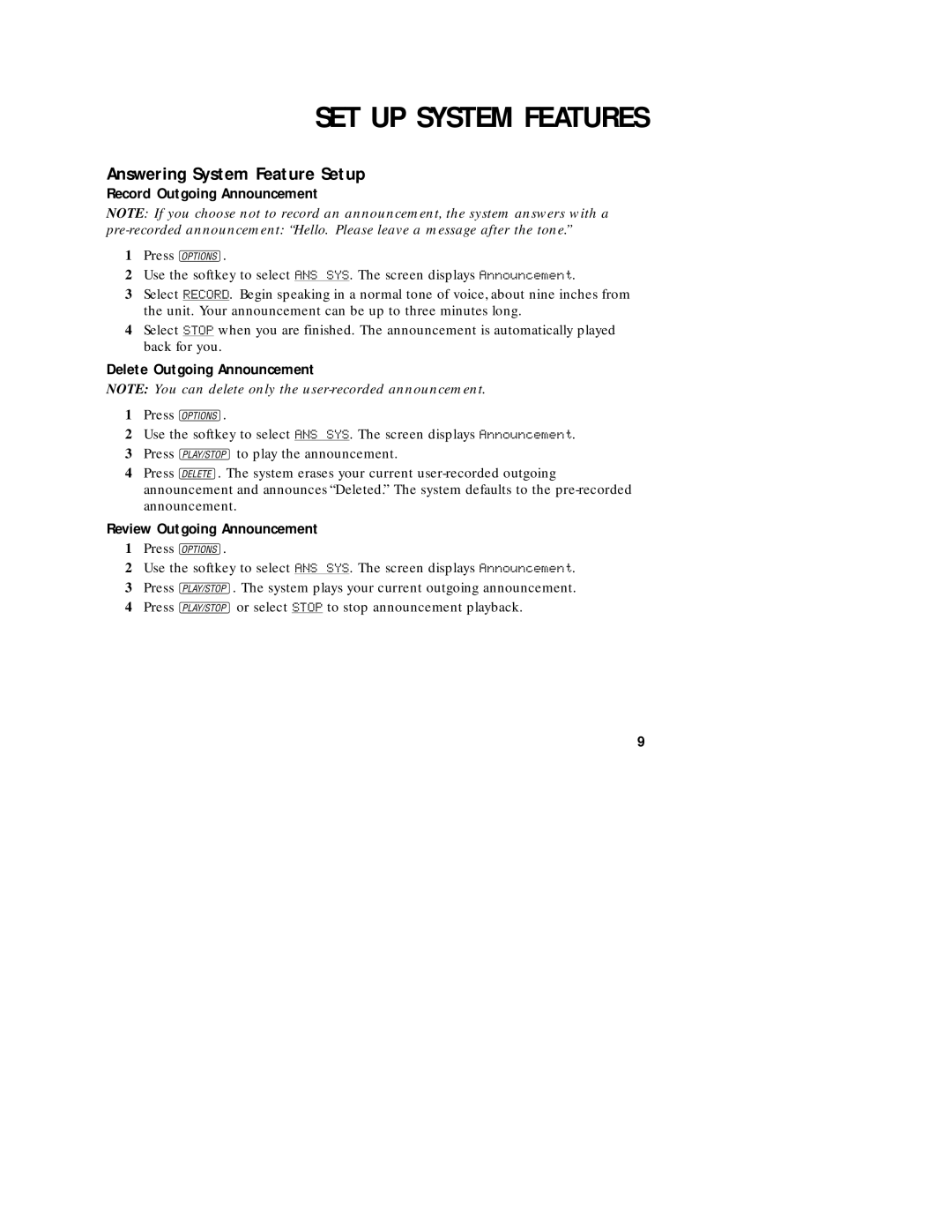SET UP SYSTEM FEATURES
Answering System Feature Setup
Record Outgoing Announcement
NOTE: If you choose not to record an announcement, the system answers with a
1Press o.
2Use the softkey to select ANS SYS. The screen displays Announcement.
3Select RECORD. Begin speaking in a normal tone of voice, about nine inches from the unit. Your announcement can be up to three minutes long.
4Select STOP when you are finished. The announcement is automatically played back for you.
Delete Outgoing Announcement
NOTE: You can delete only the
1Press o.
2Use the softkey to select ANS SYS. The screen displays Announcement.
3Press Pto play the announcement.
4Press D. The system erases your current
Review Outgoing Announcement
1Press o.
2Use the softkey to select ANS SYS. The screen displays Announcement.
3Press P. The system plays your current outgoing announcement.
4Press Por select STOP to stop announcement playback.
9