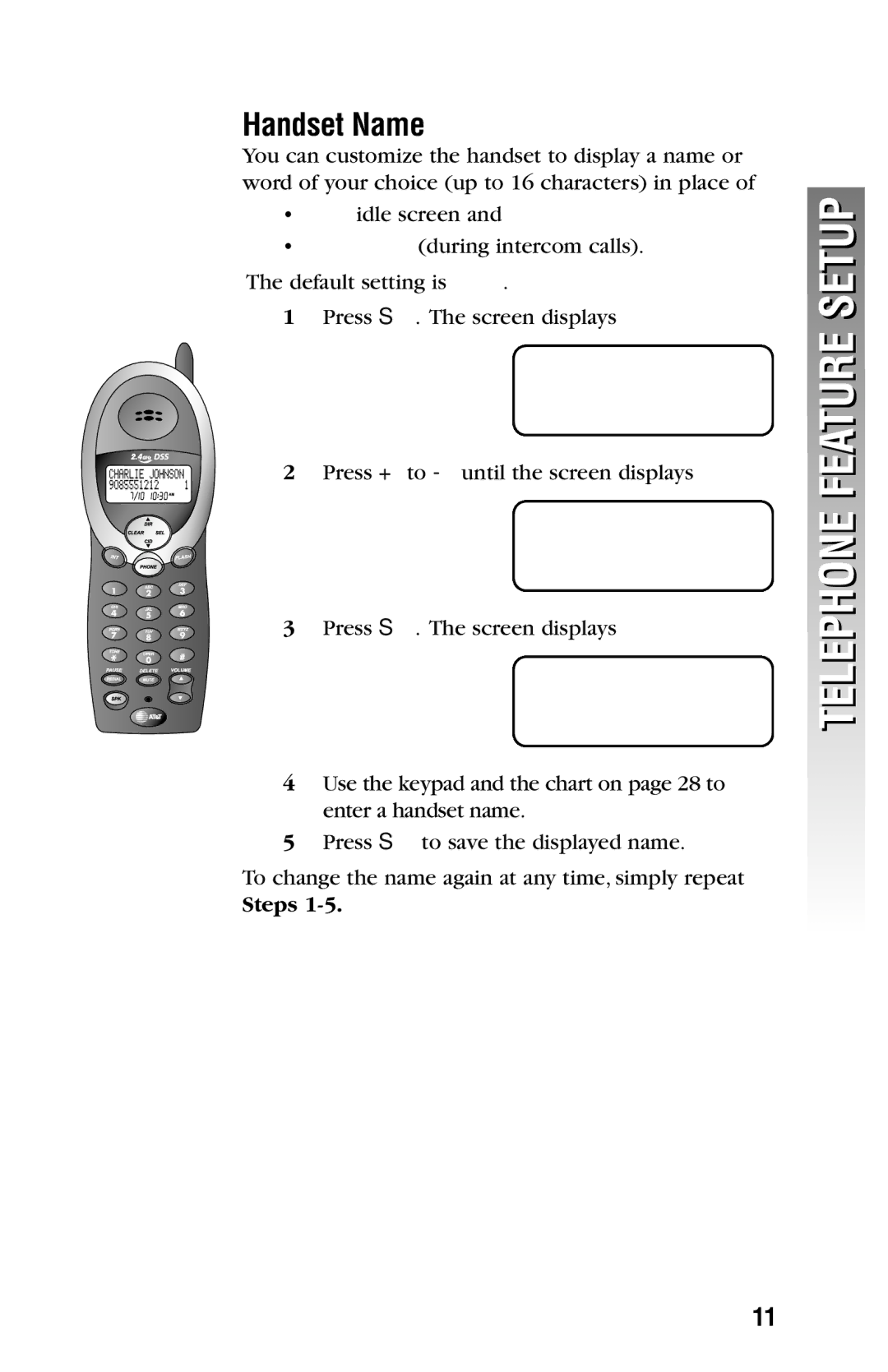Handset Name
You can customize the handset to display a name or word of your choice (up to 16 characters) in place of
•AT&T idle screen and
•HANDSET#1 (during intercom calls).
The default setting is AT&T.
1Press S. The screen displays
>CALL LOG PHONE BOOK
2 Press +to
❙ | >HANDSET NAME | |
LANGUAGE | ||
|
3 Press S. The screen displays
NAME
4Use the keypad and the chart on page 28 to enter a handset name.
5Press S to save the displayed name.
To change the name again at any time, simply repeat
Steps 1-5.
TELEPHONE FEATURE SETUP
11