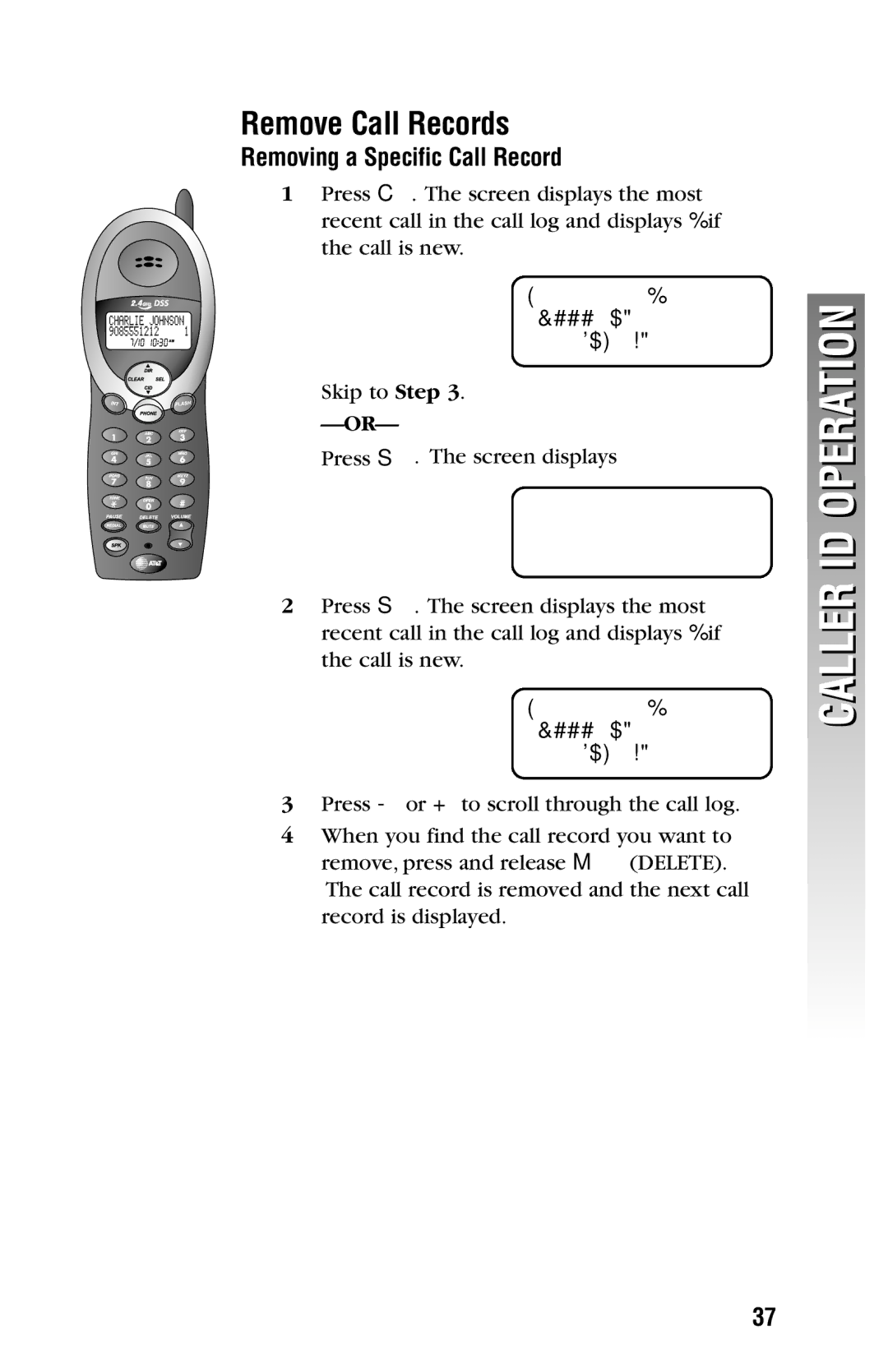Remove Call Records
Removing a Specific Call Record
1Press C. The screen displays the most
recent call in the call log and displays ! if the call is new.
| JOHNSON | THOMAS | ! |
| 9085550123 | 1 | |
◗ | 11/27 10:30PM |
| |
❙ | Skip to Step 3. |
|
|
|
|
| |
|
|
| |
| Press S. The screen displays |
|
|
| >CALL LOG |
| |
| PHONE | BOOK |
|
2Press S. The screen displays the most recent call in the call log and displays ! if the call is new.
JOHNSON THOMAS !
9085550123 1 11/27 10:30PM
3Press
4When you find the call record you want to remove, press and release M(DELETE).
The call record is removed and the next call record is displayed.
CALLER ID OPERATION
37